- 准备好一个Java程序 和 python 程序,确保在本机环境下能正常运行
- 如图所示:
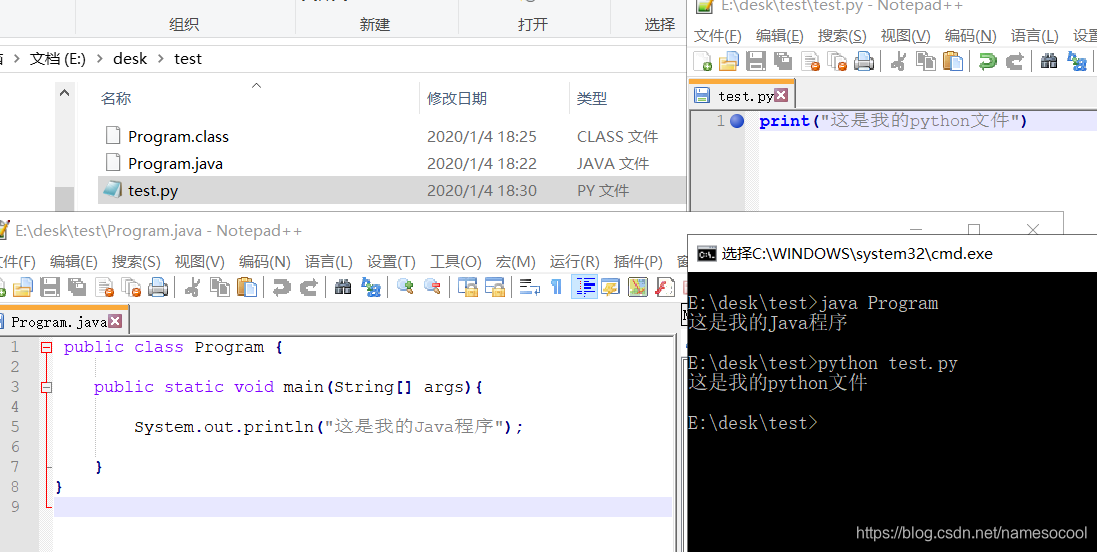
- 在Java程序中调用python程序
-
import java.io.BufferedReader; import java.io.InputStreamReader; public class Program { public static void main(String[] args){ System.out.println("这是我的Java程序"); String url="E:\\desk\\test\\test.py"; String[] args1 = new String[]{"python ", url}; try{ Process pr=Runtime.getRuntime().exec(args1); BufferedReader in = new BufferedReader(new InputStreamReader( pr.getInputStream())); String line; while ((line = in.readLine()) != null) { System.out.println(line); } in.close(); pr.waitFor(); }catch(Exception e){ e.printStackTrace(); } } }这个程序可以调用指定url路径下的python程序,可放在classpath:下给工程提供访问路径,也可以在部署服务器时,指定XXX.py的绝对路径。运行结果展示:
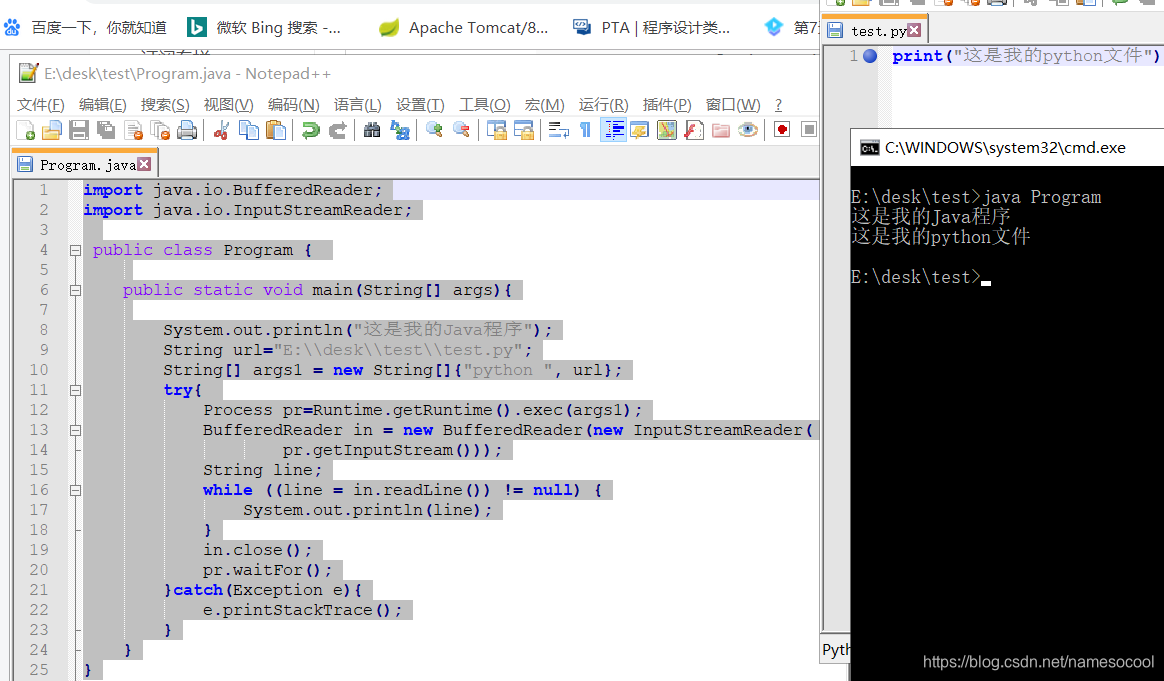
-
- 如图所示:
2.接下来讲,Java程序调用python程序,并传递参数给python程序,使该参数能参与python程序的运行:
- python:test.py准备
import sys
arg1 = sys.argv[1]
print("这是我的python文件")
print("我的参数1:" + arg1)
- Java:Program.java准备
import java.io.BufferedReader; import java.io.InputStreamReader; public class Program { public static void main(String[] args){ System.out.println("这是我的Java程序"); String url="E:\\desk\\test\\test.py"; String name = "namesocool"; //传递参数 String[] args1 = new String[]{"python ", url, name}; try{ Process pr=Runtime.getRuntime().exec(args1); BufferedReader in = new BufferedReader(new InputStreamReader( pr.getInputStream())); String line; while ((line = in.readLine()) != null) { System.out.println(line); } in.close(); pr.waitFor(); }catch(Exception e){ e.printStackTrace(); } } } - 展示效果
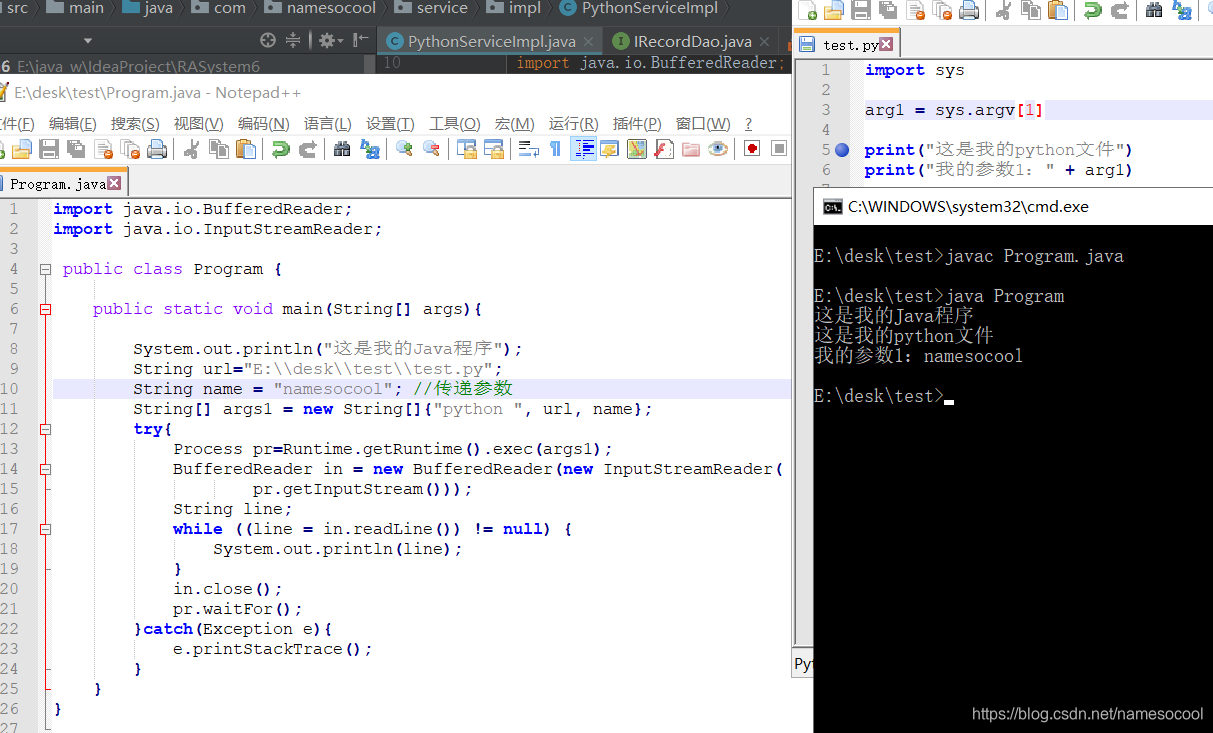























 602
602

 被折叠的 条评论
为什么被折叠?
被折叠的 条评论
为什么被折叠?








