1、在IDEA上点击Application右边的下三角 ,弹出选项后,点击Edit Configuration
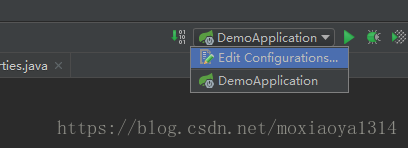
2、打开配置后,将默认的Single instance only(单实例)的钩去掉。
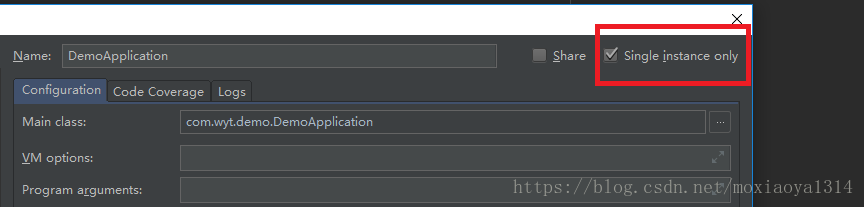
3、通过修改application文件的server.port的端口,启动。多个实例,需要多个端口,分别启动。
1、在IDEA上点击Application右边的下三角 ,弹出选项后,点击Edit Configuration
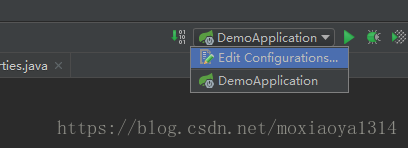
2、打开配置后,将默认的Single instance only(单实例)的钩去掉。
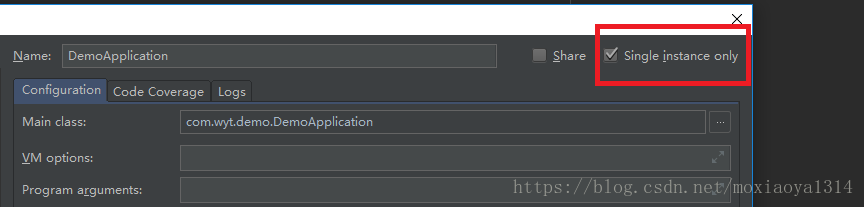
3、通过修改application文件的server.port的端口,启动。多个实例,需要多个端口,分别启动。

 被折叠的 条评论
为什么被折叠?
被折叠的 条评论
为什么被折叠?


