// 点击左边导航定位右边导航位置
// 滑动右边导航左边导航滑动跟随并改变样式
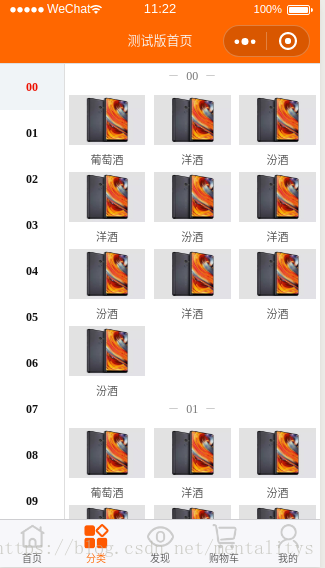

wxml
<view class="container">
<!--左侧栏-->
<scroll-view class='scroll_left' scroll-y="true" style="height:{{winHeight}}px;" scroll-with-animation="true" scroll-top='{{scrollTop}}'>
<view class="nav_left">
<block wx:for="{{list}}" wx:for-index="idx" wx:for-item="itemName" wx:key="*this">
<!--当前项的id等于item项的id,那个就是当前状态-->
<view class="nav_left_items {{curNav == itemName.value ? 'active' : ''}}" bindtap="switchRightTab" data-index="{{index}}" data-id="{{item.id}}" id="{{itemName.value}}">{{itemName.name}}{{index}}</view>
</block>
</view>
</scroll-view>
<!--右侧栏-->
<scroll-view scroll-y="true" class="scroll_right" style="height:{{winHeight}}px;" scroll-into-view="{{scrollTopId}}" scroll-with-animation="true" bindscroll="scroll">
<view class="nav_right">
<view class='mink' wx:for="{{list}}" wx:for-index="idx" wx:for-item="itemName" wx:key="*this" >
<view class='minl' id='{{itemName.value}}' >{{itemName.name}}</view>
<block wx:for="{{itemName.pro_list}}" wx:key="*this">
<view class="nav_right_items" >
<navigator url="../detail/detail" hover-class="other-navigator-hover">
<view>
<image src="{{item.picture}}"></image>
<view >
<text>{{item.desc}}</text>
</view>
</view>
</navigator>
</view>
</block>
</view>
<view style="width:100%;height:30rpx;background:#f0f4f7"></view>
</view>
</scroll-view>
</view>
wxss
/*总体主盒子*/
.container {
position: relative;
width: 100%;
height: 1500rpx;
background-color: #f0f4f7;
color: #939393;
}
/*左侧栏主盒子*/
.nav_left{
/*设置行内块级元素(没使用定位)*/
display: inline-block;
width: 100%;
height: 100%;
/*主盒子设置背景色为灰色*/
background: #fff;
text-align: center;
/* position: fixed; */
left: 0;
top: 0;
border-top: 1rpx solid #dedede;
}
/*左侧栏list的item*/
.nav_left .nav_left_items{
background: #fff;
/*每个高30px*/
height:80rpx;
/*垂直居中*/
line-height: 80rpx;
/*再设上下padding增加高度,总高42px*/
padding: 15rpx 0;
/*只设下边线*/
/* border-bottom: 1px solid #dedede; */
/*文字14px*/
font-size: 29rpx;
color: #101010;
font-weight: 700;
}
/*左侧栏list的item被选中时*/
.nav_left .nav_left_items.active{
/*背景色变成白色*/
background: #f0f4f7;
color: #ed1000;
}
/*右侧栏主盒子*/
.scroll_right{
/*右侧盒子使用了绝对定位*/
position: fixed;
top: 0;
right: 0;
overflow: auto;
flex: 1;
/*宽度75%,高度占满,并使用百分比布局*/
width:80%;
height: 100%;
padding: 0 ;
box-sizing: border-box;
background-color: #FFF;
border-top: 1rpx solid #dedede;
border-left: 1rpx solid #dedede;
}
/* .mink{border: 1rpx #ed1000 solid;} */
.mink::after{
display:block;content:'';clear:both;
}
.jiul,.jiul image{
width: 100%;
height: 170rpx;
}
.minl{
font-size: 29rpx;
color: #777;
text-align: center;
line-height: 60rpx;
height: 60rpx;
float: left;
background: #fff;
width: 100%;
/* height: 50rpx; */
}
.minl:before{
display: inline-block;
position: relative;
top:-8rpx;
right: 20rpx;
content: "";
width: 20rpx;
height: 0rpx;
border: 1rpx solid #ccc;
}
.minl:after{
display: inline-block;
position: relative;
top:-8rpx;
left: 20rpx;
content: "";
width: 20rpx;
height: 0rpx;
border: 1rpx solid #ccc;
}
::-webkit-scrollbar {
width: 0;
height: 0;
color: transparent;
}
.mink{
width: 100%;
background: #fff;
height: 100%;
}
/*右侧栏list的item*/
.nav_right_items{
/*浮动向左*/
float: left;
/*每个item设置宽度是33.33%*/
width:33.33%;
height: 180rpx;
text-align: center;
color: #4a4a4a;
background: #fff;
border:1rpx #FFF solid;
border-left: none;
border-right: none;
}
.nav_right_items image{
/*被图片设置宽高*/
width: 90%;
height: 50px;
margin-top: 15rpx;
}
.nav_right_items text{
/*给text设成块级元素*/
display: block;
margin-top: 5rpx;
margin-bottom: 10rpx;
font-size: 26rpx;
/*设置文字溢出部分为...*/
overflow: hidden;
white-space: nowrap;
text-overflow: ellipsis;
}
/** 自定义其他点击态样式类 **/
.other-navigator-hover{
background:#000;
}
.scroll_left{
width:20%;
height:100%;
background:#fff;
text-align:center;
position: fixed;
left: 0;top: 0
}
wxjs
var list = require('list.js')
Page({
data: {
// 左侧点击类样式
curNav: 'A',
scrollTop: 0,
// 定义一个空数组,用来存放右侧滑栏中每一个商品分类的 Height
listHeight: '',
},
// 生命周期函数--监听页面初次渲染完成
onReady: function () {
var that = this;
// 定义右侧标题的 rpx 高度 和 px 高度
var right_titleRpxHeight = 60;
var right_titleHeight;
// 定义右侧单个商品的 rpx 高度 和 px 高度
var right_contentRpxHeight = 180;
var right_contentHeight;
// 定义左侧单个tab的 rpx 高度 和 px 高度
var left_titleRpxHeight = 140;
var left_titleHeight;
// 获取可视区屏幕高度
wx.getSystemInfo({
success: function (res) {
// percent 为当前设备1rpx对应的px值
var percent = (res.windowWidth / 750);
that.setData({
winHeight: res.windowHeight,
right_titleHeight: Number(right_titleRpxHeight * percent),
right_contentHeight: Number(right_contentRpxHeight * percent),
left_titleHeight: Number(left_titleRpxHeight * percent)
})
}
})
// 把请求到的 list 中的数据赋值给 listChild1
console.log(list[0].pro_list[0].desc);
var listChild1 = list;
// 定义一个 names ,用于存放 scroll-into-view 使用的 id
var names = '';
console.log(listChild1);
// 循环 listChild1 中的每一项
for (var z = 0; z < listChild1.length;z++){
console.log(listChild1[z].value)
names += ":" + listChild1[z].value;
// list[z].pro_list.length
console.log(listChild1[z].pro_list.length)
// 计算右侧每一个分类的 Height 。
// 右侧每一个分类中每一行放3个商品,所以(listChild1[z].pro_list.length - 1) /3 除3
// 最后加上 right_titleHeight,此时 height 为右侧一个完整分类的高度
var height = Math.ceil(listChild1[z].pro_list.length / 3) * this.data.right_contentHeight + this.data.right_titleHeight;
console.log(height)
this.data.listHeight += ":" + height;
this.setData({
// 把 listChild1 赋值给 list ,供 wxml 中循环使用
list: listChild1,
listHeight: this.data.listHeight
})
}
console.log(this.data.listHeight)
var names = names.substring(1).split(':');
this.setData({
names: names
})
},
// 右侧滑栏的 bindscroll 事件函数
scroll(event) {
// 把 listHeight 切割成数组
var height = this.data.listHeight.substring(1).split(':');
// 定义一个 index 供左侧边栏联动使用
var index = 1;
var num = 0;
for (var i = 0; i < height.length; i++) {
// 累计右侧滑栏滚动上去的每一个分类的 Height
num += parseInt(height[i]);
// 循环判断 num 是否大于右侧滑栏滚动上去的 Height ,然后 get 到 i 值赋给 index
console.log(height[i]);
console.log(num);
console.log(event.detail.scrollTop)
if (num <= event.detail.scrollTop) {
index = i + 1;
// 如果右侧滑栏滚动高度小于单个类别高度的 1/2 时,index 为 0
}
if (event.detail.scrollTop < height[0] - 10) {
index = 0;
}
// break;
}
// 定义并设置左侧边栏的滚动高度
var left_scrollTop = this.data.left_titleHeight * index
console.log(this.data.names[index])
this.setData({
// scrollTop: left_scrollTop, //左侧滚动
// 动态给左侧滑栏传递对应该项的 id,用于高亮效果显示
curNav: this.data.names[index]
})
},
//点击左侧 tab ,右侧列表相应位置联动 置顶
switchRightTab: function (e) {
var id = e.target.id;
console.log(id);
this.setData({
scrollTopId: id,
// 左侧点击类样式
curNav: id,
})
}
})
list.js
var lists = [
{
"value": "A",
"name": "00",
"pro_list": [
{ "picture": "../../image/phone/12.jpeg", "desc": "葡萄酒" },
{ "picture": "../../image/phone/12.jpeg", "desc": "葡萄酒" },
{ "picture": "../../image/phone/12.jpeg", "desc": "葡萄酒" },
{ "picture": "../../image/phone/12.jpeg", "desc": "葡萄酒" },
{ "picture": "../../image/phone/12.jpeg", "desc": "葡萄酒" },
{ "picture": "../../image/phone/12.jpeg", "desc": "葡萄酒" },
{ "picture": "../../image/phone/12.jpeg", "desc": "葡萄酒" },
{ "picture": "../../image/phone/12.jpeg", "desc": "葡萄酒" }
]
},
{
"value": "B",
"name": "01",
"pro_list": [{ "picture": "../../image/phone/12.jpeg", "desc": "葡萄酒" },
{ "picture": "../../image/phone/12.jpeg", "desc": "葡萄酒" }, { "picture": "../../image/phone/12.jpeg", "desc": "葡萄酒" },
{ "picture": "../../image/phone/12.jpeg", "desc": "葡萄酒" }, { "picture": "../../image/phone/12.jpeg", "desc": "葡萄酒" },
{ "picture": "../../image/phone/12.jpeg", "desc": "葡萄酒" }
]
},
{
"value": "C",
"name": "02",
"pro_list": [
{ "picture": "../../image/phone/12.jpeg", "desc": "葡萄酒" },
{ "picture": "../../image/phone/12.jpeg", "desc": "葡萄酒" },
{ "picture": "../../image/phone/12.jpeg", "desc": "葡萄酒" },
{ "picture": "../../image/phone/12.jpeg", "desc": "葡萄酒" }
]
},
{
"value": "D",
"name": "03",
"pro_list": [
{ "picture": "../../image/phone/12.jpeg", "desc": "葡萄酒" },
{ "picture": "../../image/phone/12.jpeg", "desc": "葡萄酒" },
{ "picture": "../../image/phone/12.jpeg", "desc": "葡萄酒" },
{ "picture": "../../image/phone/12.jpeg", "desc": "葡萄酒" }
]
},
{
"value": "E",
"name": "04",
"pro_list": [
{ "picture": "../../image/phone/12.jpeg", "desc": "葡萄酒" },
{ "picture": "../../image/phone/12.jpeg", "desc": "葡萄酒" },
{ "picture": "../../image/phone/12.jpeg", "desc": "葡萄酒" },
{ "picture": "../../image/phone/12.jpeg", "desc": "葡萄酒" }
]
}
]
module.exports = lists;
// module.exports = list;





















 1万+
1万+










