%matplotlib inline
import numpy as np
import matplotlib.pyplot as plt
import matplotlib.tri as tri
#生成等边三角形
corners = np.array([[0, 0], [1, 0], [0.5, 0.75**0.5]])
triangle = tri.Triangulation(corners[:, 0], corners[:, 1])
#每条边中点位置
midpoints = [(corners[(i + 1) % 3] + corners[(i + 2) % 3]) / 2.0 for i in range(3)]
def xy2bc(xy, tol=1.e-3):
#将三角形顶点的笛卡尔坐标映射到重心坐标系
s = [(corners[i] - midpoints[i]).dot(xy - midpoints[i]) / 0.75 for i in range(3)]
return np.clip(s, tol, 1.0 - tol)
#有了重心坐标,可以计算Dirichlet概率密度函数的值
class Dirichlet(object):
def __init__(self, alpha):
from math import gamma
from operator import mul
from functools import reduce
self._alpha = np.array(alpha)
self._coef = gamma(np.sum(self._alpha)) / reduce(mul, [gamma(a) for a in self._alpha]) #reduce:sequence连续使用function
def pdf(self, x):
#返回概率密度函数值
from operator import mul
from functools import reduce
return self._coef * reduce(mul, [xx ** (aa - 1) for (xx, aa)in zip(x, self._alpha)])
def draw_pdf_contours(dist, nlevels=200, subdiv=8, **kwargs):
import math
#细分等边三角形网格
refiner = tri.UniformTriRefiner(triangle)
trimesh = refiner.refine_triangulation(subdiv=subdiv)
pvals = [dist.pdf(xy2bc(xy)) for xy in zip(trimesh.x, trimesh.y)]
plt.tricontourf(trimesh, pvals, nlevels, **kwargs)
plt.axis('equal')
plt.xlim(0, 1)
plt.ylim(0, 0.75**0.5)
plt.axis('off')
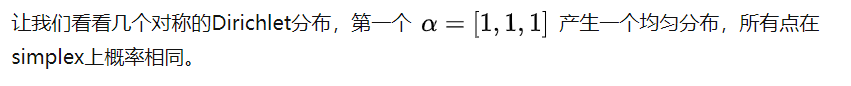
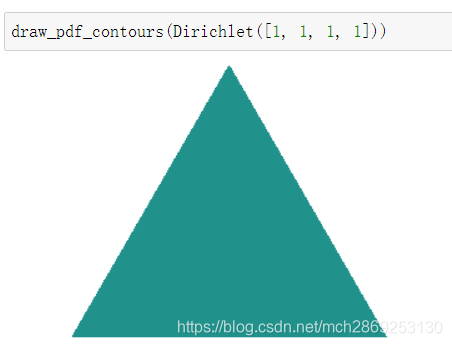
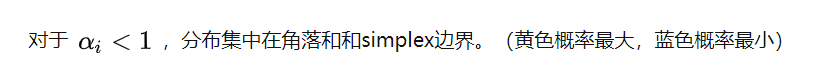
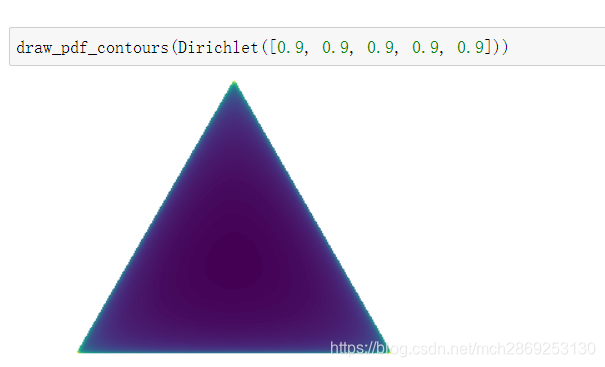
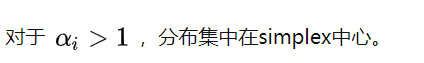
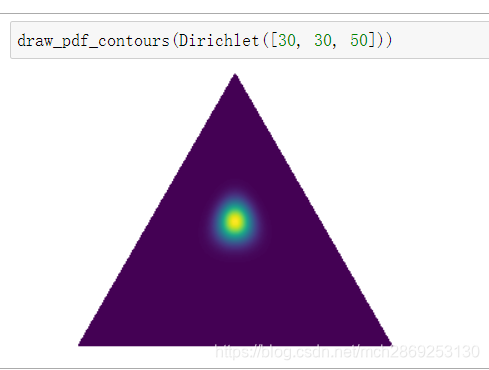







 本文介绍如何使用Python的matplotlib库来绘制等边三角形网格上的Dirichlet概率密度函数轮廓图。首先定义了三角形网格及其重心坐标系转换方法,接着通过Dirichlet类实现概率密度函数的计算,并最终绘制出轮廓图。
本文介绍如何使用Python的matplotlib库来绘制等边三角形网格上的Dirichlet概率密度函数轮廓图。首先定义了三角形网格及其重心坐标系转换方法,接着通过Dirichlet类实现概率密度函数的计算,并最终绘制出轮廓图。
















 1344
1344

 被折叠的 条评论
为什么被折叠?
被折叠的 条评论
为什么被折叠?








