目录
一、创建项目
1、创建maven项目,引入依赖
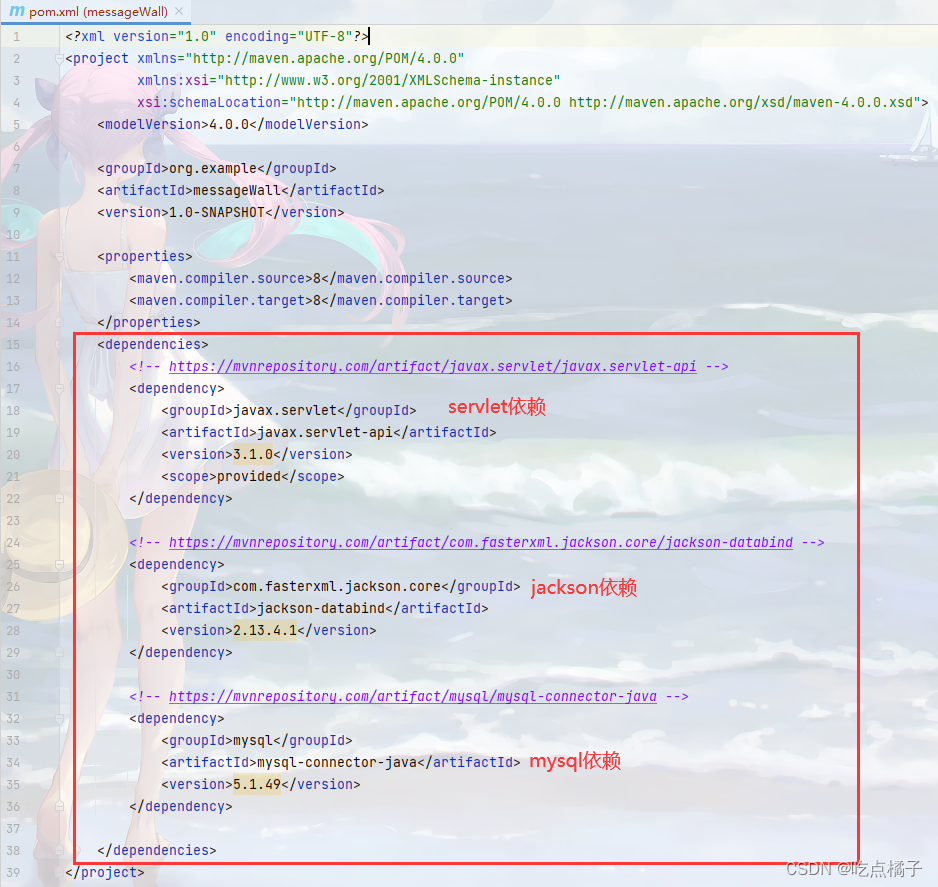
2、创建目录结构
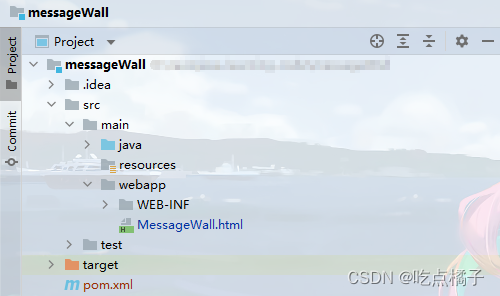
二、前端代码
前端代码中主要实现页面的内容和样式,以及通过ajax向服务器发送请求:
(1) 点击提交按钮,向服务器发送一个提交数据的POST请求,服务器收到请求后,把数据保存到数据库中;
(2) 重新加载页面时,向服务器发送一个获取数据的GET请求,服务器收到请求后,返回数据库中的数据,再由浏览器把这些数据显示在页面上。
1、页面内容和样式
<style>
.container {
width: 400px;
margin: 0 auto;
}
.title {
text-align: center;
}
.ps {
height: 20px;
text-align: center;
color: gray;
}
.row {
height: 40px;
display: flex;
/*水平居中*/
justify-content: center;
/*垂直居中*/
align-items: center;
}
.row span {
font-size: larger;
width: 100px;
}
.row input {
height: 30px;
width: 250px;
}
.row button {
height: 40px;
width: 360px;
color: white;
background-color: orange;
border: none;
border-radius: 5px;
}
.row button:active {
background-color: rgb(152, 146, 146);
}
</style>
<div class="container">
<h1 class="title">表白墙</h1>
<div class="ps">输入后点击提交,会将信息显示在表格中</div>
<div class="row">
<span>谁:</span><input type="text">
</div>
<div class="row">
<span>对谁:</span><input type="text">
</div>
<div class="row">
<span>说什么:</span><input type="text">
</div>
<div class="row"><button>提交</button></div>
</div>上述代码实现的页面效果:
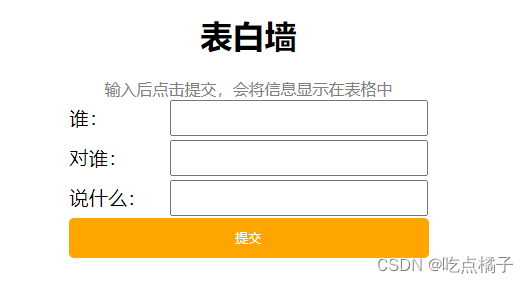
2、提交按钮的点击事件
<!-- 引入jquery依赖 -->
<script src="http://libs.baidu.com/jquery/2.0.0/jquery.min.js"></script>
<script>
let button = document.querySelector('button');
button.onclick = function() {
//1.获取文本框中的内容
let messages = document.querySelectorAll('input');
let from = mes




 最低0.47元/天 解锁文章
最低0.47元/天 解锁文章


















 514
514

 被折叠的 条评论
为什么被折叠?
被折叠的 条评论
为什么被折叠?










