一.JS逆向加密的地方
请求头,键和值都有可能加密
值加密
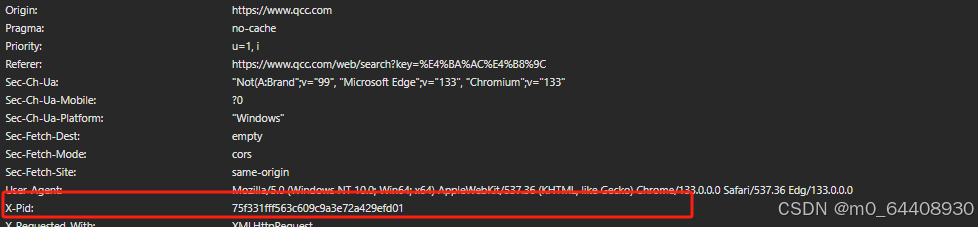
键和值加密
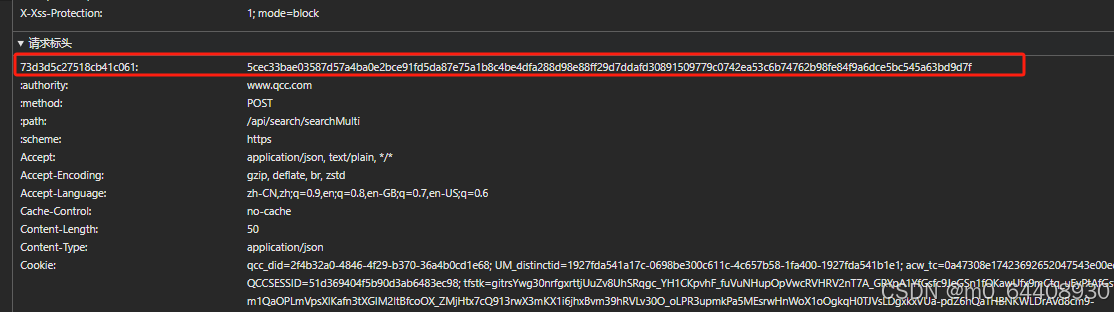
负载加密
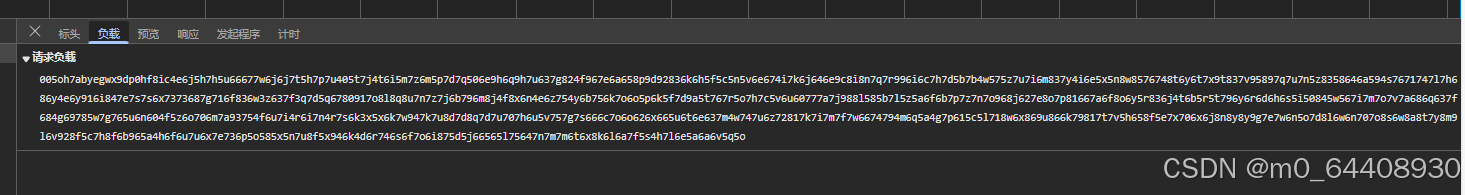
响应加密
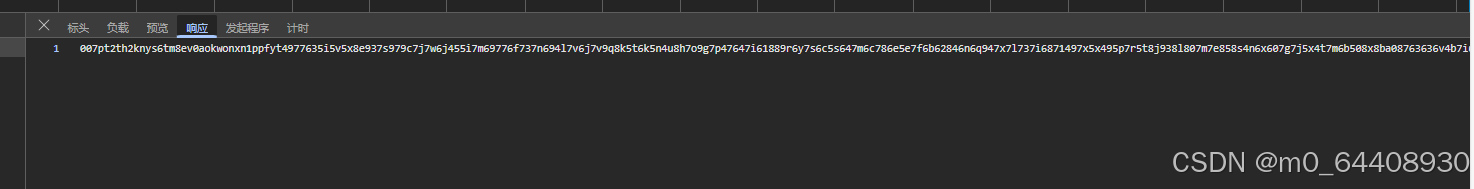 url参数加密
url参数加密
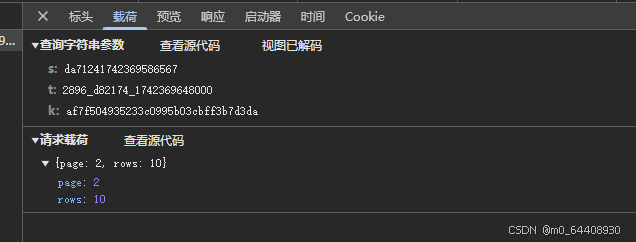
cookie加密,一般有很多键值对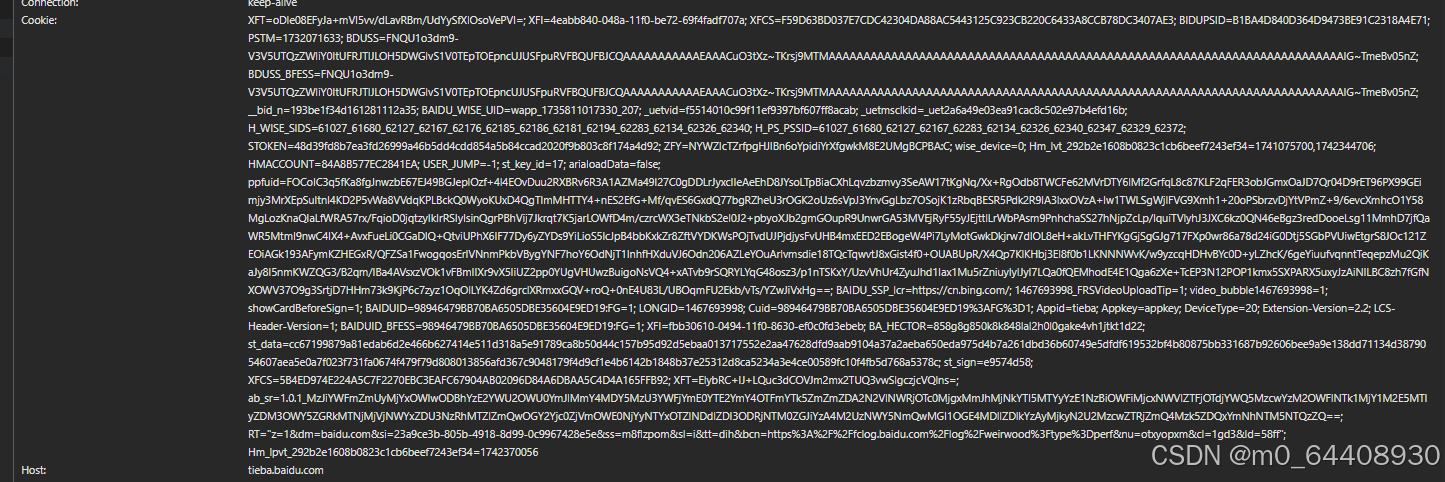
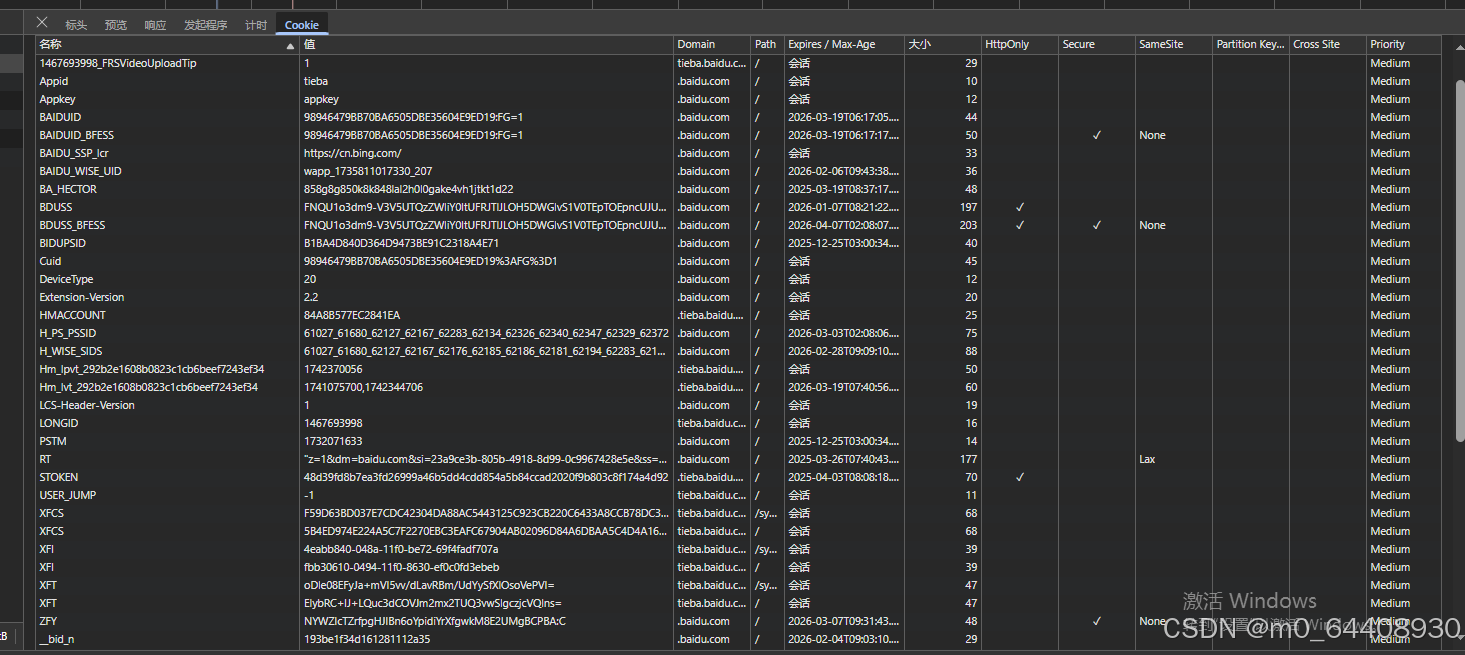
除此之外还要加速乐,瑞数,Akamai。
二.JS语法
1.变量数据类型
JS是一种弱类型语言,语法超级随意。var声明变量,还有const(声明后不能变),let。一共六种类型
//数字类型
var a =1
//字符类型
var b = '1'
//undefined
var c;
//布尔类型
var d = true
//空对象
var e = null
//复合类型
var f = [1,2,3,4]
var g = {"a":"1","b":"2"}
console.log(typeof a,typeof b,typeof c,typeof d,typeof e,typeof f,typeof g)
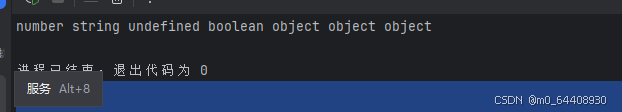
2.函数
输出
function a()
{
console.log('aaaaaa')
}
返回
function b()
{
return 'aaaaaaaaaaa'
}
返回多个数,取最后一个,返回333,这个重要
function c()
{
return 111,222,333;
}
传参,缺失参数,正常输出
function d(a)
{
console.log(a)
}
d(1,2,3)
参数都传到arguments,介于数组和对象之间
function d()
{
console.log()
console.log(arguments)
}
d(1,2,3)
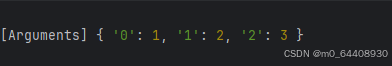
自执行方法,自己执行
!function (){
console.log('hhh')
}()
类似闭包,嵌套,输出hhh
!function (){
function a()
{
console.log('hhh')
}
a()
}()
3.判断语句
等于 == ,会自动把两边转为数字进行毕竟,结果相等
aa = '1111'
bb = 1111
if (aa==bb){
console.log('相等')
}
全等 === ,结果不相等
aa = '1111'
bb = 1111
if (aa===bb){
console.log('相等')
}
else{
console.log('不相等')
}
三目运算a大于b返回a,不然返回b,浏览器js的三目运算非常复杂,可以借助ai
//三目运算
a = 1
b = 2
console.log(a>b?a:b)
4.控制流
加解密位置常在控制流里
var day = new Date().getDay()
switch (day)
{
case 1:
console.log('1')
break
case 2:
console.log('2')
break
case 3:
console.log('3')
break
case 4:
console.log('4')
break
case 5:
console.log('5')
break
case 6:
console.log('6')
break
case 7:
console.log('7')
break
}
5.数组
//实例创建方式
arr1 = [1,"2","33333333333"]
//对象实例化
arr2 = new Array(1,2,3,"444444444444")
console.log(arr2)
//下标取值
console.log(arr1[1])
//获取长度
console.log(arr1.length)
//增加结尾值
arr1.push('1234')
console.log(arr1)
//删除结尾值
arr1.pop()
console.log(arr1)
//取零号位,并且删除
a = arr1.shift()
console.log(a)
console.log(arr1)
//指定删除,参数1:索引,参数2:删除个数,参数3:添加数据
arr1.splice(1,2,345,345,345,345)
console.log(arr1)
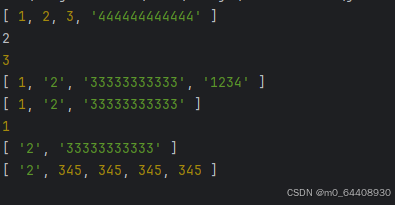
6.循环
var arr1 = [1,2,3,4,5]
for(var index = 0;index<arr1.length;index++) {
console.log(arr1[index])
}
var a = 0
while(a<arr1.length)
{
console.log(arr1[a])
a++
}
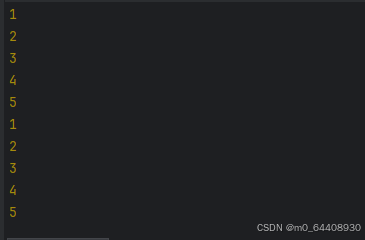
7.对象(重要)
//实例化对象
object = {
name:1,
age:100,
method:function () {console.log("hhh")}
}
//new一个对象
var object1 = new Object()
object1.name = "hhh"
object1.method = function () {console.log('wwww')}
//构造函数
function start(name,age)
{
//this指对象本身,即start
this.name = name//等于start.name
this.age = age
this.method = function () {console.log("xxxx")}
}
var object3 = new start("hhh","xxxx")
8.类
class object4
{
constructor(name,age) {
this.name = name
this.age = age
}
//私有属性
#arrt = 10
//静态属性,类里面定义方法直接名称
static sfun(){
console.log("hhh")
}
//普通属性
fun() {
console.log("xxx")
}
}
obj = new object4("xxx","hhhh")
console.log(obj.age)
obj.fun()
9.定时器
js是单线程,定时器就是指定时间执行,而不影响程序进行
function hhh()
{
console.log("hhh")
}
//执行一次,500毫秒
setTimeout(hhh,500)
//执行多次
// setInterval(hhh,500)
console.log(111)
var st = setInterval(hhh,5000)
//关闭定时器
clearInterval(st)
结果如下:
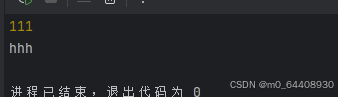
10.promise(重要)
function a()
{
return new Promise(
function (res)
{}
)
}
console.log(a())
输出,为等待或挂起
![]()
.then用法
function a()
{
return new Promise(
function (resolve)
{
resolve ("hhhh")
}
)
}
a().then(
function (data)
{
console.log(data)
}
)
console.log("xxxxxxxxxxxxx")
console.log(a())
function a()
{
return new Promise(
function (resolve)
{
resolve ("hhhh")
}
)
}
a().then(
function (data)
{
console.log(data)
}
)
console.log("xxxxxxxxxxxxx")
console.log(a())
不影响程序运行,输出为:
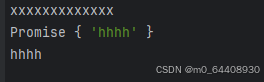
11.async/await(重要)
function a()
{
return new Promise(
function (resolve)
{
resolve ("hhhh")
}
)
}
async function main()
{
var data = await a()
console.log(data)
}
main()
console.log("xxxx")
输出结果如下
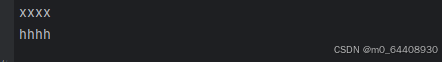
11.json
一般响应的json格式会转为字符串在进行加密,一般用于hook技术。
var a = {
a:"1",
b:"2"
}
//转为字符串
sringa = JSON.stringify(a)
console.log(typeof sringa)
console.log(a)
//转为json对象
JSONa = JSON.parse(sringa)
console.log(JSONa)
输出为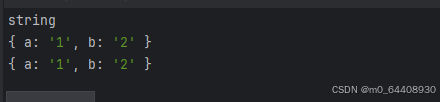
12.window对象
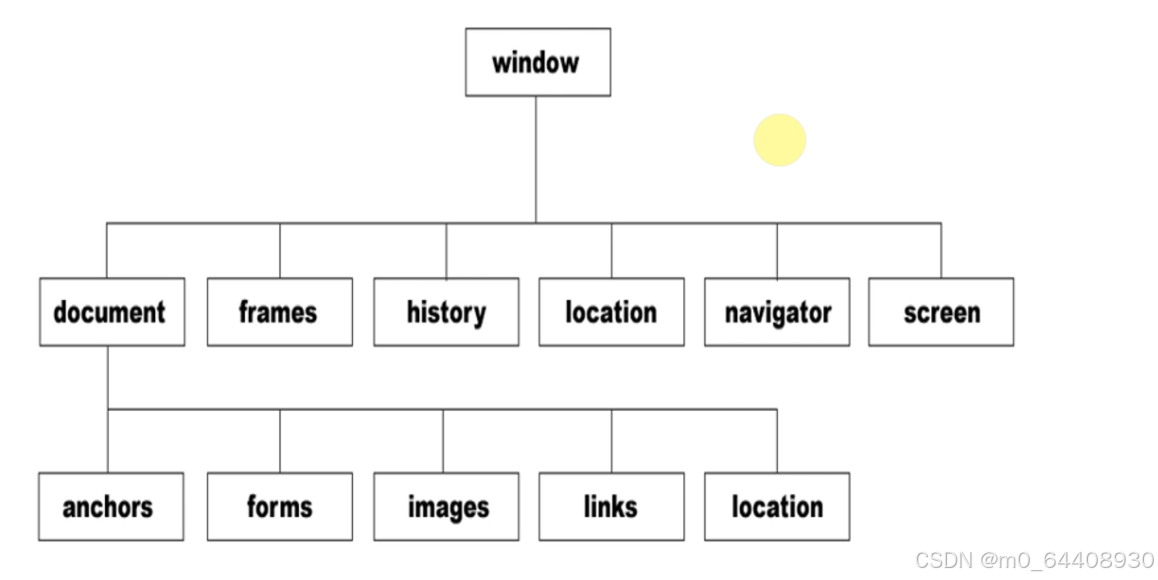
| `document.title` | 获取文档的title |
| :---------------------------------- | -------------------------------------- |
| `document.forms` | 获取所有form元素 |
| `document.images` | 获取所有`img`元素 |
| `document.links` | 获取所有a元素 |
| `document.cookie` | 文档的cookie |
| `document.URL` | 当前文档的URL |
| `document.referrer` | 返回使浏览者到达当前文档的URL |
| `document.write` | 页面载入过程中,用脚本加入新的页面内容 |
| `document.getElementById()` | 通过id获取元素 |
| `document.getElementsByTagName()` | 通过标签名获取元素 |
| `document.getElementsByClassName()` | 通过class获取元素 |
| `document.getElementsByName()` | 通过name获取元素 |
| `document.querySelector()` | 通过选择器获取元素,只获取第1个 |
| `document.querySelectorAll()` | 通过选择器获取元素,获取所有 |
| `document.createElement()` | 创建元素节点 |
| `document.createTextNode()` | 创建文本节点 |
| `document.write()` | 输出内容 |
| `document.writeln()` | 输出内容并换行 |
| | |






















 2126
2126

 被折叠的 条评论
为什么被折叠?
被折叠的 条评论
为什么被折叠?








