目录
一、注册邮件开启授权码
163邮箱的授权码
需要开通
二、用户激活邮箱实现
邮箱激活流程:

三、邮箱激活-后端功能实现
修改MailUtils
需要修改三处地方,
邮箱地址,邮箱密码或者授权码,测试信息邮箱,
163邮箱是smtp.163.com QQ邮箱是smtp.qq.com
package com.hotdas.travel.util;
import javax.mail.*;
import javax.mail.internet.InternetAddress;
import javax.mail.internet.MimeMessage;
import java.util.Properties;
/**
* 发邮件工具类
*/
public final class MailUtils {
private static final String USER = ""; // 发件人称号,同邮箱地址
private static final String PASSWORD = ""; // 如果是qq邮箱可以使户端授权码,或者登录密码
/**
*
* @param to 收件人邮箱
* @param text 邮件正文
* @param title 标题
*/
/* 发送验证信息的邮件 */
public static boolean sendMail(String to, String text, String title){
try {
final Properties props = new Properties();
props.put("mail.smtp.auth", "true");
props.put("mail.smtp.host", "smtp.163.com");
// 发件人的账号
props.put("mail.user", USER);
//发件人的密码
props.put("mail.password", PASSWORD);
// 构建授权信息,用于进行SMTP进行身份验证
Authenticator authenticator = new Authenticator() {
@Override
protected PasswordAuthentication getPasswordAuthentication() {
// 用户名、密码
String userName = props.getProperty("mail.user");
String password = props.getProperty("mail.password");
return new PasswordAuthentication(userName, password);
}
};
// 使用环境属性和授权信息,创建邮件会话
Session mailSession = Session.getInstance(props, authenticator);
// 创建邮件消息
MimeMessage message = new MimeMessage(mailSession);
// 设置发件人
String username = props.getProperty("mail.user");
InternetAddress form = new InternetAddress(username);
message.setFrom(form);
// 设置收件人
InternetAddress toAddress = new InternetAddress(to);
message.setRecipient(Message.RecipientType.TO, toAddress);
// 设置邮件标题
message.setSubject(title);
// 设置邮件的内容体
message.setContent(text, "text/html;charset=UTF-8");
// 发送邮件
Transport.send(message);
return true;
}catch (Exception e){
e.printStackTrace();
}
return false;
}
public static void main(String[] args) throws Exception { // 做测试用
MailUtils.sendMail("hotdas@163.com","你好,这是一封测试邮件,无需回复。","测试邮件");
System.out.println("发送成功");
}
}
直接运行这个类
运行结果如下成功

查看邮箱是否有收到

修改UserServiceImpl
package com.hotdas.travel.service.impl;
import com.hotdas.travel.dao.UserDao;
import com.hotdas.travel.dao.impl.UserDaoImpl;
import com.hotdas.travel.domain.User;
import com.hotdas.travel.service.UserService;
import com.hotdas.travel.util.MailUtils;
import com.hotdas.travel.util.UuidUtil;
public class UserServiceImpl implements UserService {
private UserDao userDao = new UserDaoImpl();
@Override
public Boolean activeUser(String code) {
//根据激活码查询用户
User user = userDao.findByCode(code);
if(user!=null){
//激活该用户 status="Y"
userDao.activeUser(user);
return true;
}else{
return false;
}
}
@Override
public Boolean regirst(User user) {
//从数据库中查询用户
User u = userDao.findByUsername(user.getUsername());
//判断用户是否存在
if (u!=null){
//用户存在,返回false
return false;
}
//激活邮箱才可以使用
user.setCode(UuidUtil.getUuid());
user.setStatus("N");
//保存信息到数据库
userDao.save(user);
//发送邮箱给用户让用户进激活,后面doing...
String content = "<a href='http://localhost/travel/activeUserServlet?code="+user.getCode()+"'>点击激活卓越旅游网</a> ";
MailUtils.sendMail(user.getEmail(),content,"请激活你的卓越旅游网用户");
return true;
}
}
修改UserDao
package com.hotdas.travel.dao;
import com.hotdas.travel.domain.User;
public interface UserDao {
//根据用户名查询用户信息
User findByUsername(String username);
//保存用户信息
void save(User user);
//权限用户激活码用户
User findByCode(String code);
//激活
void activeUser(User user);
}
修改UserService
package com.hotdas.travel.service;
import com.hotdas.travel.domain.User;
public interface UserService {
Boolean regirst(User user);
Boolean activeUser(String code);
}UserDaoImpl
package com.hotdas.travel.dao.impl;
import com.hotdas.travel.dao.UserDao;
import com.hotdas.travel.domain.User;
import com.hotdas.travel.util.JDBCUtils;
import org.springframework.dao.DataAccessException;
import org.springframework.jdbc.core.BeanPropertyRowMapper;
import org.springframework.jdbc.core.JdbcTemplate;
public class UserDaoImpl implements UserDao {
private JdbcTemplate template = new JdbcTemplate(JDBCUtils.getDataSource());
@Override
public User findByUsername(String username) {
User user =null;
try {
//1.定义sql
String sql ="select * from tab_user where username=?";
user = template.queryForObject(sql,new BeanPropertyRowMapper<User>(User.class),username);
} catch (DataAccessException e) {
e.printStackTrace();
}
return user;
}
@Override
public void save(User user) {
//1.定义sql
String sql = "insert into tab_user(username,password,name,birthday,sex,telephone,email,status,code) values(?,?,?,?,?,?,?,?,?)";
template.update(sql,
user.getUsername(),
user.getPassword(),
user.getName(),
user.getBirthday(),
user.getSex(),
user.getTelephone(),
user.getEmail(),
user.getStatus(),
user.getCode());
}
//根据code查询用户
@Override
public User findByCode(String code) {
User user = null;
try {
String sql = "select * from tab_user where code = ?";
user = template.queryForObject(sql, new BeanPropertyRowMapper<User>(User.class), code);
} catch (DataAccessException e) {
e.printStackTrace();
}
return user;
}
@Override
public void activeUser(User user) {
String sql = "update tab_user set status='Y' where uid=? ";
template.update(sql,user.getUid());
}
}
ActiveUserServlet
package com.hotdas.travel.web.servlet;
import com.hotdas.travel.service.UserService;
import com.hotdas.travel.service.impl.UserServiceImpl;
import javax.servlet.ServletException;
import javax.servlet.annotation.WebServlet;
import javax.servlet.http.HttpServlet;
import javax.servlet.http.HttpServletRequest;
import javax.servlet.http.HttpServletResponse;
import java.io.IOException;
@WebServlet("/activeUserServlet")
public class ActiveUserServlet extends HttpServlet {
protected void doPost(HttpServletRequest request, HttpServletResponse response) throws ServletException, IOException {
//进行邮箱激活
String code = request.getParameter("code");
if (code!=null){
UserService userService = new UserServiceImpl();
Boolean flag = userService.activeUser(code);
//提示信息
String msg = "";
if (flag){
//激活
msg="激活成功,请<a href='login.html'>登录</a>";
}else{
//激活夫败
msg="激活失败,请联系管理员!";
}
response.setCharacterEncoding("utf-8");
response.setContentType("text/html;charset=utf-8");
response.getWriter().write(msg);
}
}
protected void doGet(HttpServletRequest request, HttpServletResponse response) throws ServletException, IOException {
this.doPost(request,response);
}
}
四、测试
1.启动并运行
2.注册一个用户,邮箱需要写对,不然收不到激活信息

3.跳转到这个页面成功

4.在邮箱里面查看

5.点击邮箱里面的链接
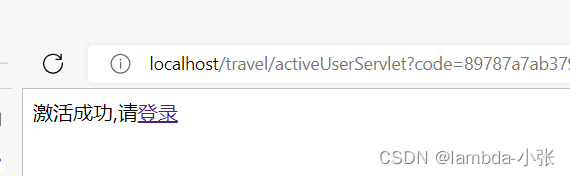
6.点击登录,跳转到登录首页

7.在数据库中查看数据,status为Y为激活成功

五、注册失败,遇到的bug
1.in context with path [/travel] threw exception
十月 02, 2022 4:32:23 下午 org.apache.catalina.core.StandardWrapperValve invoke
严重: Servlet.service() for servlet [com.hotdas.travel.web.servlet.RegisterUserServlet] in context with path [/travel] threw exception
java.lang.IllegalArgumentException: Property 'dataSource' is required
at org.springframework.jdbc.support.JdbcAccessor.afterPropertiesSet(JdbcAccessor.java:135)
at org.springframework.jdbc.core.JdbcTemplate.<init>(JdbcTemplate.java:169)
at com.hotdas.travel.dao.impl.UserDaoImpl.<init>(UserDaoImpl.java:12)
at com.hotdas.travel.service.impl.UserServiceImpl.<init>(UserServiceImpl.java:11)
at com.hotdas.travel.web.servlet.RegisterUserServlet.doPost(RegisterUserServlet.java:61)
at javax.servlet.http.HttpServlet.service(HttpServlet.java:647)
at javax.servlet.http.HttpServlet.service(HttpServlet.java:728)
at org.apache.catalina.core.ApplicationFilterChain.internalDoFilter(ApplicationFilterChain.java:305)
at org.apache.catalina.core.ApplicationFilterChain.doFilter(ApplicationFilterChain.java:210)
at org.apache.catalina.core.StandardWrapperValve.invoke(StandardWrapperValve.java:222)
at org.apache.catalina.core.StandardContextValve.invoke(StandardContextValve.java:123)
at org.apache.catalina.authenticator.AuthenticatorBase.invoke(AuthenticatorBase.java:472)
at org.apache.catalina.core.StandardHostValve.invoke(StandardHostValve.java:171)
at org.apache.catalina.valves.ErrorReportValve.invoke(ErrorReportValve.java:99)
at org.apache.catalina.valves.AccessLogValve.invoke(AccessLogValve.java:936)
at org.apache.catalina.core.StandardEngineValve.invoke(StandardEngineValve.java:118)
at org.apache.catalina.connector.CoyoteAdapter.service(CoyoteAdapter.java:407)
at org.apache.coyote.http11.AbstractHttp11Processor.process(AbstractHttp11Processor.java:1004)
at org.apache.coyote.AbstractProtocol$AbstractConnectionHandler.process(AbstractProtocol.java:589)
at org.apache.tomcat.util.net.JIoEndpoint$SocketProcessor.run(JIoEndpoint.java:310)
at java.util.concurrent.ThreadPoolExecutor.runWorker(ThreadPoolExecutor.java:1142)
at java.util.concurrent.ThreadPoolExecutor$Worker.run(ThreadPoolExecutor.java:617)
at java.lang.Thread.run(Thread.java:745)解决方法,在JDBCUtils的/druid.properties,去掉/

2.邮箱后缀错误报错
javax.mail.AuthenticationFailedException: 535 Login Fail. Please enter your authorization code to login. More information in http://service.mail.qq.com/cgi-bin/help?subtype=1&&id=28&&no=1001256
at com.sun.mail.smtp.SMTPTransport$Authenticator.authenticate(SMTPTransport.java:892)
at com.sun.mail.smtp.SMTPTransport.authenticate(SMTPTransport.java:814)
at com.sun.mail.smtp.SMTPTransport.protocolConnect(SMTPTransport.java:728)
at javax.mail.Service.connect(Service.java:388)
at javax.mail.Service.connect(Service.java:246)
at javax.mail.Service.connect(Service.java:195)
at javax.mail.Transport.send0(Transport.java:254)
at javax.mail.Transport.send(Transport.java:124)
at com.hotdas.travel.util.MailUtils.sendMail(MailUtils.java:62)
at com.hotdas.travel.util.MailUtils.main(MailUtils.java:71)
解决方法,如下图中qq.com 修改成163.com,就可以解决了

3. 输入中文到数据库变成?

解决方法,在druid.properies,连接数据库上防止乱码代码
driverClassName=com.mysql.jdbc.Driver
url=jdbc:mysql://127.0.0.1:3306/travel2?useSSL=false&characterEncoding=utf-8
username=root
password=123456
initialSize=5
maxActive=10
maxWait=13000






















 被折叠的 条评论
为什么被折叠?
被折叠的 条评论
为什么被折叠?










