本节内容:
错误原因
解决方案
一.错误原因
安装完git,想要通过ssh的方式下载,需要本机生成公钥与github上的账号进行验证,绑定,才能从github上通过ssh下载项目
二.解决方案
进入https://github.com/settings/profile查看自己的账号和邮箱,记下来,下面会用到。
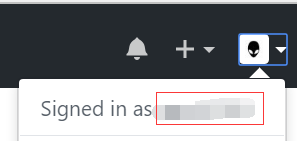
打开Git输入命令git config –global user.name “yourname”回车
git config –global user.email“your@email.com”回车
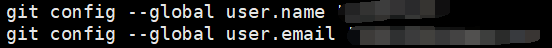
ssh-keygen -t rsa -C “your@email.com”(填写自己的邮箱地址)回车
接下来会出现:(一路回车就可以)
Generating public/private rsa key pair.
Enter file in which to save the key (/root/.ssh/id_rsa):
直到出现:
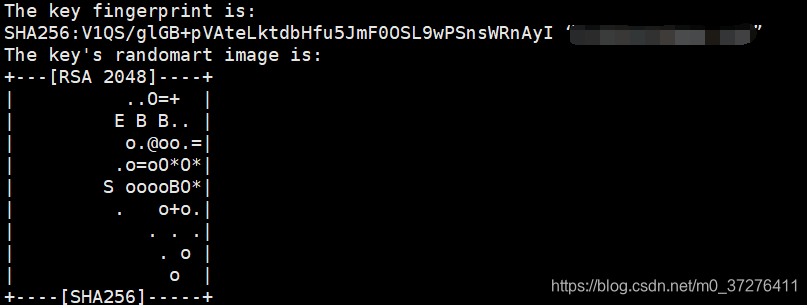
之后打开提示的目录下记事本打开id_rsa.pub,复制里面内容。
进入自己的账号https://github.com/settings/keys 点击 New sshKey
复制的内容粘贴到Key里,Title可以不





 最低0.47元/天 解锁文章
最低0.47元/天 解锁文章
















 1243
1243

 被折叠的 条评论
为什么被折叠?
被折叠的 条评论
为什么被折叠?








