<style>
* {
padding: 0;
margin: 0;
}
li {
list-style: none;
}
a {
text-decoration: none;
}
.tableLan {
width: 670px;
margin: 100px auto 0;
}
.table {
display: flex;
justify-content: space-between;
}
.table li {
flex: 1;
background-color: #EDEDED;
text-align: center;
}
.table li>a {
font-size: 20px;
color: black;
}
.table li:hover {
background-color: #C31723;
}
.table li:hover a {
color: white;
}
.table-content .item {
display: none;
width: 100%;
height: 200px;
background-color: aquamarine;
}
.active {
display: block !important;
}
</style>
</head>
<body>
<div class="tableLan">
<ul class="table">
<li>
<a href="#">商品介绍</a>
</li>
<li>
<a href="#">规格与包装</a>
</li>
<li>
<a href="#">售后保障</a>
</li>
<li>
<a href="#">商品评价</a>
</li>
<li>
<a href="#">手机社区</a>
</li>
</ul>
<div class="table-content">
<div class="item active">商品介绍模块</div>
<div class="item">规格与包装模块</div>
<div class="item">售后保障模块</div>
<div class="item">商品评价模块</div>
<div class="item"> 手机社区模块</div>
</div>
</div>
</body>
运行效果:
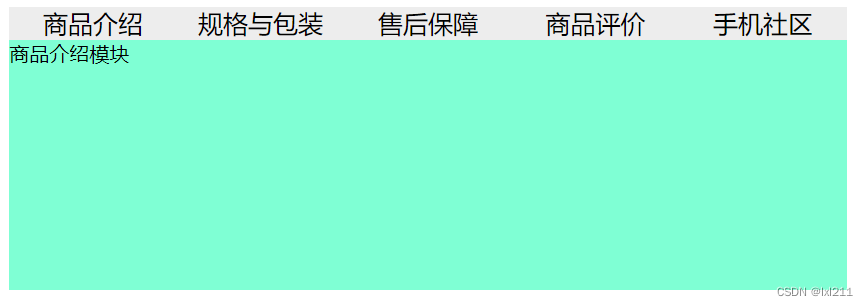
方法1:dom实现切换
// 1.获取变量元素
const lis = document.querySelectorAll('.tableLan .table li');
const items = document.querySelectorAll('.tableLan .table-content .item')
// 2.给上面的nav绑定鼠标滑动事件
for (let i = 0; i < lis.length; i++) {
lis[i].addEventListener('mouseenter', function () {
console.log(i); //0 1 2 3 4
document.querySelector('.table-content .active').classList.remove('active');
items[i].classList.add('active');
})
}
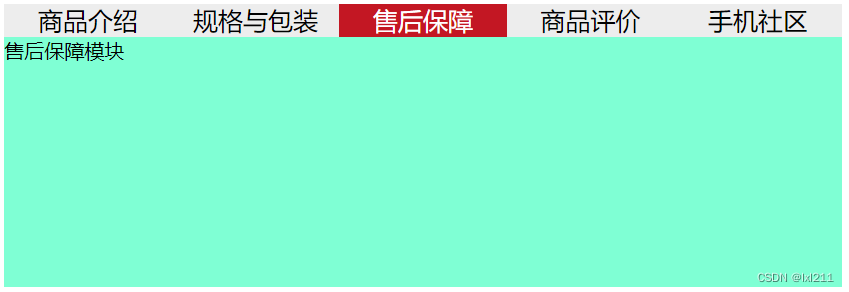
方法2:jquery实现切换
$('.table li').mouseenter(function () {
// 1.获取鼠标经过的导航栏下标
const num = $(this).index();
// 2.让内容框 下标对应的盒子显示出来
$('.table-content div').eq(num).show();
// 3.让其他兄弟盒子都隐藏
$('.table-content div').eq(num).siblings().hide();
})





 该代码示例展示了如何通过CSS定义HTML结构的样式,创建一个导航栏,并用JavaScript(DOM操作和jQuery)实现在鼠标悬停时切换对应的内容区域显示。方法一是纯DOM操作,通过监听鼠标进入事件来切换内容模块的显示状态;方法二是利用jQuery选择器和事件处理简化这一过程。
该代码示例展示了如何通过CSS定义HTML结构的样式,创建一个导航栏,并用JavaScript(DOM操作和jQuery)实现在鼠标悬停时切换对应的内容区域显示。方法一是纯DOM操作,通过监听鼠标进入事件来切换内容模块的显示状态;方法二是利用jQuery选择器和事件处理简化这一过程。
















 1492
1492

 被折叠的 条评论
为什么被折叠?
被折叠的 条评论
为什么被折叠?








