先看代码:TestCompont.qml
import QtQuick 2.0
import QtQuick.Window 2.0
import QtQuick.Controls 1.4
Rectangle {
id: compontRect
color: Qt.rgba(0.8, 0.4, 0.4, 1.0)
implicitWidth: 200
implicitHeight: 50
property var currentObject: ;
signal deleteThis(var obj)
// 设置文字的内容
function setCurrentText(textName) {
interText.text = textName
}
Text {
id: interText
anchors.left: parent.left
anchors.leftMargin: 10
anchors.verticalCenter: parent.verticalCenter
text: qsTr("text")
}
Button {
anchors.margins: 5
anchors.top: parent.top
anchors.bottom: parent.bottom
anchors.right: parent.right
text: '删除'
onClicked: {
compontRect.deleteThis(compontRect)
}
}
Component.onCompleted: {
compontRect.currentObject = parent
}
}
main.qml
import QtQuick 2.0
import QtQuick.Window 2.0
import QtQuick.Controls 1.4
Window {
width: 800
height: 600
visible: true
Rectangle {
id: mainRect
anchors.fill: parent
property Component mainRectComponent: null
Column {
id: mainColumn
spacing: 5
width: parent.width
property real count: 0
function deleteItems(object) {
object.destroy()
}
function createItem() {
var color = 'red'
if (mainColumn.count % 3 === 1)
color = 'yellow'
else if (mainColumn.count % 3 === 2)
color = 'blue'
mainColumn.count++
// 本文件中创建并返回一个组件的实例
var obj = itemCompont.createObject(mainColumn, {"color": color, "width": mainRect.width})
//obj.setCurentObject(obj)
obj.setCurrentText('Component' + mainColumn.count.toString())
obj.deleteThis.connect(mainColumn.deleteItems)
// 其它文件中创建并返回一个组件的实例
var obj2 = mainRect.mainRectComponent.createObject(mainColumn,
{'color': Qt.rgba(0.4, 0.8, 0.6, 1.0)
,'width': mainRect.width})
obj2.setCurrentText('Component' + mainColumn.count.toString() + ', From File TestComponent')
obj2.deleteThis.connect(mainColumn.deleteItems)
}
}
Button {
anchors.top: mainColumn.bottom
anchors.topMargin: 10
anchors.right: mainRect.right
anchors.rightMargin: 10
text: '添加'
onClicked: {
mainColumn.createItem()
}
}
Component.onCompleted: {
if (mainRectComponent === null)
{
console.log("-----createComponent....------");
mainRectComponent = Qt.createComponent("TestCompont.qml");
}
}
Component {
id: itemCompont
Rectangle {
id: compontRect
color: 'blue'
implicitWidth: 200
implicitHeight: 50
property var currentObject: ''
signal deleteThis(var obj)
// 设置文字的内容
function setCurrentText(textName) {
interText.text = textName
}
Text {
id: interText
anchors.left: parent.left
anchors.leftMargin: 10
anchors.verticalCenter: parent.verticalCenter
text: qsTr("text")
}
Button {
anchors.margins: 5
anchors.top: parent.top
anchors.bottom: parent.bottom
anchors.right: parent.right
text: '删除'
onClicked: {
compontRect.deleteThis(compontRect)
}
}
Component.onCompleted: {
compontRect.currentObject = parent
}
}
}
}
}
运行结果:
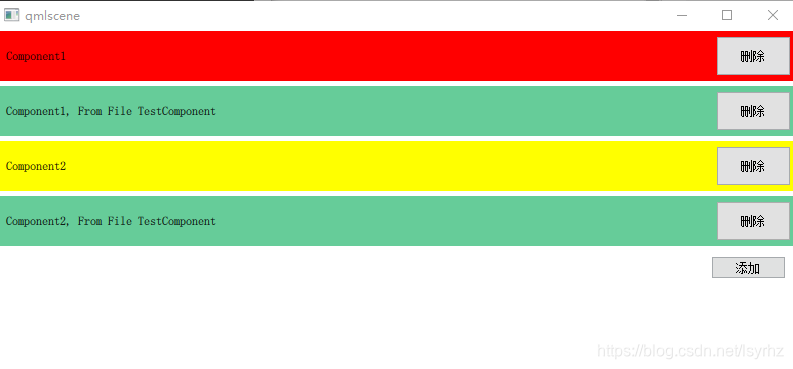
再看这样的写法:
var editPage = Qt.createComponent("EditPage.qml").createObject(mainPage);editPage是将要显示的页面;mainPage是editPage的父级页面,也就是editPage返回后的上一级页面。
有两种方法可以创建,都是全局对象Qt提供的方法
一:用Qt.createComponent加载一个qml文件并创建Component
二:用Qt.createQmlObject从一个qml字符串创建Component
注意,以上两种方法返回的是Component,Component在QML中是一种类型,参考文档:
因此还要调用Component的createObject来创建真正可用的对象。createObject第一个参数是指定挂在谁的下方,也就是父窗口是谁。如果传递null,则代表暂时不显示。
如果要销毁,只需要调用对象的destroy方法即可。
调用createObject方法需要注意qml文件已经被加载完成才行,因为这种机制允许远程加载qml文件,所以需要检查Component的status属性:
This property holds the status of component loading. The status can be one of the following:
- Component.Null - no data is available for the component
- Component.Ready - the component has been loaded, and can be used to create instances.
- Component.Loading - the component is currently being loaded
- Component.Error - an error occurred while loading the component. Calling errorString() will provide a human-readable description of any errors.








 博客介绍了在QML中创建和使用Component的方法。有两种创建方式,一是用Qt.createComponent加载qml文件创建,二是用Qt.createQmlObject从qml字符串创建。创建后需调用createObject创建可用对象,销毁时调用对象的destroy方法,同时要检查Component的status属性。
博客介绍了在QML中创建和使用Component的方法。有两种创建方式,一是用Qt.createComponent加载qml文件创建,二是用Qt.createQmlObject从qml字符串创建。创建后需调用createObject创建可用对象,销毁时调用对象的destroy方法,同时要检查Component的status属性。
















 642
642

 被折叠的 条评论
为什么被折叠?
被折叠的 条评论
为什么被折叠?








