jupyter notebook安装配置
1、linux下pip安装
$ pip install jupyter2、生成配置文件
$ jupyter notebook --generate-config
Writing default config to: /home/xxx/.jupyter/jupyter_notebook_config.py3、编辑配置文件
$ vi ~/.jupyter/jupyter_notebook_config.py
------------------------------
c.NotebookApp.ip = "*"
c.NotebookApp.password = ''
c.NotebookApp.port= 8888
------------------------------4、启动,设置初始密码
$ jupyter-notebook
[I 14:05:51.746 NotebookApp] The Jupyter Notebook is running at:
[I 14:05:51.746 NotebookApp] http://[all ip addresses on your system]:8888/?token=e63ef214c4407eca5c830c667150eed11da197ae7f2f5fff
# 打开浏览器登陆http://ip:8888/
# 复制token到界面,设置密码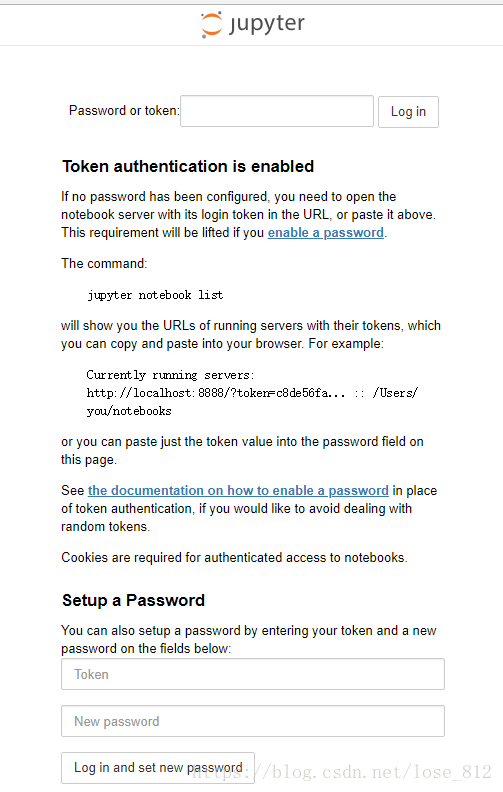
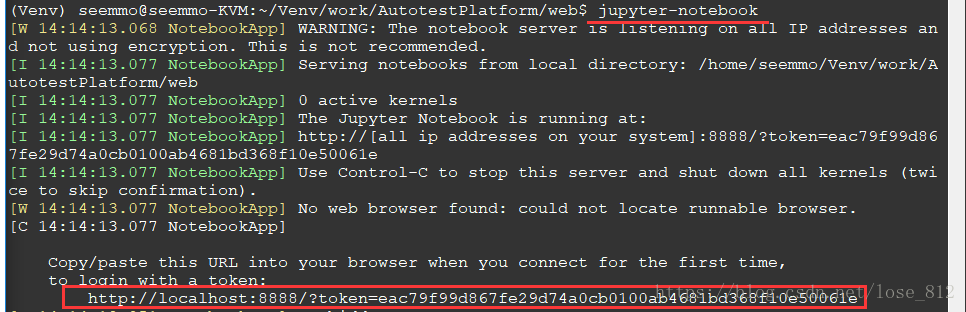





 本文档详细介绍了如何在Linux环境下使用pip安装jupyter notebook,包括生成和编辑配置文件,以及启动时设置初始密码的步骤。
本文档详细介绍了如何在Linux环境下使用pip安装jupyter notebook,包括生成和编辑配置文件,以及启动时设置初始密码的步骤。
















 971
971

 被折叠的 条评论
为什么被折叠?
被折叠的 条评论
为什么被折叠?








