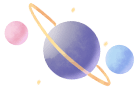 点击上方蓝字带你去体验新特性~
点击上方蓝字带你去体验新特性~
ServiceComb Pack 从 0.4.0 版本开始支持将 Alpha 服务实例注册到发现服务 Consul 中,Omega 端的程序通过注册中心 Consul 就可获取Alpha 服务器实例地址。
 启动Consul
启动Consul
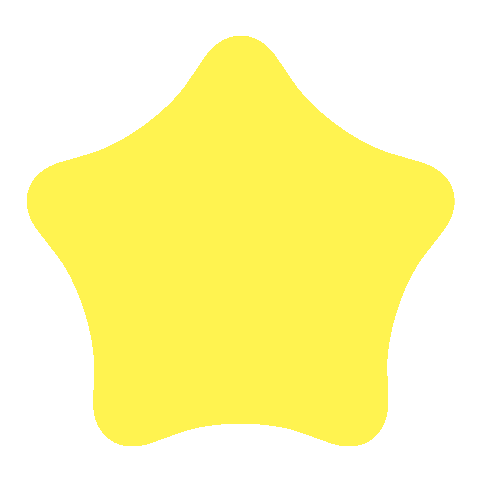
docker run -d -p 8500:8500 consul在浏览器中访问 http://0.0.0.0:8500 ,能看到如下页面表示 Consul 启动成功
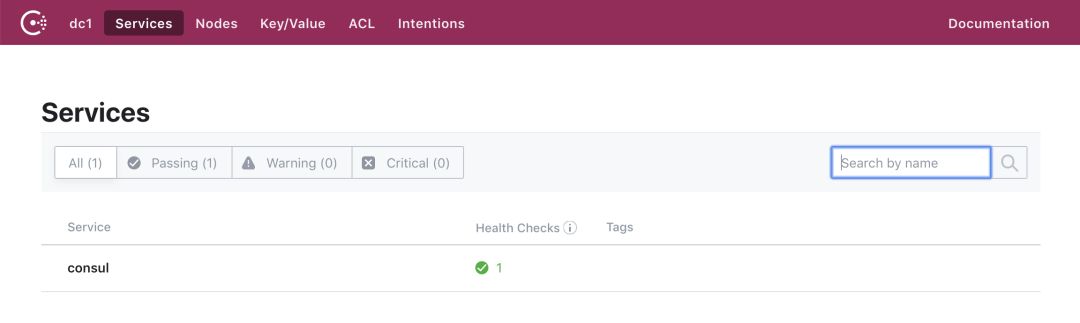
 启动 Alpha
启动 Alpha
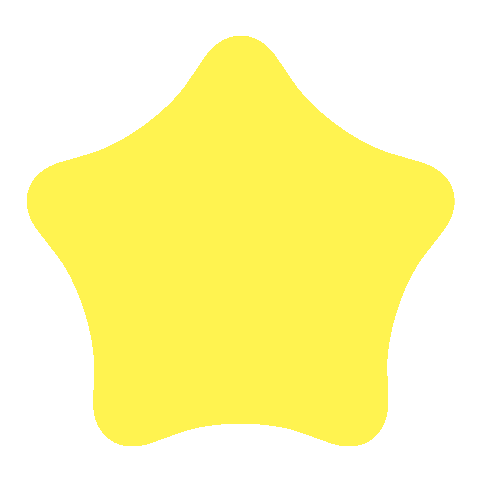
注册中心功能通过设置
spring.cloud.consul.enabled=true 参数开启
java -jar alpha-server-0.4.0-exec.jar \
--server.port=8090 \
--alpha.server.port=8080 \
--spring.datasource.url="jdbc:postgresql://127.0.0.1:5432/saga?useSSL=false" \
--spring.datasource.username=saga-user \
--spring.datasource.password=saga-password \
--spring.cloud.consul.enabled=true \
--spring.cloud.consul.host=0.0.0.0 \
--spring.cloud.consul.port=8500 \
--spring.profiles.active=prd注意: 更多 Consul 参数请参考 Spring Cloud Consul 2.x Spring Cloud Consul 1.x
Alpha 启动完毕后可以看到已经注册到 Consul↓
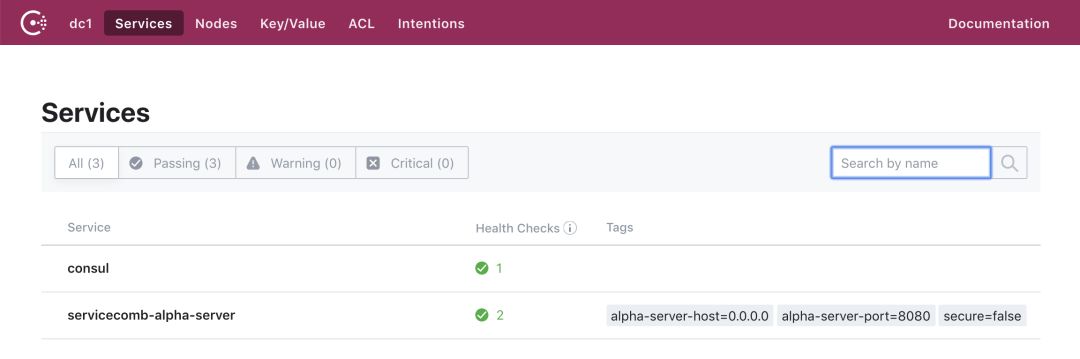
执行命令行 curl http://0.0.0.0:8500/v1/agent/services 可以看到已经将 Alpha 的 gRPC 地址和端口注册到 Consul 的 Tags 中
{
"servicecomb-alpha-server-0-0-0-0-336b06581fb5b92ed91c7ade3fdafa88": {
"ID": "servicecomb-alpha-server-0-0-0-0-336b06581fb5b92ed91c7ade3fdafa88",
"Service": "servicecomb-alpha-server",
"Tags": [
"alpha-server-host=0.0.0.0",
"alpha-server-port=8080",
"secure=false"
],
"Meta": {},
"Port": 8090,
"Address": "192.168.1.116",
"Weights": {
"Passing": 1,
"Warning": 1
},
"EnableTagOverride": false
}
} 配置Omega 端
配置Omega 端
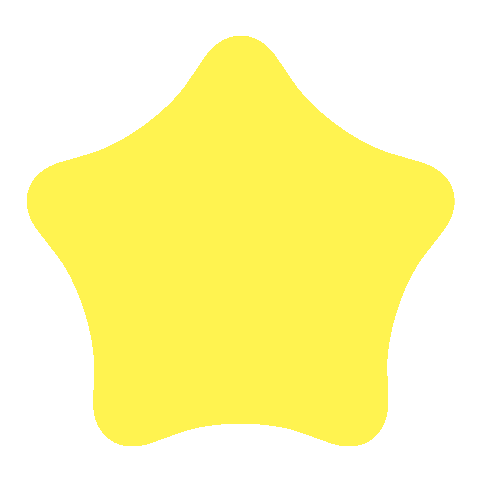
ServiceComb Pack 0.4.0 Omega 默认依赖 Spring Boot 2.x Spring 和 Cloud Consul 2.x ,如果你的 Omega 端项目依赖 Spring Boot 1.x 你可以使用
-Pspring-boot-1参数重新编译 Spring Boot 1.x 和 Spring Cloud Consul 1.x 的版本
修改原有 omega 端项目
增加以下依赖↓↓↓
<dependency>
<groupId>org.apache.servicecomb.pack</groupId>
<artifactId>omega-spring-cloud-consul-starter</artifactId>
<version>${pack.version}</version>
</dependency>在 application.yaml 添加下面的配置项↓↓↓
spring:
cloud:
consul:
discovery:
register: false
host: 0.0.0.0
port: 8500
alpha:
cluster:
register:
type: consul| spring boot | spring-cloud-starter-consul-discovery |
|---|---|
| 2.1.x.RELEASE | 2.1.1.RELEASE |
| 2.0.x.RELEASE | 2.0.2.RELEASE |
<dependencyManagement>
<dependencies>
<dependency>
<groupId>org.springframework.cloud</groupId>
<artifactId>spring-cloud-starter-consul-discovery</artifactId>
<version>2.0.2.RELEASE</version>
</dependency>
</dependencies>
</dependencyManagement>

未来,新功能还会不断加入,欢迎大家一起参与完善。共同打造优秀的微服务生态圈。

Pack 0.4.0 的重要更新
*提供Alpha HA实现
*支持使用eureka或consul进行Alpha的服务发现
*修复事件扫描线程退出的问题

 前期阅读
ServiceComb1.2.0发布|新版本特性解读
Javachaiss1.2.0新特性解读 |使用inspector功能...
前期阅读
ServiceComb1.2.0发布|新版本特性解读
Javachaiss1.2.0新特性解读 |使用inspector功能...
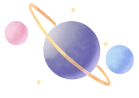 文章预告
文章预告
● Pack 0.4.0新特性解读 |集成Spring Cloud Eureka
● Pack 0.4.0新特性解读 |Cluster集群实现
项目地址:
https://github.com/apache/servicecomb-pack
更多信息请浏览官网:
http://servicecomb.apache.org/cn



 了解更多新特性,请点在看
了解更多新特性,请点在看


戳“阅读原文”给Pack点个“⭐”吧




















 1613
1613

 被折叠的 条评论
为什么被折叠?
被折叠的 条评论
为什么被折叠?








