服务器版本
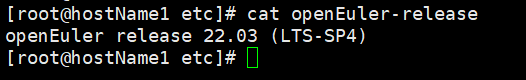
下载与安装
下载地址:
Download MongoDB Community Server | MongoDB
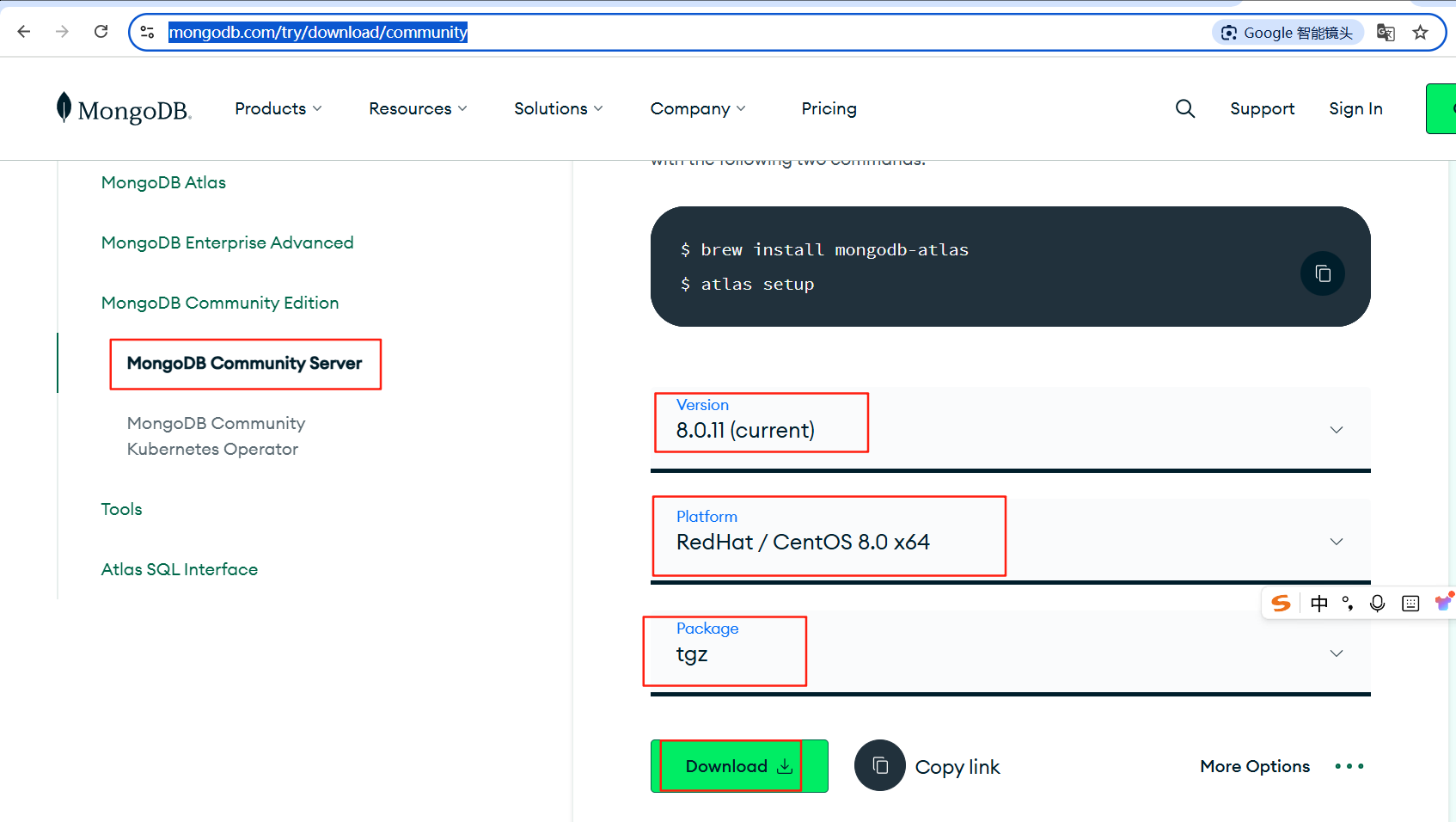
8.0.11下载地址
https://fastdl.mongodb.org/linux/mongodb-linux-x86_64-rhel8-8.0.11.tgz
准备安装
新建MongoDB目录
#mkdir /opt/software/mongoDB
进入MongoDB目录
#cd /opt/software/mongoDB
下载
#wget https://fastdl.mongodb.org/linux/mongodb-linux-x86_64-rhel8-8.0.11.tgz
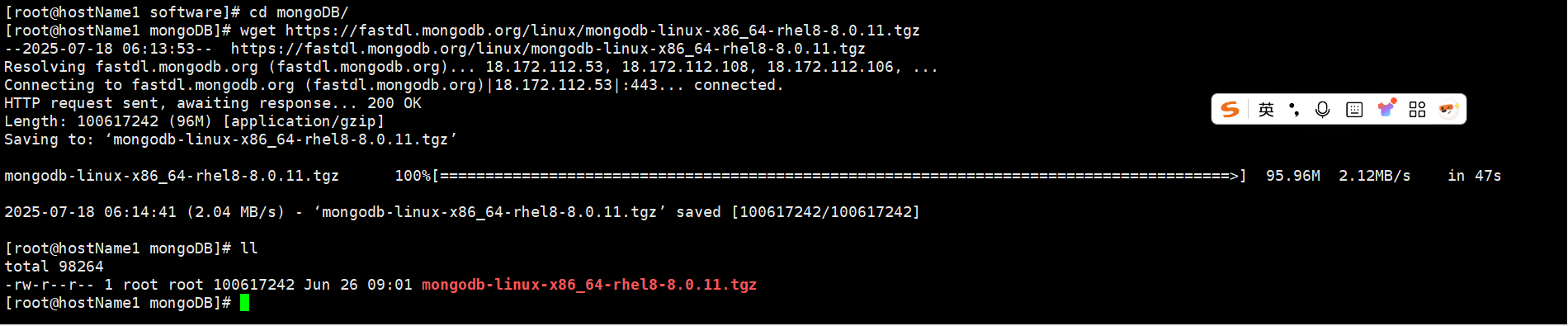
开始安装
解压安装包
#tar -xzvf mongodb-linux-x86_64-rhel8-8.0.11.tgz
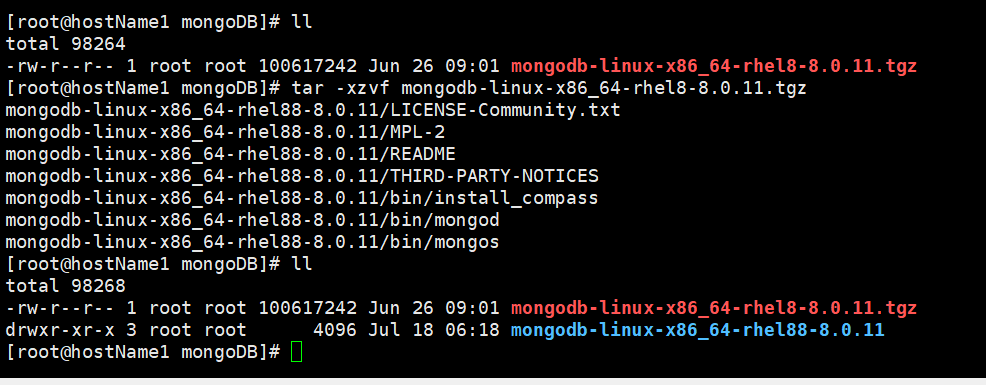
配置
进入解压出来的目录
#cd mongodb-linux-x86_64-rhel88-8.0.11
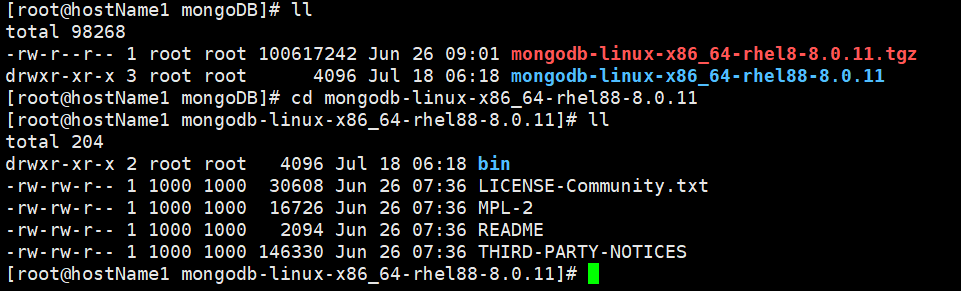 创建数据目录
创建数据目录
#mkdir /opt/software/mongoDB/mongodb-linux-x86_64-rhel88-8.0.11/data
#mkdir /opt/software/mongoDB/mongodb-linux-x86_64-rhel88-8.0.11/data/db
创建日志目录
#mkdir /opt/software/mongoDB/mongodb-linux-x86_64-rhel88-8.0.11/logs
在日志目录下创建日志文件:mongodb.log
#touch /opt/software/mongoDB/mongodb-linux-x86_64-rhel88-8.0.11/logs/mongodb.log
创建配置目录
#mkdir /opt/software/mongoDB/mongodb-linux-x86_64-rhel88-8.0.11/conf
在配置目录下创建配置文件:mongodb.conf
storage:
dbPath: /opt/software/mongoDB/mongodb-linux-x86_64-rhel88-8.0.11/data/db
systemLog:
destination: file
path: /opt/software/mongoDB/mongodb-linux-x86_64-rhel88-8.0.11/logs/mongodb.log
logAppend: true
net:
port: 27017
bindIp: 0.0.0.0
目录文件结构:
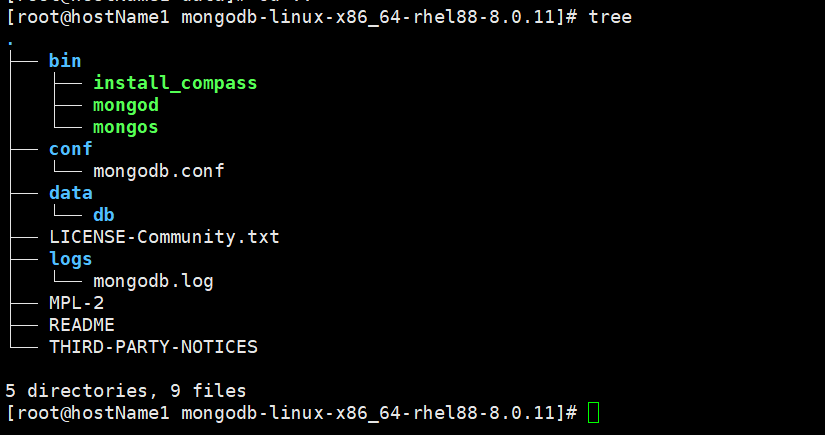
修改环境变量
编辑文件:/etc/profile
追加以下内容:
export MONGODB_HOME=/opt/software/mongoDB/mongodb-linux-x86_64-rhel88-8.0.11
export PATH=$PATH:$MONGODB_HOME/bin使环境变量生效
#source /etc/profile
查看MongoDB版本
#cd /opt/software/mongoDB/mongodb-linux-x86_64-rhel88-8.0.11/bin
#./mongod --version
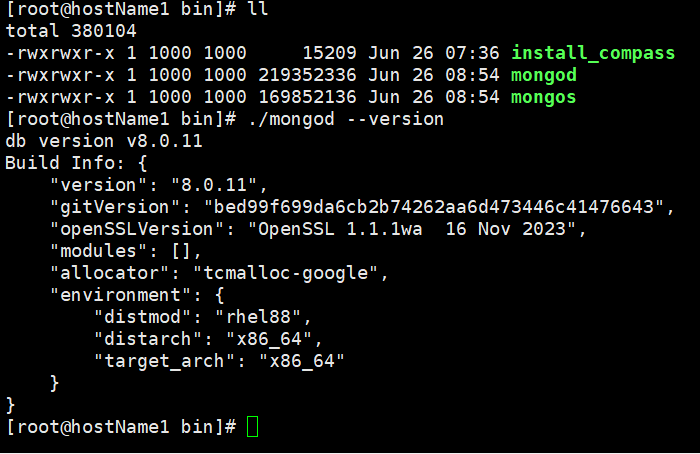
开启防火墙
查看防火墙状态:
#firewall-cmd --state
如果已经开启,则增加开发MongoDB端口
#firewall-cmd --add-port=27017/tcp --permanent
#service firewalld restart
启动MongoDB
#cd /opt/software/mongoDB/mongodb-linux-x86_64-rhel88-8.0.11/bin
#mongod -f /opt/software/mongoDB/mongodb-linux-x86_64-rhel88-8.0.11/conf/mongodb.conf
如下图所示,没有报任何提示信息说明启动成功
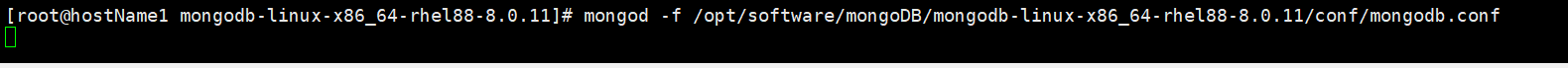
启动成功后,db目录有以下内容:
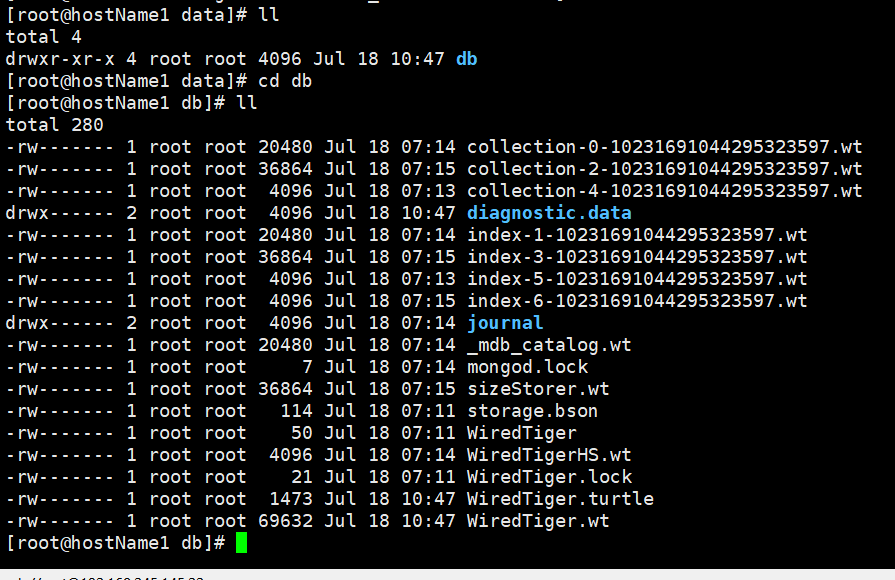
查看MongoDB服务是否启动
#netstat -lanp | grep "27017"
如果没有任何返回信息,表示没有启动
如果有类似如下信息返回,表示MongoDB已经启动
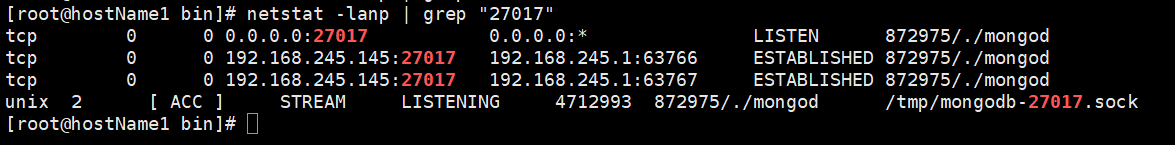
设置开机启动
编辑文件:/etc/rc.d/rc.local,追加以下内容:
/opt/software/mongoDB/mongodb-linux-x86_64-rhel88-8.0.11/bin/mongod --config /opt/software/mongoDB/mongodb-linux-x86_64-rhel88-8.0.11/conf/mongodb.conf安装MongoDB Shell管理工具
MongoDB Shell下载地址:
MongoDB Shell Download | MongoDB
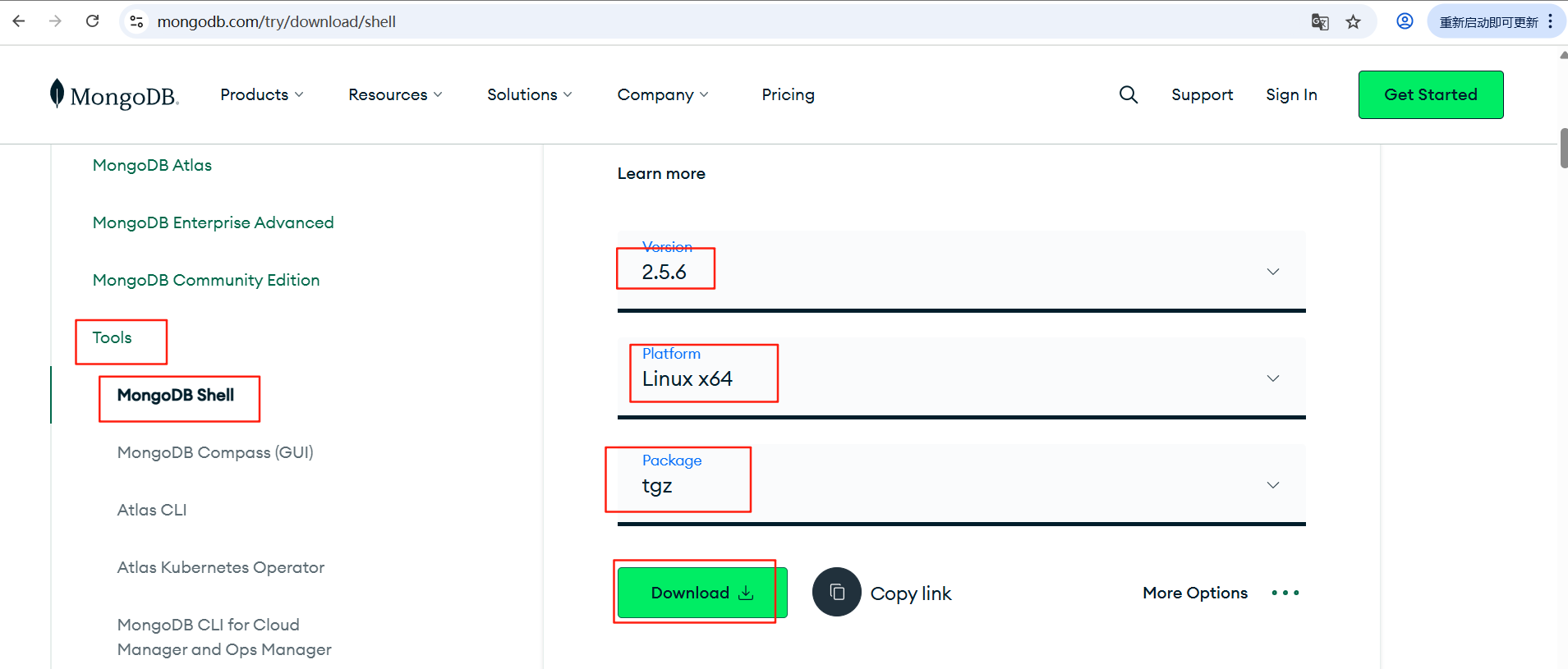
#wget https://downloads.mongodb.com/compass/mongosh-2.5.6-linux-x64.tgz
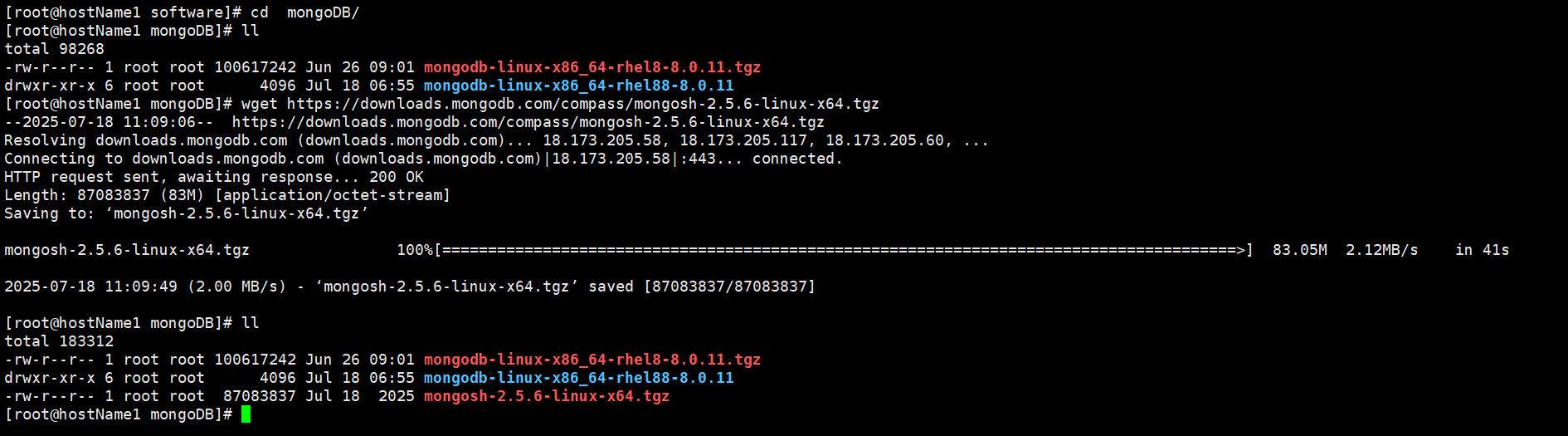
然后解压出来
#tar -xzvf mongosh-2.5.6-linux-x64.tgz
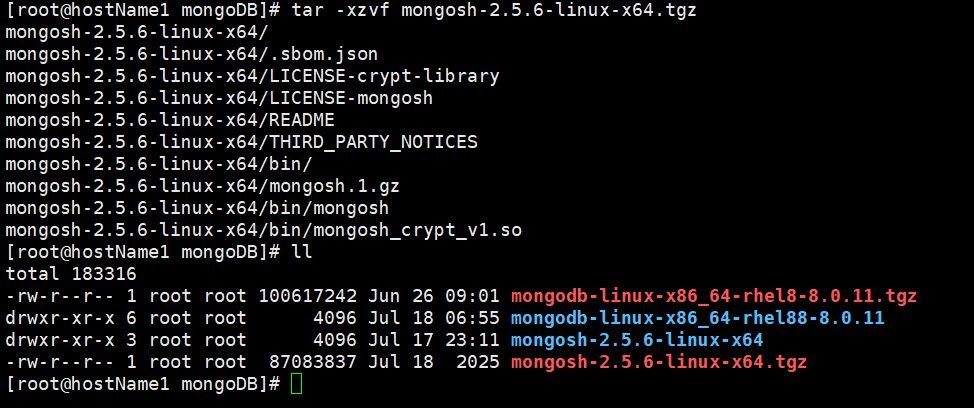
登录数据库
进入解压出来的MongoDB shell目录中的bin目录
#cd /opt/software/mongoDB/mongosh-2.5.6-linux-x64/bin
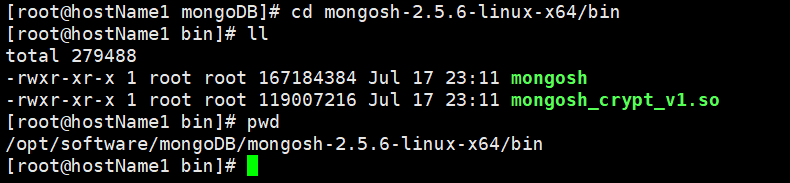
执行
#./mongosh 192.168.245.145:27017
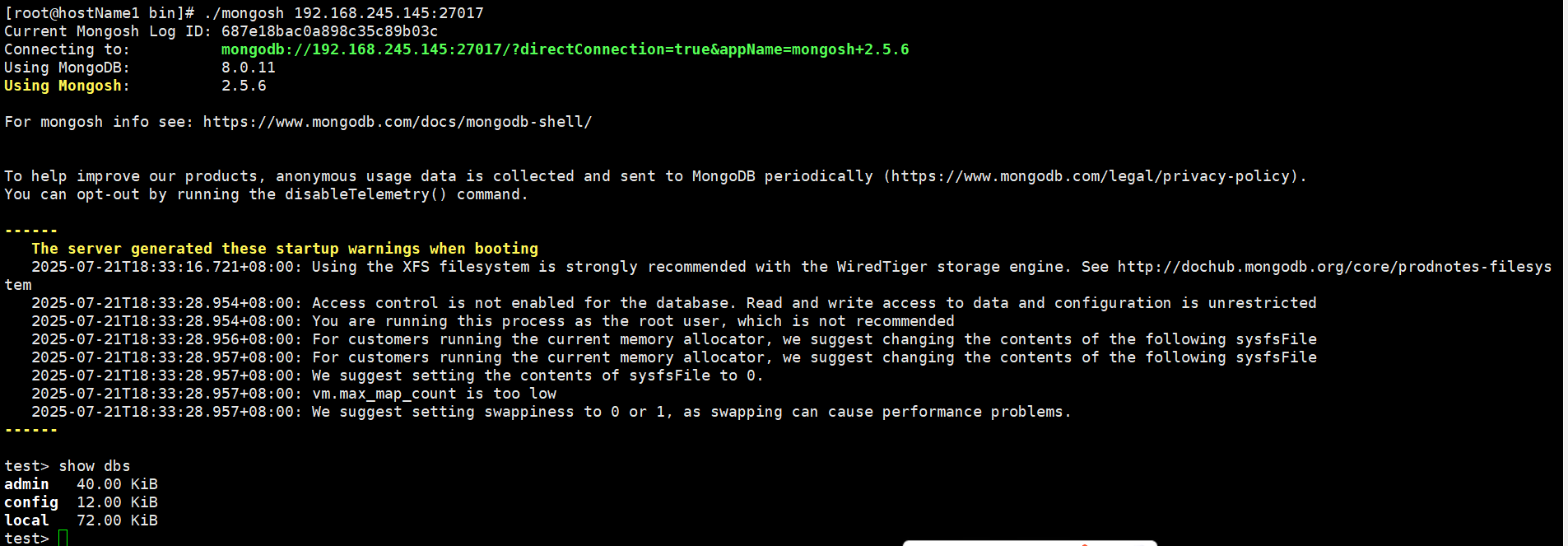





















 925
925

 被折叠的 条评论
为什么被折叠?
被折叠的 条评论
为什么被折叠?








