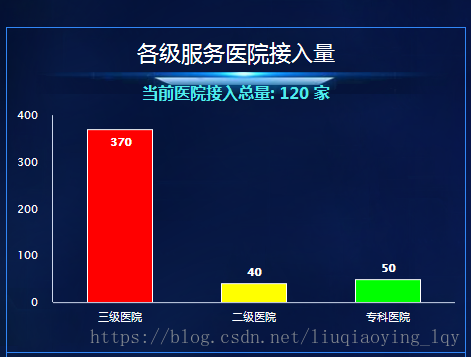
//各级服务医院接入量(2级、3级、专科医院接入量)
$(function () {
var vardata = [];
var col = "";
var val = 0;
var categories = [];
categories.push('三级医院');
categories.push('二级医院');
categories.push('专科医院');
for (var i = 0; i < 3; i++) {
var data = [];
if (i==0) {
col = 'red';
val = 370;
} else if (i==1) {
col = 'yellow';
val = 40;
} else if (i==2) {
col = '#00FF00';
val = 50;
}
var item = {
//name:i+'级',
color:col,
y: val
}
vardata.push(item);
}
//[{
// name: '三级',
// color: 'red',
// y: 30
//}, {
// name: '二级',
// color: 'yellow',
// y: 40
//}, {
// name: '专科',
// color: '#00FF00',
// y: 50
//}],
$('#container1').highcharts({
chart: {
type: 'column',
backgroundColor: 'rgba(0,0,0,0)',
},
title: {
text: ''
},
subtitle: {
text: ''
},
xAxis: {
categories:categories,// ['三级医院', '二级医院', '专科医院', ],
labels: {
overflow: 'justify',
style: {
color: '#fff', //颜色
}
},
gridLineWidth: 0,
tickWidth: 0,
lineWidth: 1,
crosshair: true
},
yAxis: {
min: 0,
title: {
text: ''
},
labels: {
overflow: 'justify',
style: {
color: '#fff', //颜色
}
},
gridLineWidth: 0,
tickWidth: 0,
lineWidth: 1
},
tooltip: {
headerFormat: '<span style="font-size:10px">{point.key}</span><table>',
pointFormat: '<tr><td style="color:{series.color};padding:0">{series.name}: </td>' + '<td style="padding:0"><b>{point.y:.1f}</b></td></tr>',
footerFormat: '</table>',
shared: true,
useHTML: true
},
plotOptions: {
column: {
dataLabels: {
enabled: true, // dataLabels设为true
style: {
color: '#fff'
}
}
}
},
legend: {
enabled: false,
itemStyle: {
'fontSize': '16px',
'color': '#fff'
}
},
series: [{
data:
vardata,
// [{
// name: '三级',
// color: 'red',
// y: 30
//}, {
// name: '二级',
// color: 'yellow',
// y: 40
//}, {
// name: '专科',
// color: '#00FF00',
// y: 50
//}],
}]
});
});




 这段代码演示了如何使用Highcharts库创建柱状图,以展示不同级别的医院(三级、二级、专科)的接入量数据。通过定义颜色和数值,展示了30、40和50三个级别的接入值。
这段代码演示了如何使用Highcharts库创建柱状图,以展示不同级别的医院(三级、二级、专科)的接入量数据。通过定义颜色和数值,展示了30、40和50三个级别的接入值。
















 2936
2936

 被折叠的 条评论
为什么被折叠?
被折叠的 条评论
为什么被折叠?








