一、 安装
安装包目录:/home/***/es/elasticsearch-6.5.4.rpm
数据和日志目录:/home/***/es/elasticsearch
安装后的配置目录;/etc/elasticsearch/
安装后的启动目录 /usr/share/elasticsearch/bin/elasticsearch
方法和es查询转换:
| Keyword | Sample | Elasticsearch Query String |
|---|---|---|
|
|
|
|
|
|
|
|
|
|
|
|
|
|
|
|
|
|
|
|
|
|
|
|
|
|
|
|
|
|
|
|
|
|
|
|
|
|
|
|
|
|
|
|
|
|
|
|
|
|
|
|
|
|
|
|
|
|
|
|
|
|
|
|
|
|
|
|
|
|
|
|
|
|
|
|
基于Windows环境
常见问题;
1、logstash -f ../mysqletc/mysql.conf 启动失败
[2020-02-14T12:07:09,610][ERROR][logstash.agent ] Failed to execute action {:action=>LogStash::PipelineAction::Create/pipeline_id:main, :exception=>"LogStash::ConfigurationError", :message=>"Expected one of #, input, filter, output at line 1, column 1 (byte 1) after ", :backtrace=>["D:/liuqian/es/logstash-6.5.1/logstash-core/lib/logstash/compiler.rb:41:in `compile_imperative'", "D:/liuqian/es/logstash-6.5.1/logstash-core/lib/logstash/compiler.rb:49:in `compile_graph'", "D:/liuqian/es/logstash-6.5.1/logstash-core/lib/logstash/compiler.rb:11:in `block in compile_sources'", "org/jruby/RubyArray.java:2486:in `map'", "D:/liuqian/es/logstash-6.5.1/logstash-core/lib/logstash/compiler.rb:10:in `compile_sources'", "org/logstash/execution/AbstractPipelineExt.java:149:in `initialize'", "D:/liuqian/es/logstash-6.5.1/logstash-core/lib/logstash/pipeline.rb:22:in `initialize'", "D:/liuqian/es/logstash-6.5.1/logstash-core/lib/logstash/pipeline.rb:90:in `initialize'", "D:/liuqian/es/logstash-6.5.1/logstash-core/lib/logstash/pipeline_action/create.rb:42:in `block in execute'", "D:/liuqian/es/logstash-6.5.1/logstash-core/lib/logstash/agent.rb:92:in `block in exclusive'", "org/jruby/ext/thread/Mutex.java:148:in `synchronize'", "D:/liuqian/es/logstash-6.5.1/logstash-core/lib/logstash/agent.rb:92:in `exclusive'", "D:/liuqian/es/logstash-6.5.1/logstash-core/lib/logstash/pipeline_action/create.rb:38:in `execute'", "D:/liuqian/es/logstash-6.5.1/logstash-core/lib/logstash/agent.rb:317:in `block in converge_state'"]}
原因:mysql.conf字符集需要UTF-无BOM 保存
参照https://blog.youkuaiyun.com/Crazy_T_B/article/details/79422602
2、logstash数据同步问题
logstash -f ../mysqletc/mysql.conf
logstash -f ../mysqletc/mysql.conf -t 可以检测mysql.conf文件是否有问题
Could not index event to Elasticsearch. {:status=>400, :action=>["index", {:_id=>"%{id}", :_index=>"commodity", :_type=>"doc", :_routing=>nil}, #<LogStash::Event:0x37b7b861>], :response=>{"index"=>{"_index"=>"commodity", "_type"=>"doc", "_id"=>"%{id}", "status"=>400, "error"=>{"type"=>"illegal_argument_exception", "reason"=>"Rejecting mapping update to [commodity] as the final mapping would have more than 1 type: [commodity, doc]"}}}}
{"price":1,"stock":50,"@version":"1","@timestamp":"2020-02-14T06:21:00.131Z","skuid":2,"type":"doc","brand":"伊利","name":"qq","category":"饮料"}
原因:是因为 commodity 索引中已经有type=“commodity”的类型数据,而logstash同步过来的type类型是 doc,违背了es6.x 只允许一个类型的规则;
3、数据库有两条数据,实际只同步了一条;
原因是logstash-input-jdbc同步的配置文件,output部分的 #自增ID
document_id => "%{id}" 没有出现在查询的sql列上;
4、head插件安装
5、kibana安装
只需要修改kibana.yml 配置文件,然后启动 ./bin/kibana.bat
参照 https://www.cnblogs.com/DidiLiu/articles/10843248.html
参照 https://www.elastic.co/guide/cn/kibana/current/connect-to-elasticsearch.html
汉化 https://blog.youkuaiyun.com/Gekkoou/article/details/80956191
可以通过kibana关注elasticsearch中的数据;参照https://www.jianshu.com/p/4d65ed957e62
6、logstash-input-jdbc同步MySQL数据到Elasticsearch
参照 https://blog.youkuaiyun.com/qq_16436555/article/details/91360718
参照 https://blog.youkuaiyun.com/huiyunfei/article/details/89496407
目前是全量同步,索引数据每分钟刷新一次,增量同步怎么处理??
增量同步,需要调整.conf文件,以及修改查询语句,
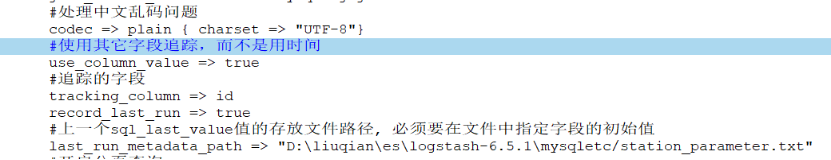
SELECT id,title, create_time,content FROM t_blog WHERE id > :sql_last_value
其中这里的id必须是整型的,否则station_parameter.txt 记录的值不会更新
参见https://blog.youkuaiyun.com/opera95/article/details/78553743
7、springboot集成elasticsearch
@Document 注解会自动创建索引;
参照 https://blog.youkuaiyun.com/huiyunfei/article/details/89496407
8、logstash如果不用默认索引类型doc,那就指定output类型 document_type => "esblog"
常用命令:
9、repositories.enabled: true 什么含义??
初始化ElasticsearchRepository,否则不能引用
10、jdbc同步过来的document结构比 java api 插进来的多3个字段
@timestamp @version type ???
11、Java API ElasticsearchRepository 支持根据单个字段模糊查询
接口只要继承 ElasticsearchRepository 类,比如 CRUD 和搜索相关的实现。类似于 JPA 读取数据,参照 https://www.cnblogs.com/Alandre/p/7055838.html
https://www.cnblogs.com/guozp/p/8686904.html
- 分词的原理
13、Elasticsearch Java Client 版本区别及起步(5.X 和6.X)
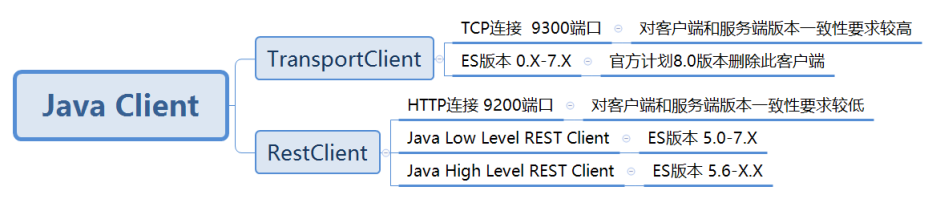
参见 https://blog.youkuaiyun.com/weixin_30568591/article/details/95162651
- logstash 同步MySQL时,updated_at > '2020-02-22 21:51:54' 时间字段比数据库多8个小时;
原因: #use_column_value => true 必须注释掉;
http://localhost:9200/esblog/_search //查看该索引有哪些数据
http://localhost:9200/esblog/_mapping //查看该索引的结构
PUT http://127.0.0.1:9200/commodity // 新建索引 详细可参考 https://www.cnblogs.com/quanxiaoha/p/11532487.html







 本文详细介绍Elasticsearch在Linux和Windows环境下的安装步骤,包括数据和日志目录配置,以及常见问题解决方法。探讨了从MySQL同步数据到Elasticsearch的策略,包括全量与增量同步,并解释了logstash配置的注意事项。同时,文章覆盖了springboot集成Elasticsearch的实践,以及Java API使用技巧。
本文详细介绍Elasticsearch在Linux和Windows环境下的安装步骤,包括数据和日志目录配置,以及常见问题解决方法。探讨了从MySQL同步数据到Elasticsearch的策略,包括全量与增量同步,并解释了logstash配置的注意事项。同时,文章覆盖了springboot集成Elasticsearch的实践,以及Java API使用技巧。
















 1616
1616

 被折叠的 条评论
为什么被折叠?
被折叠的 条评论
为什么被折叠?








