Change PeopleSoft PIA
For end users, I prefer having the 2nd menu (main menu) enabled by default. This is the one with the icons. It makes it a lot easier for people to learn their way around PIA and still have the left menu for quick navigation. Below are instructions on how to change the global default in PIA. This example is done in PT8.51+. Example shown in picture below.
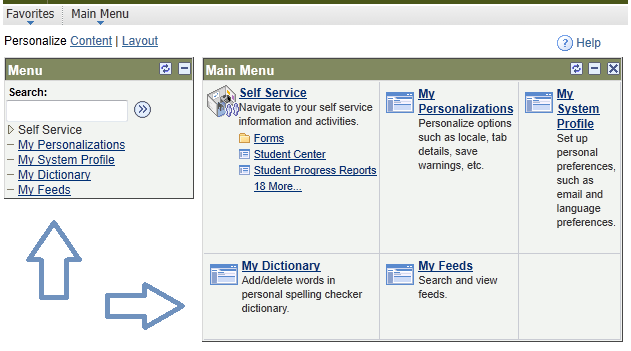
Step 1
Navigate to:Main Menu > PeopleTools > Portal > Structure and Content > Portal Objects > HomePage > TabsThen click on “Edit” next to My Page.
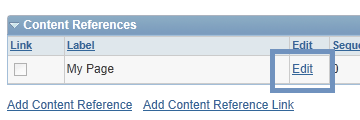
Step 2
Click on the Tab that says “Tab Content.”
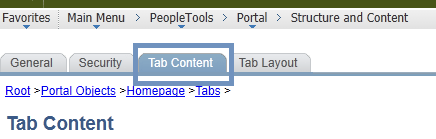
Step 3
Under PeopleSoft Applications, we change Main Menu to “Opt-Dflt” and Menu to “Required.” Then hit Save. This will make the left hand menu always be required and the one with icons on the right show up by default, but can optionally be turned off by the end user.
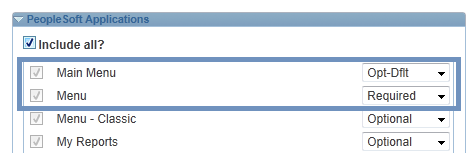
Step 4
Now go over to the Tab Layout Tab. I prefer two columns. This way it fills the browser window. Select 2 Columns and hit save.
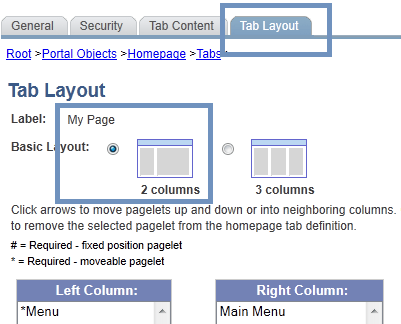
Now every user will have this as their default setting when they first login to PIA.








 本文介绍如何在PeopleSoft PIA中更改全局默认设置,包括启用图标菜单、设置左侧导航栏为必需以及调整标签布局,以提升用户体验。
本文介绍如何在PeopleSoft PIA中更改全局默认设置,包括启用图标菜单、设置左侧导航栏为必需以及调整标签布局,以提升用户体验。

















 被折叠的 条评论
为什么被折叠?
被折叠的 条评论
为什么被折叠?








