Html代码:
<style type="text/css">
.alertDivClass {
position: absolute;
z-index: 9999;
width: 350px;
height: 170px;
display:block;
background-color:#E5E3E3;
margin-top:10%;
margin-left:30%;
border-radius:10px;
}
.alertMsg {
font-size:18px;
font-weight:400;
text-align:center;
margin:50px auto auto 18px;
}
</style>
<body>
<%--提示弹窗--%>
<div id="alertDivId"></div>
</body>
js代码:
//定时器:检查当前【待审批】的信息
var setTimePlan = setInterval("onCheckWaitApproval()", 5 * 60 * 1000);
//检查当前【待审批】的信息
function onCheckWaitApproval() {
$.ajax_({
method: "GetCheckMsg",
type: "POST",
success: function (d) {
var result = JSON.parse(d.d);
if (result.Result) {
var count = result.Msg;
if (parseInt(count) > 0) {
//填充新内容之前,先初始化
onCloseAlertDiv();
$("#alertDivId").addClass("alertDivClass");
var alertDivObj = document.getElementById("alertDivId");
alertDivObj.innerHTML = "<div class='alertMsg'><span style='color:red'>新增【" + count + "】条【信息】待审批!</span><br/><br/>" +
"<span class='btn r' onclick='onCloseAlertDiv()' style='width:80px;border-radius:3px;'>确 定</span></div >";
}
}
else {
//结束定时器
clearInterval(setTimePlan);
}
},
error: function (e) {
//结束定时器
clearInterval(setTimePlan);
}
})
}
//关闭提示窗Div
function onCloseAlertDiv() {
$("#alertDivId").removeClass("alertDivClass");
var alertDivObj = document.getElementById("alertDivId");
alertDivObj.innerHTML = "";
}
效果:
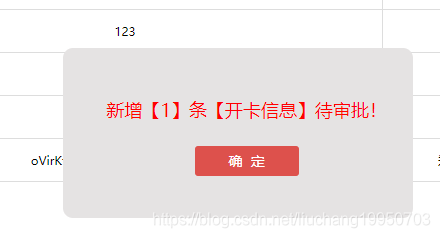





 博客主要展示了使用JS结合div自定义弹窗的相关代码,包含Html代码和js代码,同时还涉及定时器内容,并呈现了最终实现的效果,属于前端开发领域。
博客主要展示了使用JS结合div自定义弹窗的相关代码,包含Html代码和js代码,同时还涉及定时器内容,并呈现了最终实现的效果,属于前端开发领域。
















 2882
2882

 被折叠的 条评论
为什么被折叠?
被折叠的 条评论
为什么被折叠?








