原文:https://guides.github.com/features/mastering-markdown/
Markdown 是一个轻量级的,易于使用的语法样式,对于在GitHub的平台上各种形式的写作。
你会学到什么
- 如何Markdown格式使得风格的协作编辑容易
- 如何Markdown不同于传统格式化的方法
- 如何应用Markdown格式化文本
- 如何利用GitHub的自动 Markdown 渲染
- 如何申请GitHub的独特Markdown扩展
什么是Markdown?
markdown是一种风格的文字在网络上。您可以控制文档的显示;格式化词组用粗体或斜体,添加图像,并创建列表只是少数的事情,我们可以markdown做。大多数情况下,markdown只是常规文本带有一些非字母字符投入了,如#或*。
您可以使用markdown大多数关于GitHub的地方:
- Gists
- 在问题评论和提交请求
- 文件用 .md 或 .markdown 扩展名
例子
1.文本
It's very easy to make some words **bold** and other words *italic* with Markdown. You can even [link to Google!](http://google.com)It’s very easy to make some words bold and other words italic with Markdown. You can even link to Google!
这很容易使一些词加粗和 其他的词用斜体用markdown。你甚至可以链接到百度!
2.列表
Sometimes you want numbered lists:
1. One
2. Two
3. Three
Sometimes you want bullet points:
* Start a line with a star
* Profit!
Alternatively,
- Dashes work just as well
- And if you have sub points, put two spaces before the dash or star:
- Like this
- And this有时你想要编号列表:
- One
- Two
- Three
有时你想要小点:
- Start a line with a star
- Profit!
另外,
- 破折号工作也一样
- 并且如果你有子节点, 放两个空格在破折号或星号之前:
- Like this
- And this
3.图片
If you want to embed images, this is how you do it:
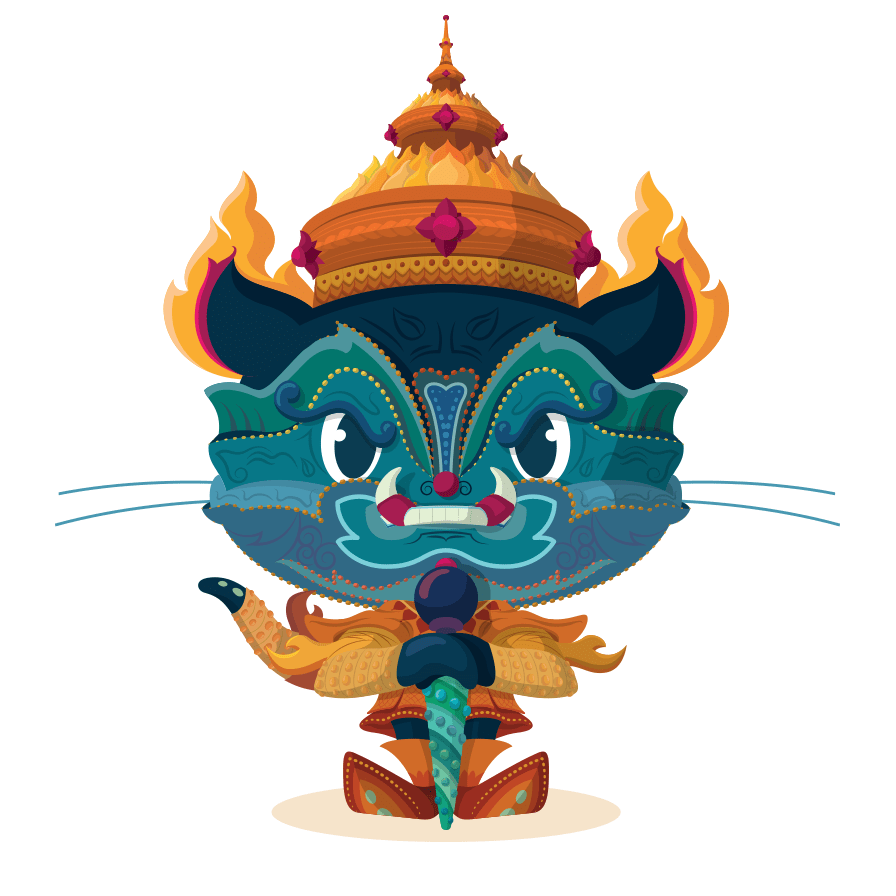如果你想插入图片,这是你怎么做:
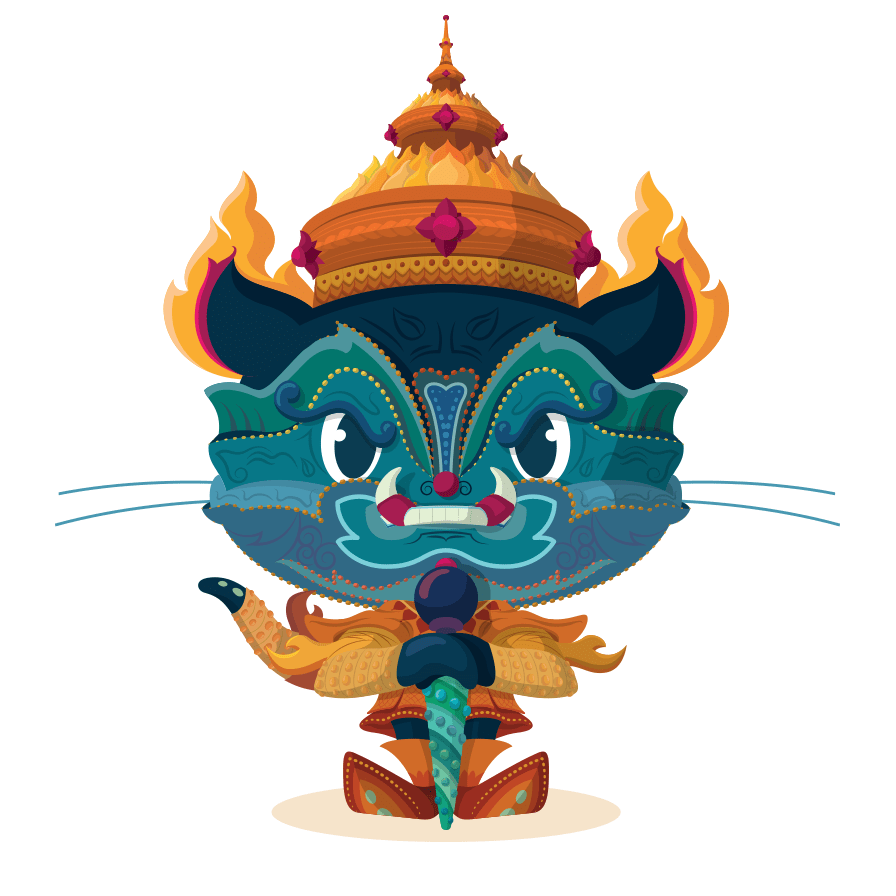
4.头和引用
# Structured documents
Sometimes it's useful to have different levels of headings to structure your documents. Start lines with a `#` to create headings. Multiple `##` in a row denote smaller heading sizes.
### This is a third-tier heading
You can use one `#` all the way up to `######` six for different heading sizes.
If you'd like to quote someone, use the > character before the line:
> Coffee. The finest organic suspension ever devised... I beat the Borg with it.
> - Captain Janeway结构化文档
有时它是有用的有不同级别的标题来构建你的文档。开始以#创建标题。连续多##在一行表示更小的标题大小。
这是一个三级标题
您可以使用一个#一直达到######为了不同的标题大小。
如果您想引用某人,在行前使用>字符:
Coffee. The finest organic suspension ever devised… I beat the Borg with it.
- Captain Janeway
5.代码
有许多不同的方式来显示代码用GitHub的markdown。如果您有内嵌代码块,包装在反引号:var example = true。如果你有一个更长的代码块,你可以用四个空格缩进:
if (isAwesome){
return true
}
GitHub上还支持一种叫代码击剑,它允许不带缩进多行:
if (isAwesome){
return true
}如果你想使用语法高亮,包括语言:
if (isAwesome){
return true
}6.额外
GitHub supports many extras in Markdown that help you reference and link to people. If you ever want to direct a comment at someone, you can prefix their name with an @ symbol: Hey @kneath — love your sweater!
But I have to admit, tasks lists are my favorite:
- [x] This is a complete item
- [ ] This is an incomplete item
And, of course emoji! :sparkles: :camel: :boom:GitHub的 markdown 支持许多额外的,可帮助您参考,并链接到人. 如果你想直接评论某人, 你可以用@符号的名称前缀: Hey @kneath — love your sweater!
但我不得不承认,任务列表是我最喜欢的:
- [x] 这是一个完整的项目
- [ ]这是一个不完整的项目
和, 当然表情符号!:sparkles: :camel: :boom:








 本文详细介绍了Markdown的使用方法,包括格式化文本、创建列表、插入图片、引用和代码展示等技巧,旨在帮助用户在GitHub上实现轻松且高效的协作编辑。
本文详细介绍了Markdown的使用方法,包括格式化文本、创建列表、插入图片、引用和代码展示等技巧,旨在帮助用户在GitHub上实现轻松且高效的协作编辑。
















 1748
1748

 被折叠的 条评论
为什么被折叠?
被折叠的 条评论
为什么被折叠?








