一 文本显示 (Text/Span)
Text是文本组件,通常用于展示用户视图,如显示文章的文字
// 可以直接输入,也可以导入字符串资源
Text('我是一个文本')
Text($r('app.string.module_desc')) 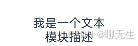
// 3种对齐方式
Text('左对齐')
.width('100%')
Text('居中')
.textAlign(TextAlign.Center)
.width('100%')
Text('右对齐')
.textAlign(TextAlign.End)
.width('100%')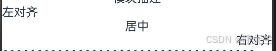
//可以省略
Text('11111111111111111111111111111111111111111111')
.textOverflow({overflow:TextOverflow.Ellipsis})
.maxLines(1)
//可滚动
Text('11111111111111111111111111111111111111111111')
.textOverflow({overf




 最低0.47元/天 解锁文章
最低0.47元/天 解锁文章


















 1579
1579

 被折叠的 条评论
为什么被折叠?
被折叠的 条评论
为什么被折叠?








