在设计静态页面时,有一部分布局需要使用绝对定位,那么它的父元素就要使用相对定位,这样一来就使承载绝对定位元素的容器脱离了文档流,现在让容器水平居中难倒了我这小菜鸡。它就一直这个样子:
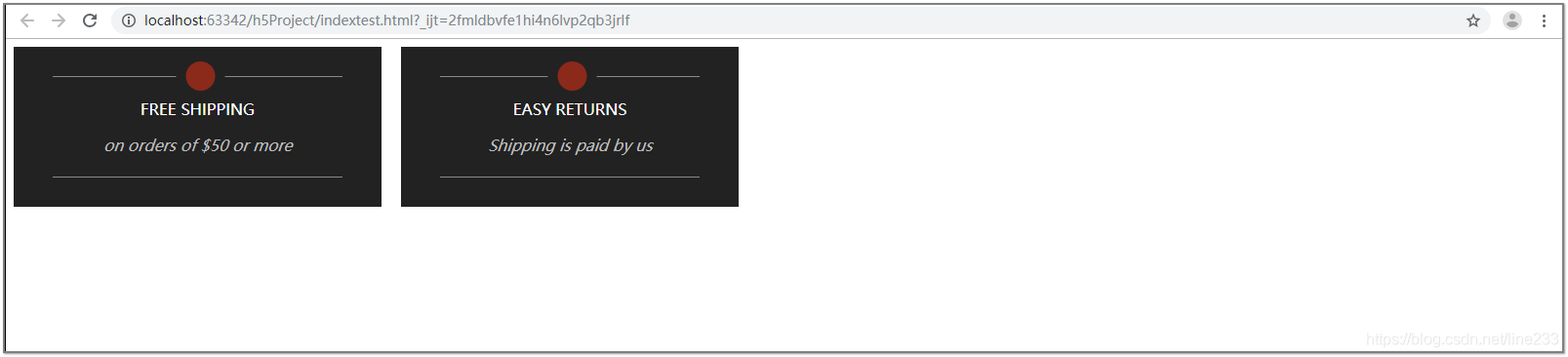
这是源码:
<!doctype html>
<html lang="zh">
<head>
<meta charset="UTF-8">
<meta name="viewport"
content="width=device-width, user-scalable=no, initial-scale=1.0, maximum-scale=1.0, minimum-scale=1.0">
<meta http-equiv="X-UA-Compatible" content="ie=edge">
<title>Document</title>
<style>
*,*:before,*:after {
box-sizing: border-box;
}
.container3 {
display: flex;
flex-direction: row;
align-items: center;
}
.left-black-box,.right-black-box {
text-align: center;
vertical-align: middle;
background-color: #222222;
float: left;
padding: 30px 40px;
position: relative;
display: inline-block;
left: 0;
right: 0;
}
.right-black-box {
margin-left: 20px;
}
.container3 .inner-word {
width: 80%;
display: table-cell;
vertical-align: middle;
padding: 22px;
border-top:1px solid rgba(160, 160, 160, 0.82);
border-bottom: 1px solid rgba(160, 160, 160, 0.82);
}
.container3 .inner-word span:nth-of-type(1) {
color: #fff;
display: block;
margin-bottom: 1rem;
}
.container3 .inner-word span:nth-of-type(2) {
color: #bebebe;
display: block;
}
.red-circle-container {
position: absolute;
display: table;
width: 50px;
height: 50px;
padding:10px;
margin-left: 50%;
border-radius: 50%;
transform: translate(-125%,-50%);
background-color: #222222;
}
.red-circle {
display: table-cell;
vertical-align: middle;
background-color: #8b291b;
border-radius: 50%;
}
</style>
</head>
<body>
<div class="container3">
<div class="left-black-box">
<div class="red-circle-container">
<div class="red-circle"></div>
</div>
<div class="inner-word">
<span>FREE SHIPPING</span>
<span><i>on orders of $50 or more</i></span>
</div>
</div>
<div class="right-black-box">
<div class="red-circle-container">
<div class="red-circle"></div>
</div>
<div class="inner-word">
<span>EASY RETURNS</span>
<span><i>Shipping is paid by us</i></span>
</div>
</div>
</div>
</body>
<ml>
自己实在不行了,开始积极找大佬请教,去了一行,又加了一行,完美搞定
就是去掉容器的flex-direction: row,加上了justify-content: center
.container3 {
overflow: hidden;
display: flex;
justify-content: center;
align-items: center;
}
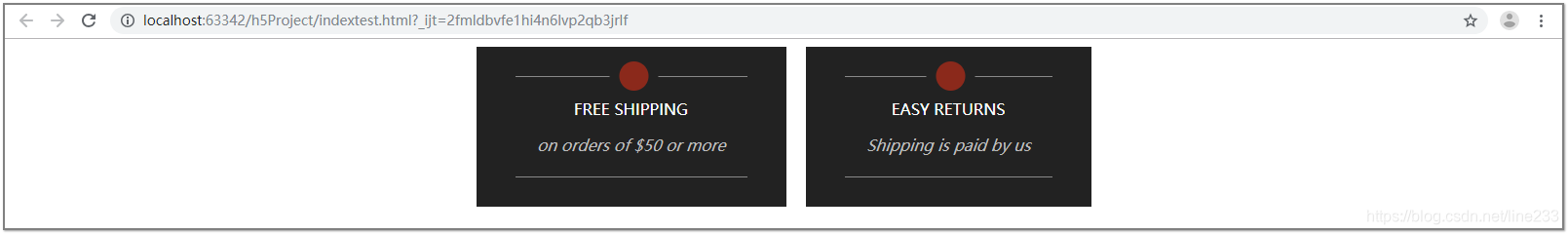
以上是改后的效果图,





 在静态页面设计中,当需要对绝对定位的元素进行布局时,其父元素通常设置为相对定位,导致容器脱离文档流。如何使这种情况下容器水平居中成为一个挑战。通过移除容器的`flex-direction: row`并添加`justify-content: center`,成功解决了这个问题,实现了理想的水平居中效果。
在静态页面设计中,当需要对绝对定位的元素进行布局时,其父元素通常设置为相对定位,导致容器脱离文档流。如何使这种情况下容器水平居中成为一个挑战。通过移除容器的`flex-direction: row`并添加`justify-content: center`,成功解决了这个问题,实现了理想的水平居中效果。
















 902
902

 被折叠的 条评论
为什么被折叠?
被折叠的 条评论
为什么被折叠?








