Word文档分为两种格式,.doc和OOXML规范的.docx,在poi中也有相应的类包处理。
而doc文件的格式一般都不为2003版的doc文件格式,可能为rtf、xml等格式。
Maven依赖
<!-- https://mvnrepository.com/artifact/org.apache.poi/poi-scratchpad -->
<dependency>
<groupId>org.apache.poi</groupId>
<artifactId>poi-scratchpad</artifactId>
<version>4.0.1</version>
</dependency>
<!-- https://mvnrepository.com/artifact/org.apache.poi/poi-ooxml -->
<dependency>
<groupId>org.apache.poi</groupId>
<artifactId>poi-ooxml</artifactId>
<version>4.0.1</version>
</dependency>
对docx文件读取
File docFile = new File("d://a.docx");
FileInputStream fis = new FileInputStream(docFile);
XWPFDocument xdoc = new XWPFDocument(fis);
XWPFWordExtractor extractor = new XWPFWordExtractor(xdoc);
String result = extractor.getText();
logger.info(result);
对docx里面图片的获取测试
try {
File docFile = new File("d://a.docx");
FileInputStream fis = new FileInputStream(docFile);
XWPFDocument xdoc = new XWPFDocument(fis);
byte[] bytes = xdoc.getAllPictures().get(0).getData();
OutputStream os = new FileOutputStream("d://a.png");
int len = 0;
int count = 0;
while (bytes.length / 4096 > count) {
os.write(bytes, 4096 * count++, 4096);
}
os.close();
} catch (IOException e) {
e.printStackTrace();
}
![]()
对doc文件读取
File docFile = new File("d://abc.doc");
FileInputStream fis = new FileInputStream(docFile);
HWPFDocument doc = new HWPFDocument(fis);
WordExtractor extractor=new WordExtractor(doc);
String result =extractor.getText();
logger.info(result);
这里测试用的是网上下载的doc文件,报出该文件实际是一个rtf文件的错误,网上的文档可能大多都为使用rtf模板生成的word文档,其实该文件的实际编码格式为rtf的格式,将文件存储为rtf后缀,发现也是能够打开的。
java.lang.IllegalArgumentException: The document is really a RTF file
at org.apache.poi.hwpf.HWPFDocumentCore.verifyAndBuildPOIFS(HWPFDocumentCore.java:126)
at org.apache.poi.hwpf.HWPFDocument.<init>(HWPFDocument.java:165)
试着用rtf去解析
String result = null;
File file = new File("d://abc.doc");
try {
DefaultStyledDocument dsd = new DefaultStyledDocument();
InputStream is = new FileInputStream(file);
new RTFEditorKit().read(is, dsd, 0);
System.out.println( new String(dsd.getText(0, dsd.getLength()).getBytes()));
} catch (IOException e) {
e.printStackTrace();
} catch (BadLocationException e) {
e.printStackTrace();
}
打印出来的是乱码
ÎĵµÏÂÔØÍøÊÇרҵµÄÃâ·ÑÎĵµËÑË÷ÓëÏÂÔØÍøÕ¾£¬ÌṩÐÐÒµ×ÊÁÏ£¬¿¼ÊÔ×ÊÁÏ£¬½Ìѧ¿Î¼þ£¬Ñ§ÊõÂÛÎÄ£¬¼¼Êõ×ÊÁÏ£¬Ñо¿±¨¸æ£¬¹¤×÷·¶ÎÄ£¬×ʸñ¿¼ÊÔ£¬wordÎĵµ£¬×¨ÒµÎÄÏ×£¬Ó¦ÓÃÎÄÊ飬ÐÐÒµÂÛÎĵÈÎĵµËÑË÷ÓëÎĵµÏÂÔØ£¬ÊÇÄúÎĵµÐ´×÷ºÍ²éÕҲο¼×ÊÁϵıر¸ÍøÕ¾¡£
ÎĵµÏÂÔØ
ÒÚÍòÎĵµ×ÊÁÏ£¬µÈÄãÀ´·¢ÏÖ
将编码转成gbk
new String(dsd.getText(0, dsd.getLength()).getBytes("ISO8859-1"),"GBK")
正常解析
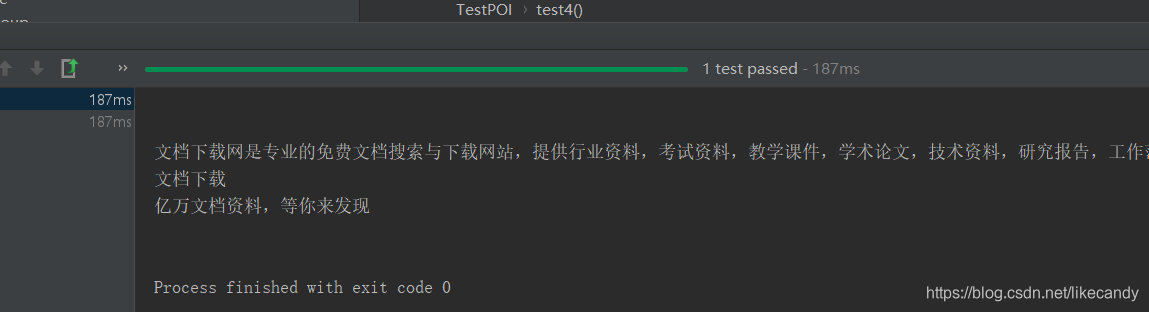
将文件格式转为97-2003版的doc文件
使用WordExtractor去解析可以了,所以在解析的时候也主要是看文档的实际格式为什么格式,而后缀为doc的实际文件格式也可以有很多种,如doc,xml,rtf等。在读取时也要有多种解析方式。




















 5215
5215










