0.实验前的环境检查与配置
[student@workstation ~]$ lab console-install-lab setup
1.安装软件包
[root@manager ~]# yum -y install rhsc
2.启动初始化
rhsc-setup初始化。(注意:这里没有配防火墙,其他选项都是采用默认安装选项)
[root@manager ~]# rhsc-setup
[ INFO ] Stage: Initializing
[ INFO ] Stage: Environment setup
Configuration files: ['/etc/ovirt-engine-setup.conf.d/10-packaging.conf', '/etc/ovirt-engine-setup.conf.d/20-rhsc-packaging.conf']
Log file: /var/log/ovirt-engine/setup/ovirt-engine-setup-20190131194255-7viih8.log
Version: otopi-1.4.0_master (otopi-1.4.0-0.0.1.master.el6ev)
[ INFO ] Stage: Environment packages setup
[ INFO ] Stage: Programs detection
[ INFO ] Stage: Environment setup
[ INFO ] Stage: Environment customization
--== PRODUCT OPTIONS ==--
Configure Engine on this host (Yes, No) [Yes]:
--== PACKAGES ==--
[ INFO ] Checking for product updates...
[ INFO ] No product updates found
--== ALL IN ONE CONFIGURATION ==--
--== NETWORK CONFIGURATION ==--
Setup can automatically configure the firewall on this system.
Note: automatic configuration of the firewall may overwrite current settings.
Do you want Setup to configure the firewall? (Yes, No) [Yes]: No
Host fully qualified DNS name of this server [manager.lab.example.com]:
--== DATABASE CONFIGURATION ==--
Where is the Engine database located? (Local, Remote) [Local]:
Setup can configure the local postgresql server automatically for the engine to run. This may conflict with existing applications.
Would you like Setup to automatically configure postgresql and create Engine database, or prefer to perform that manually? (Automatic, Manual) [Automatic]:
--== OVIRT ENGINE CONFIGURATION ==--
Engine admin password:
Confirm engine admin password:
[WARNING] Password is weak: it is based on a dictionary word
Use weak password? (Yes, No) [No]: Yes
--== PKI CONFIGURATION ==--
Organization name for certificate [lab.example.com]:
--== APACHE CONFIGURATION ==--
Setup can configure the default page of the web server to present the application home page. This may conflict with existing applications.
Do you wish to set the application as the default page of the web server? (Yes, No) [Yes]:
Setup can configure apache to use SSL using a certificate issued from the internal CA.
Do you wish Setup to configure that, or prefer to perform that manually? (Automatic, Manual) [Automatic]:
--== SYSTEM CONFIGURATION ==--
[ INFO ] NFS configuration skipped with application mode Gluster
--== MISC CONFIGURATION ==--
Would you like transactions from the Red Hat Access Plugin sent from Red Hat Gluster Storage Console to be brokered through a proxy server? (Yes, No) [No]:
--== END OF CONFIGURATION ==--
Would you like external monitoring to be enabled? (Yes, No) [Yes]:
[ INFO ] Stage: Setup validation
[WARNING] Less than 16384MB of memory is available
--== CONFIGURATION PREVIEW ==--
Application mode : gluster
Update Firewall : False
Host FQDN : manager.lab.example.com
Engine database name : engine
Engine database secured connection : False
Engine database host : localhost
Engine database user name : engine
Engine database host name validation : False
Engine database port : 5432
Engine installation : True
PKI organization : lab.example.com
Configure local Engine database : True
Set application as default page : True
Configure Apache SSL : True
Nagios monitoring enabled for gluster hosts: True
Please confirm installation settings (OK, Cancel) [OK]:
[ INFO ] Stage: Transaction setup
[ INFO ] Stopping engine service
[ INFO ] Stage: Misc configuration
[ INFO ] Stage: Package installation
[ INFO ] Stage: Misc configuration
[ INFO ] Initializing PostgreSQL
[ INFO ] Creating PostgreSQL 'engine' database
[ INFO ] Configuring PostgreSQL
[ INFO ] Creating/refreshing Engine database schema
[ INFO ] Creating CA
[ INFO ] Generating post install configuration file '/etc/ovirt-engine-setup.conf.d/20-setup-ovirt-post.conf'
[ INFO ] Stage: Transaction commit
[ INFO ] Stage: Closing up
--== SUMMARY ==--
[ INFO ] To enable monitoring, ensure that the managed nodes are migrated to Red Hat Gluster Storage 3.0 or above. Also ensure that the auto-discovery command (configure-gluster-nagios) is executed to start monitoring the Red Hat Gluster Storage Nodes after the nodes are added to Red Hat Gluster Storage Console. For more details, refer Red Hat Gluster Storage Console Administration Guide.
[WARNING] Less than 16384MB of memory is available
SSH fingerprint: 39:5C:36:3F:66:64:51:1E:13:CF:7C:59:3C:0E:99:0F
Internal CA 46:97:A1:1B:0F:8D:FF:C2:E7:0D:1F:39:F9:13:A8:29:9A:7C:C6:91
Web access is enabled at:
http://manager.lab.example.com:80/ovirt-engine
https://manager.lab.example.com:443/ovirt-engine
Please use the user "admin" and password specified in order to login
The following network ports should be opened:
tcp:443
tcp:5432
tcp:5667
tcp:80
An example of the required configuration for iptables can be found at:
/etc/ovirt-engine/iptables.example
--== END OF SUMMARY ==--
[ INFO ] Starting engine service
[ INFO ] Restarting httpd
[ INFO ] Stage: Clean up
Log file is located at /var/log/ovirt-engine/setup/ovirt-engine-setup-20190131194255-7viih8.log
[ INFO ] Generating answer file '/var/lib/ovirt-engine/setup/answers/20190131200543-setup.conf'
[ INFO ] Stage: Pre-termination
[ INFO ] Stage: Termination
[ INFO ] Execution of setup completed successfully
3.图形化界面
登陆界面,创建一个新的集群,建立成功过后到主机选项查看集群内的主机。
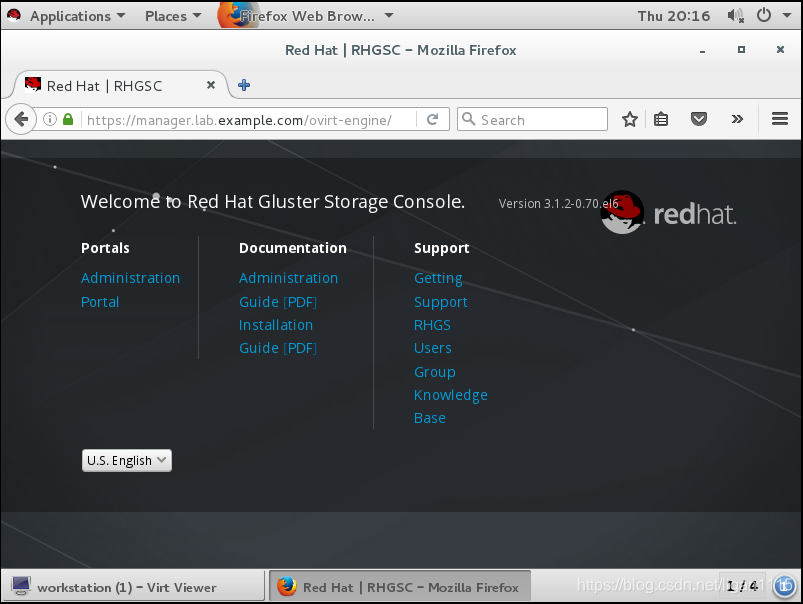
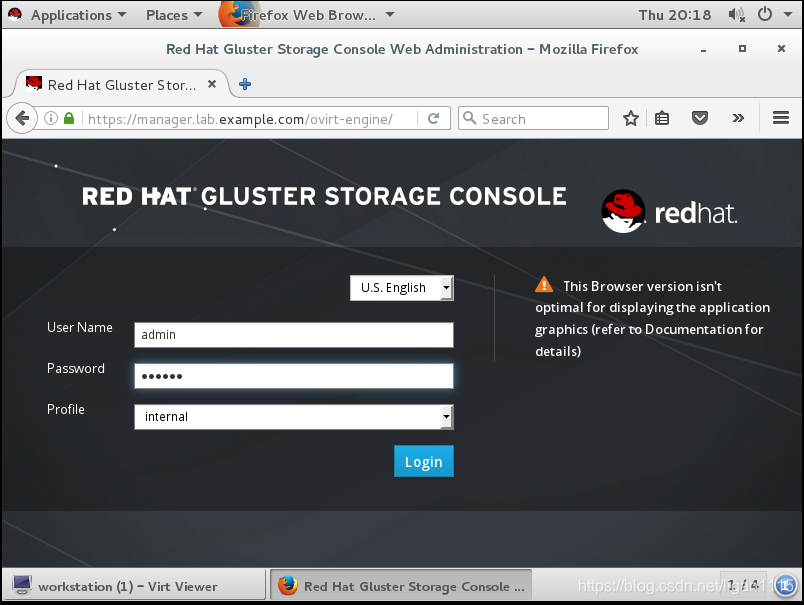
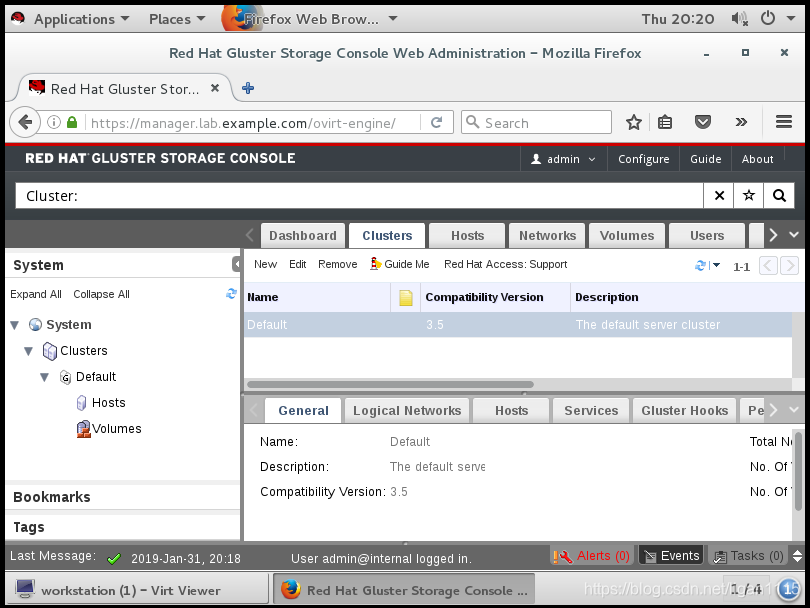
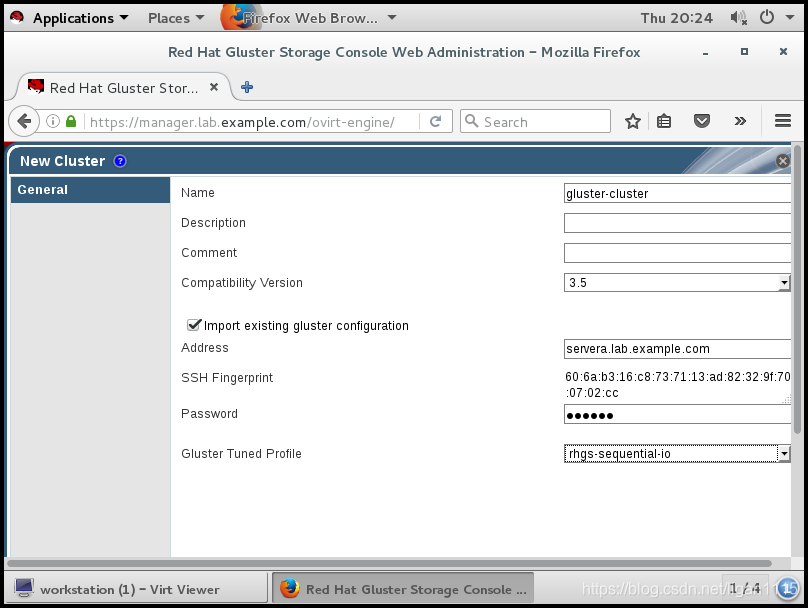
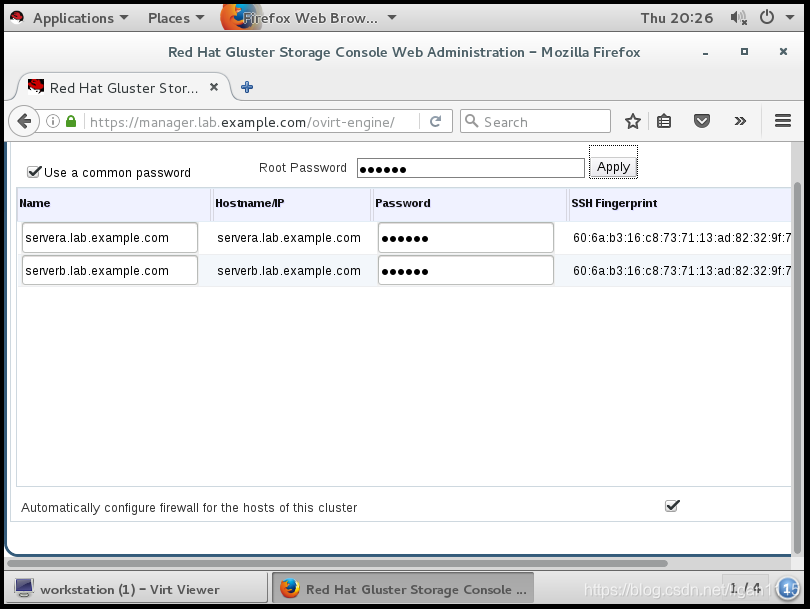
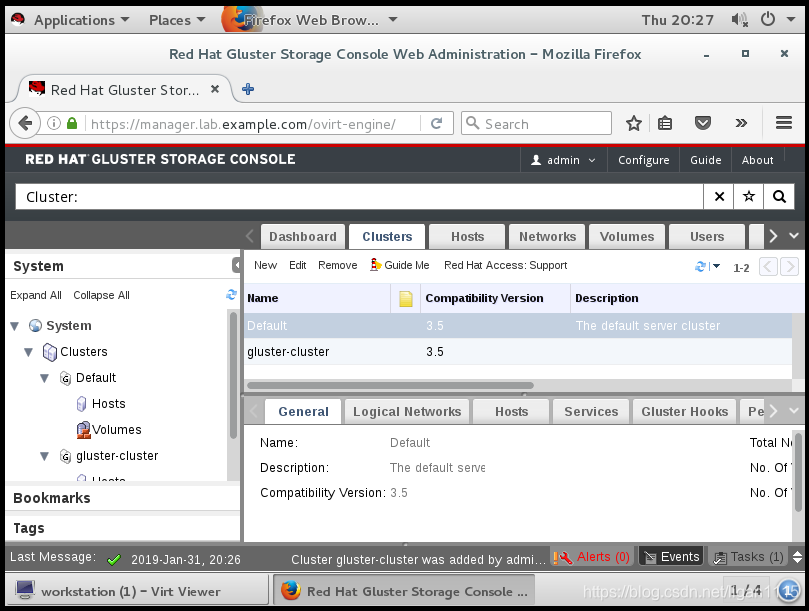
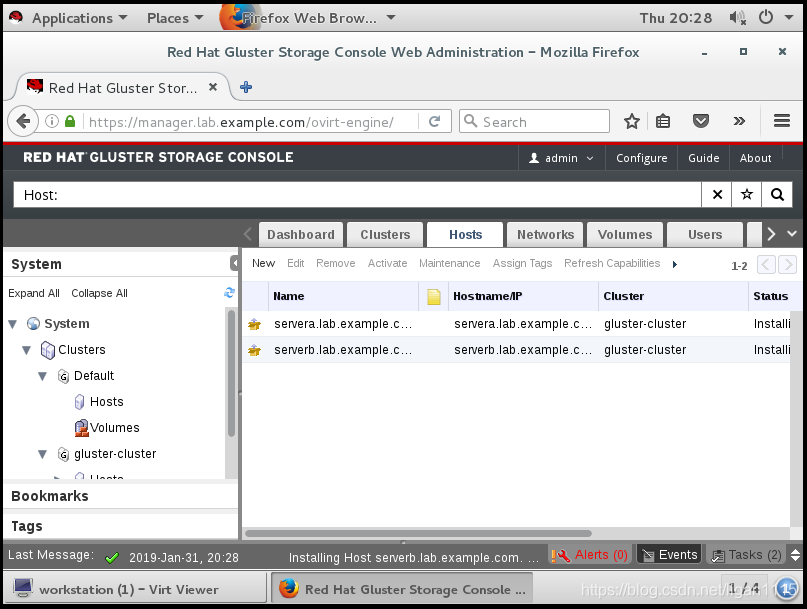
4.任务测评
lab console-install-lab grade进行测评。查看RHSC是否已认证两个节点,查看集群的定义状态情况等。
[student@workstation ~]$ lab console-install-lab grade
Grading the student's work:
? Configuring .ovirtshellrc for passwordless connect.......... SUCCESS
Testing if servera is a host in RHSC........................... SUCCESS
Testing if serverb is a host in RHSC........................... SUCCESS
Testing if gluster-cluster is defined in RHSC.................. SUCCESS
Overall lab grade.............................................. PASS





 本文档详细记录了在CentOS系统上安装Red Hat Storage Console的过程,包括环境检查、安装软件包、启动初始化和配置过程。在安装过程中,选择了不配置防火墙,并使用默认设置。最后,成功安装并启动了服务,可以访问Web界面进行管理。
本文档详细记录了在CentOS系统上安装Red Hat Storage Console的过程,包括环境检查、安装软件包、启动初始化和配置过程。在安装过程中,选择了不配置防火墙,并使用默认设置。最后,成功安装并启动了服务,可以访问Web界面进行管理。
















 2026
2026

 被折叠的 条评论
为什么被折叠?
被折叠的 条评论
为什么被折叠?








