前一段时间,创建Spring MVC可能遇到了一些创建失败以及不规范的情况,今天就来系统的总结一下正确的创建姿势。
在IntelliJ IDEA中点击new project,然后选择Spring–>Spring MVC,点击next

出现下载的页面表示顺利进行,等待完毕即可,否则删除重新创建

配置Tomcat,并设置热部署

增加添加其他框架,选择Maven框架,并在Maven添加所需依赖

将Maven中的依赖的包添加到项目中,双击Test下的Lib包,直到他们都被添加进去

在Java源文件夹创建配置文件和一个测试控制器,并在web文件夹下创建相应的jsp

WebInit.java
package FirstMVC.config;
import org.springframework.web.servlet.support.AbstractAnnotationConfigDispatcherServletInitializer;
public class WebInit extends AbstractAnnotationConfigDispatcherServletInitializer {
//创建ContextLoaderListener应用上下文
protected Class<?>[] getRootConfigClasses() {
return new Class<?>[] {RootConfig.class};
}
//创建DispatcherServlet应用上下文
protected Class<?>[] getServletConfigClasses() {
return new Class<?>[] {WebConfig.class};
}
//将DispatcherServlet映射到/
protected String[] getServletMappings() {
return new String[] {"/"};
}
}RootConfig.java
package FirstMVC.config;
import org.springframework.context.annotation.ComponentScan;
import org.springframework.context.annotation.Configuration;
import org.springframework.context.annotation.FilterType;
import org.springframework.web.servlet.config.annotation.EnableWebMvc;
//配置加载非Web组件的Bean的ContextLoaderListener应用上下文的JavaConfig
@Configuration
@ComponentScan(basePackages = {"FirstMVC"},
excludeFilters = {@ComponentScan.Filter(type = FilterType.ANNOTATION, value = EnableWebMvc.class)})
public class RootConfig {
}WebConfig.java
package FirstMVC.config;
import org.springframework.context.annotation.Bean;
import org.springframework.context.annotation.ComponentScan;
import org.springframework.context.annotation.Configuration;
import org.springframework.web.servlet.ViewResolver;
import org.springframework.web.servlet.config.annotation.DefaultServletHandlerConfigurer;
import org.springframework.web.servlet.config.annotation.EnableWebMvc;
import org.springframework.web.servlet.config.annotation.WebMvcConfigurationSupport;
import org.springframework.web.servlet.config.annotation.WebMvcConfigurerAdapter;
import org.springframework.web.servlet.view.InternalResourceViewResolver;
//配置DispatcherServlet应用上下文的JavaConfig
//@EnableWebMvc注解开启Spring MVC
@Configuration
//@EnableWebMvc
@ComponentScan("FirstMVC.Controller") //启用组件扫描, 组件扫描只会扫描到这里设置的包及其子包
public class WebConfig extends WebMvcConfigurationSupport {
//配置ViewResolver视图解析器具体解析view名字的规则
@Bean
public ViewResolver viewResolver() {
InternalResourceViewResolver resolver = new InternalResourceViewResolver();
resolver.setPrefix("/WEB-INF/views/");
resolver.setSuffix(".jsp");
resolver.setExposeContextBeansAsAttributes(true);
return resolver;
}
//配置对静态资源的处理
//通过调用DefaultServletHandlerConfigurer的enable()方法,
//要求DispatcherServlet将对静态资源的请求转发到Servlet容器中默认的Servlet上,
//而不是DispatcherServelt本身来处理这类请求.
@Override
public void configureDefaultServletHandling(DefaultServletHandlerConfigurer configurer) {
configurer.enable();
}
}Test.java
package FirstMVC.Controller;
import org.springframework.stereotype.Controller;
import org.springframework.web.bind.annotation.RequestMapping;
import org.springframework.web.bind.annotation.RequestMethod;
@Controller
@RequestMapping(value = "/main")
public class Test {
@RequestMapping(method = RequestMethod.GET)
public String welcome(){
return "home";
}
}- 关于web的设置,在web/WEB-INF/中,xml文件不要有任何配置,我们使用注解来配置Spring,而不是通过xml文件。并新建views文件夹,将jsp文件放到其中。
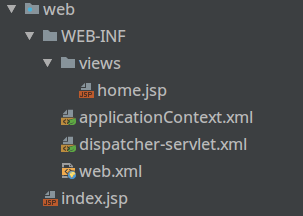
home.jsp
<%@ page contentType="text/html;charset=UTF-8" language="java" %>
<html>
<head>
<title>home</title>
</head>
<body>
<h1>This is my home !</h1>
</body>
</html>测试运行
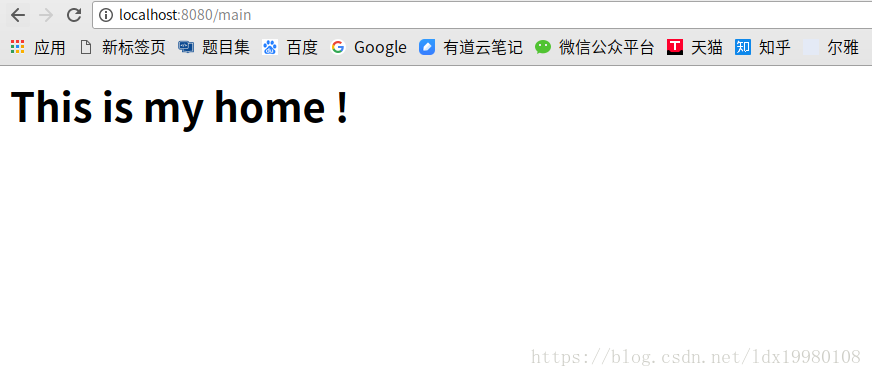
一些要注意的点
- 采用JavaConfig注解的方式进行配置,那么xml文件不需要有任何的配置。
- RootConfig和WebConfig要注意组件扫描的包不要填错。
- @EnableWebMvc注解的一些问题:
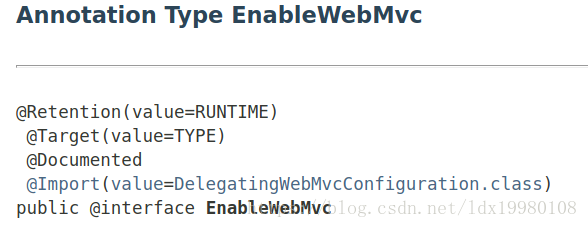
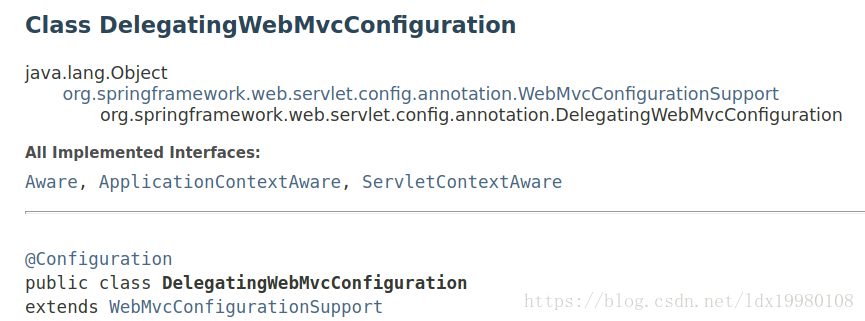
@EnableWebMvc注解引入了DelegatingWebMvcConfiguration类,而该类继承了WebMvcConfigurationSupport,如果只是用该注解,那么表示用的是默认设置。并且只有一个配置类可以有该注解,如果要自定义一些配置,可以采用如下配置:
- 利用@EnableWebMvc注解,并实现WebMvcConfigurer
@Configuration
@EnableWebMvc
@ComponentScan(basePackageClasses = MyConfiguration.class)
public class MyConfiguration implements WebMvcConfigurer {
//to do
}- 如果想用一些高级设置,那么可以移除@EnableWebMvc注解,直接继承WebMvcConfigurationSupport
@Configuration
@ComponentScan(basePackageClasses = { MyConfiguration.class })
public class MyConfiguration extends WebMvcConfigurationSupport {
//to do
}注意:书上继承WebMvcConfigurerAdapter(WebMvcConfigurer的实现类)来实现,但在Spring 5.0中WebMvcConfigurerAdapter已被废弃,不建议再使用了。
参考:Spring官方文档







 本文介绍了在IntelliJ IDEA中创建Spring MVC项目的正确步骤,包括选择Spring MVC模板,配置Tomcat,使用Maven添加依赖,创建配置文件和控制器,以及避免在web.xml中配置。强调了使用JavaConfig注解配置,@EnableWebMvc的使用细节,以及Spring 5.0中不再推荐使用WebMvcConfigurerAdapter的事实。
本文介绍了在IntelliJ IDEA中创建Spring MVC项目的正确步骤,包括选择Spring MVC模板,配置Tomcat,使用Maven添加依赖,创建配置文件和控制器,以及避免在web.xml中配置。强调了使用JavaConfig注解配置,@EnableWebMvc的使用细节,以及Spring 5.0中不再推荐使用WebMvcConfigurerAdapter的事实。
















 1160
1160

 被折叠的 条评论
为什么被折叠?
被折叠的 条评论
为什么被折叠?








