例子:
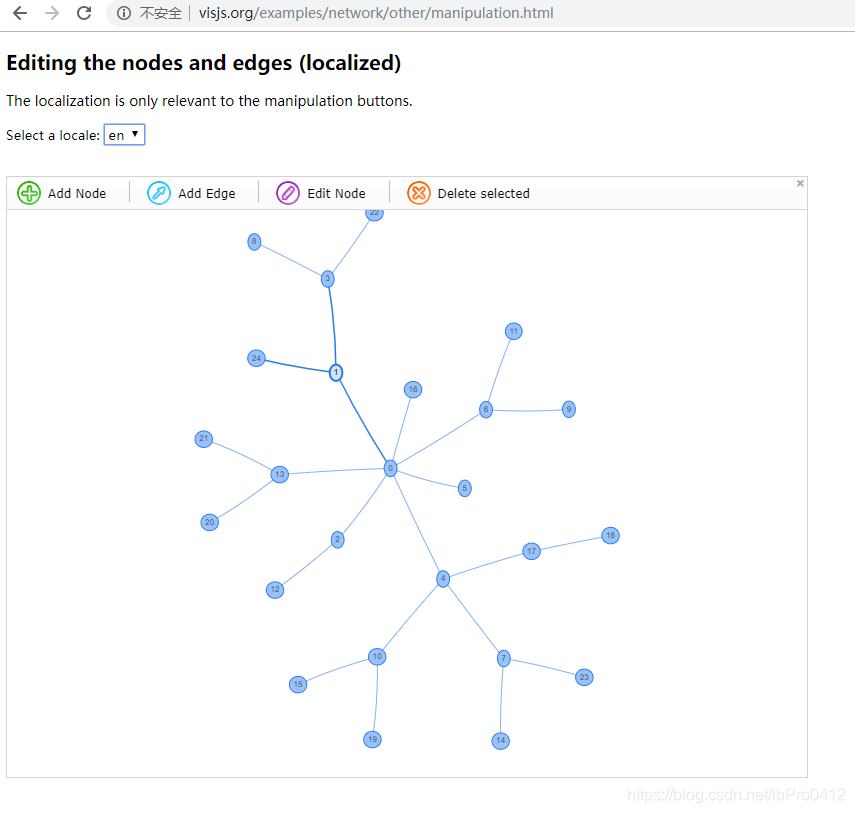
对应的配置:
// these are all options in full.
var options = {
manipulation: {
enabled: false,
initiallyActive: false,
addNode: true,
addEdge: true,
editNode: undefined,
editEdge: true,
deleteNode: true,
deleteEdge: true,
controlNodeStyle:{
// all node options are valid.
}
}
}
network.setOptions(options);

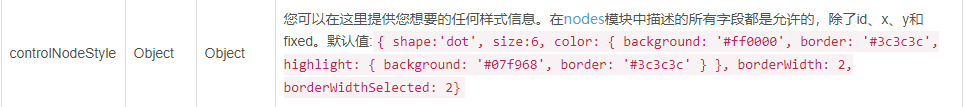

编辑、添加、改字及取消某功能:
var locales = {
en: {
edit: 'Edit',
del: 'Delete selected',
back: 'Back',
addNode: 'Add Node',
addEdge: 'Add Edge',
editNode: 'Edit Node',
editEdge: 'Edit Edge',
addDescription: 'Click in an empty space to place a new node.',
edgeDescription: 'Click on a node and drag the edge to another node to connect them.',
editEdgeDescription: 'Click on the control points and drag them to a node to connect to it.',
createEdgeError: 'Cannot link edges to a cluster.',
deleteClusterError: 'Clusters cannot be deleted.',
editClusterError: 'Clusters cannot be edited.'
}
}可参考:https://blog.youkuaiyun.com/ipinki1218/article/details/83651961





 本文详细介绍了网络图编辑功能的配置方法,包括节点与边的添加、编辑与删除,以及控制节点样式等。同时,提供了编辑操作的本地化语言设置,如添加节点、添加边、编辑节点等操作的描述。
本文详细介绍了网络图编辑功能的配置方法,包括节点与边的添加、编辑与删除,以及控制节点样式等。同时,提供了编辑操作的本地化语言设置,如添加节点、添加边、编辑节点等操作的描述。

















 351
351

 被折叠的 条评论
为什么被折叠?
被折叠的 条评论
为什么被折叠?










