需要得zookeeper包以及dubbo-admin-0.0.1-SNAPSHOT.jar运行包
链接:https://pan.baidu.com/s/1jt6Omw89kRSMAKvT74y0uQ
提取码:2djp
具体怎么使用百度一下
目录结构如图
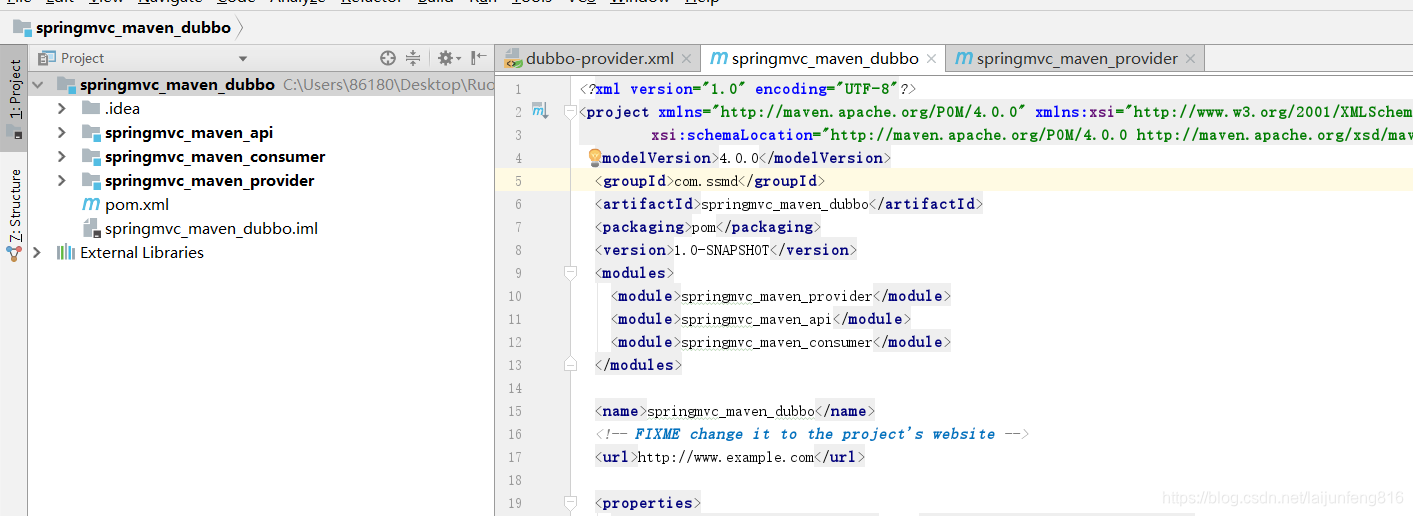
一.新建一个idea工程,选择maven就行。(new->project->maven)
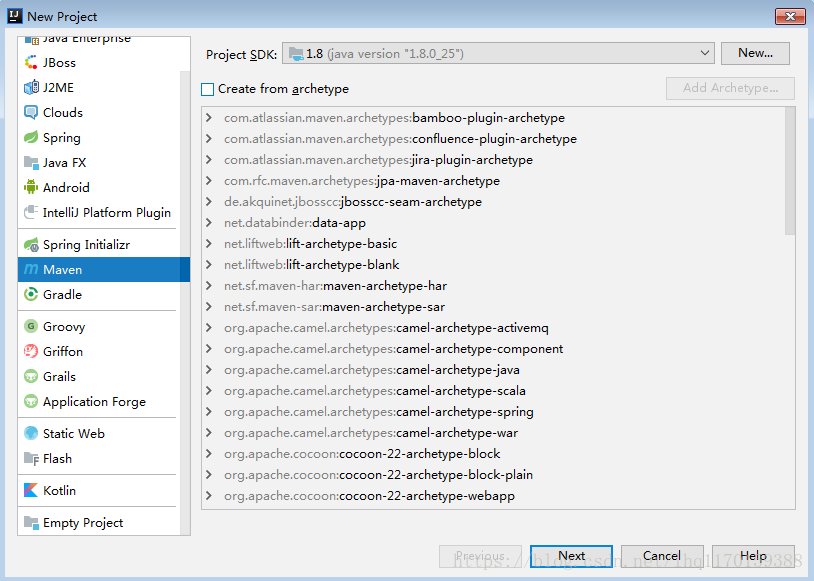
选择maven工程,不需要选择“create from archetype”。点击“next”,输入groupiD和ArtifactId,
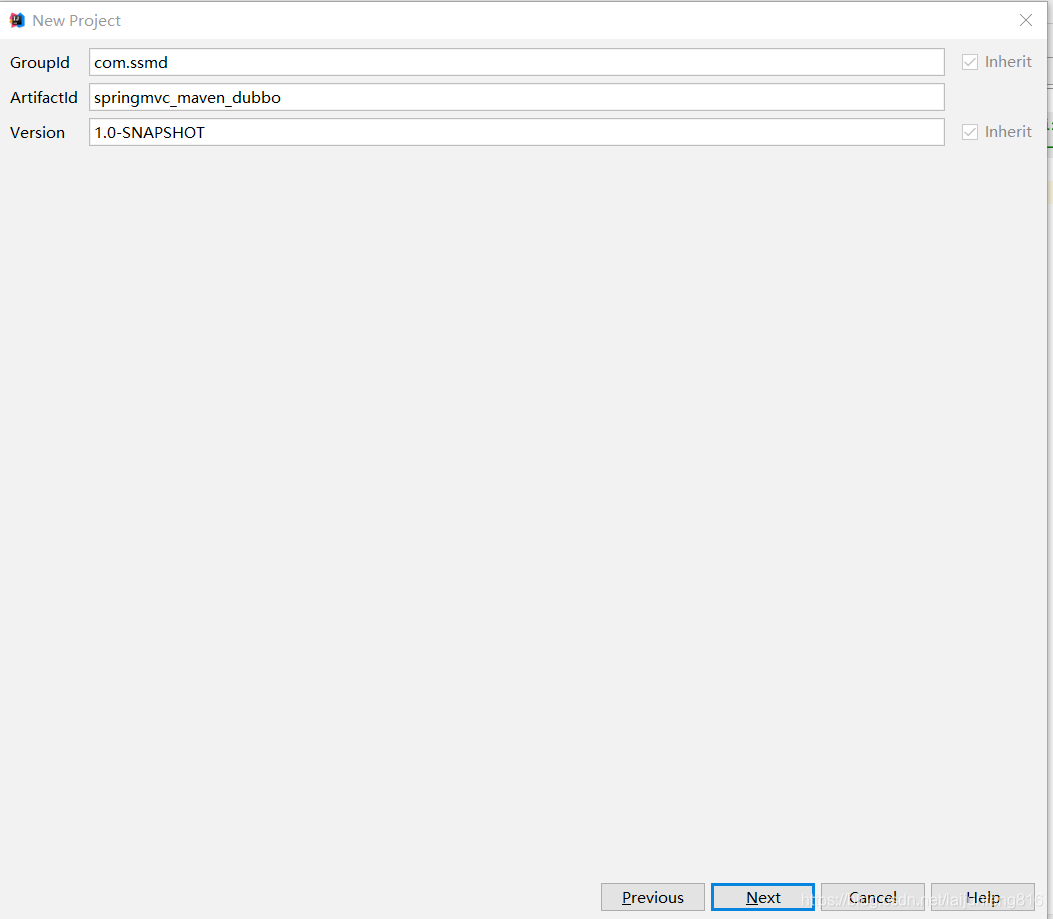
点击“next”,完成工程创建。
pom.xml
<?xml version="1.0" encoding="UTF-8"?> <project xmlns="http://maven.apache.org/POM/4.0.0" xmlns:xsi="http://www.w3.org/2001/XMLSchema-instance" xsi:schemaLocation="http://maven.apache.org/POM/4.0.0 http://maven.apache.org/xsd/maven-4.0.0.xsd"> <modelVersion>4.0.0</modelVersion> <groupId>com.ssmd</groupId> <artifactId>springmvc_maven_dubbo</artifactId> <packaging>pom</packaging> <version>1.0-SNAPSHOT</version> <modules> <module>springmvc_maven_provider</module> <module>springmvc_maven_api</module> <module>springmvc_maven_consumer</module> </modules> <name>springmvc_maven_dubbo</name> <!-- FIXME change it to the project's website --> <url>http://www.example.com</url> <properties> <project.build.sourceEncoding>UTF-8</project.build.sourceEncoding> <maven.compiler.source>1.7</maven.compiler.source> <maven.compiler.target>1.7</maven.compiler.target> <motan.version>0.3.0</motan.version> <dubbo.version>2.5.3</dubbo.version> <dubbox.version>2.8.4</dubbox.version> <spring.version>4.3.6.RELEASE</spring.version> <java.version>1.8</java.version> <project.build.sourceEncoding>UTF-8</project.build.sourceEncoding> </properties> <dependencies> <dependency> <groupId>com.alibaba</groupId> <artifactId>dubbo</artifactId> <version>2.5.3</version> <exclusions> <exclusion> <groupId>org.springframework</groupId> <artifactId>spring</artifactId> </exclusion> </exclusions> </dependency> <dependency> <groupId>com.github.sgroschupf</groupId> <artifactId>zkclient</artifactId> <version>0.1</version> </dependency> <!-- spring相关 --> <dependency> <groupId>org.springframework</groupId> <artifactId>spring-core</artifactId> <version>${spring.version}</version> </dependency> <dependency> <groupId>org.springframework</groupId> <artifactId>spring-beans</artifactId> <version>${spring.version}</version> </dependency> <dependency> <groupId>org.springframework</groupId> <artifactId>spring-context</artifactId> <version>${spring.version}</version> </dependency> <dependency> <groupId>org.springframework</groupId> <artifactId>spring-jdbc</artifactId> <version>${spring.version}</version> </dependency> <dependency> <groupId>org.springframework</groupId> <artifactId>spring-web</artifactId> <version>${spring.version}</version> </dependency> <dependency> <groupId>org.springframework</groupId> <artifactId>spring-webmvc</artifactId> <version>${spring.version}</version> </dependency> <dependency> <groupId>org.springframework</groupId> <artifactId>spring-aop</artifactId> <version>${spring.version}</version> </dependency> <dependency> <groupId>org.springframework</groupId> <artifactId>spring-tx</artifactId> <version>${spring.version}</version> </dependency> <dependency> <groupId>org.springframework</groupId> <artifactId>spring-orm</artifactId> <version>4.3.12.RELEASE</version> </dependency> <dependency> <groupId>org.springframework</groupId> <artifactId>spring-context-support</artifactId> <version>${spring.version}</version> </dependency> <dependency> <groupId>org.springframework</groupId> <artifactId>spring-test</artifactId> <version>${spring.version}</version> </dependency> <dependency> <groupId>org.springframework</groupId> <artifactId>spring-jms</artifactId> <version>4.2.1.RELEASE</version> </dependency> <dependency> <groupId>org.aspectj</groupId> <artifactId>aspectjrt</artifactId> <version>1.7.4</version> </dependency> <dependency> <groupId>org.aspectj</groupId> <artifactId>aspectjweaver</artifactId> <version>1.6.11</version> </dependency> </dependencies> </project>
二.创建module,名为springmvc_maven_api 右键项目名->new->module,选择maven工程,点击next:
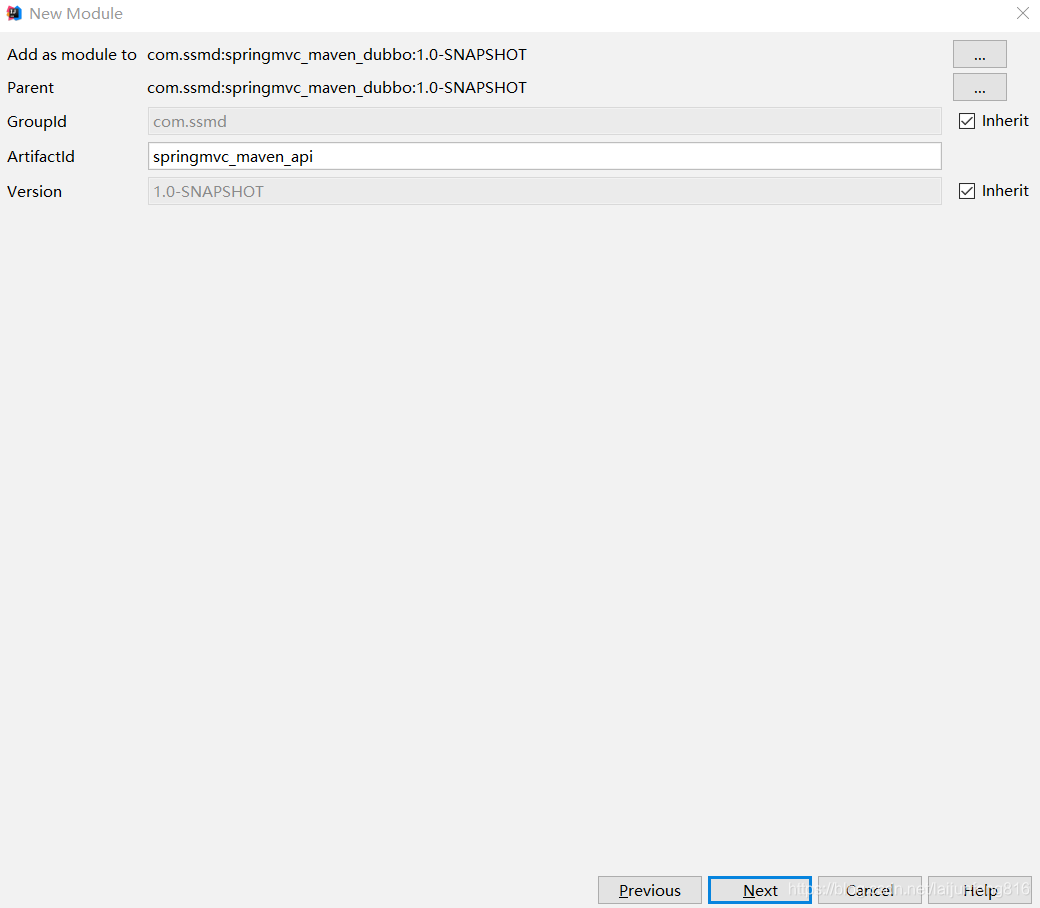
1.在springmvc_maven_api的Java目录下,创建三个类,分别如下:
(1)HelloService接口(服务提供者)
package com.ssmd.service;
import java.util.List;
public interface DemoService {
List<String> getPermissions(Long id);
}
三、创建module,名为springmvc_maven_provider 右键项目名->new->module,选择maven工程,点击next:
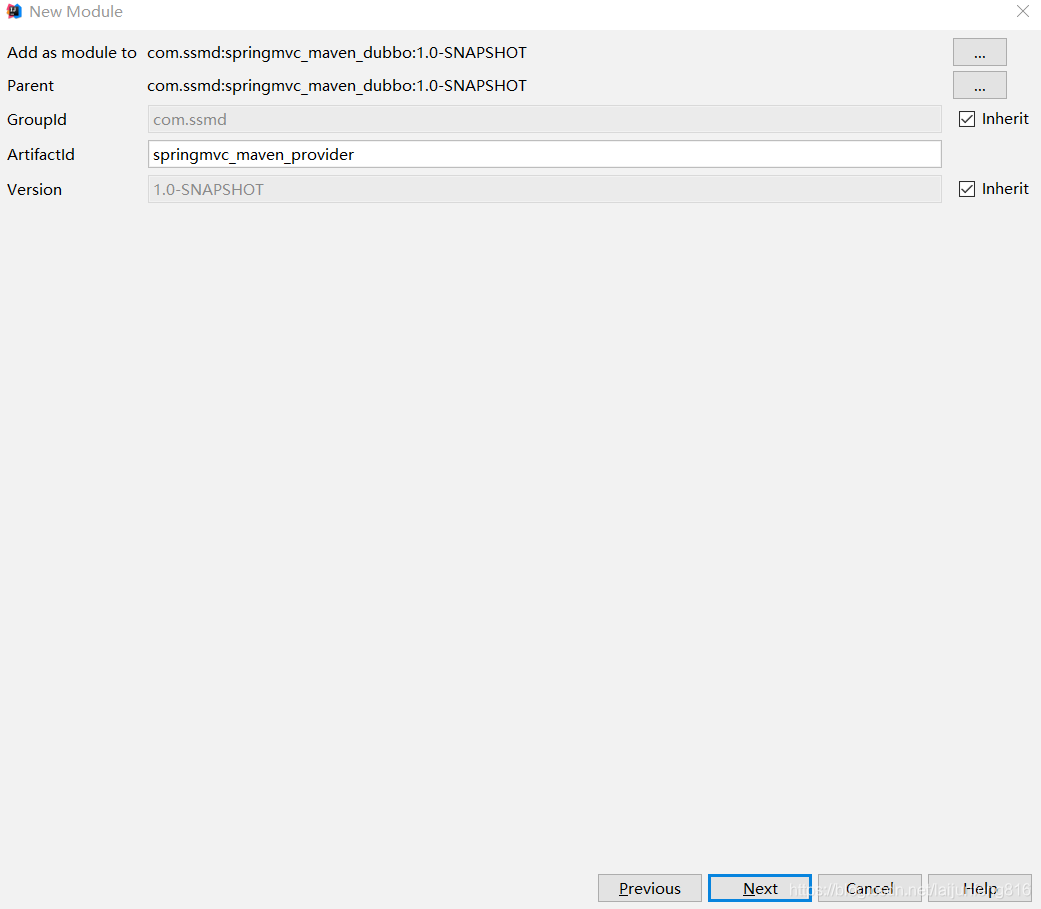
输入module的ArtifactId,完成子module的创建。
1.在springmvc_maven_provider的Java目录下,创建三个类,分别如下:
(1)DemoServiceImpl实现类
package com.ssmd.serviceImpl;
import com.alibaba.dubbo.config.annotation.Service;
import com.ssmd.service.DemoService;
import java.util.ArrayList;
import java.util.List;
public class DemoServiceImpl implements DemoService {
@Override
public List<String> getPermissions(Long id) {
List<String> demo = new ArrayList<String>();
demo.add(String.format("Permission_%d", id - 1));
demo.add(String.format("Permission_%d", id));
demo.add(String.format("Permission_%d", id + 1));
return demo;
}
}
(2)Provider类:用于启动Provider提供的服务。
package com.ssmd.serviceImpl;
import org.springframework.context.support.ClassPathXmlApplicationContext;
import java.io.IOException;
public class ProviderTest {
public static void main(String[] args) throws IOException {
ClassPathXmlApplicationContext context = new ClassPathXmlApplicationContext("springmvc.xml");
System.out.println(context.getDisplayName() + ": here");
context.start();
System.out.println("服务已经启动...");
System.in.read();
}
}
(3)在resources目录下,创建springmvc.xml文件和dubbo-provider.xml,用于配置dubbo的服务提供方(provider)。
springmvc.xml配置文件
<?xml version="1.0" encoding="UTF-8"?>
<beans xmlns="http://www.springframework.org/schema/beans" xmlns:aop="http://www.springframework.org/schema/aop"
xmlns:context="http://www.springframework.org/schema/context"
xmlns:util="http://www.springframework.org/schema/util" xmlns:xsi="http://www.w3.org/2001/XMLSchema-instance"
xsi:schemaLocation="http://www.springframework.org/schema/aop
http://www.springframework.org/schema/aop/spring-aop-4.0.xsd
http://www.springframework.org/schema/beans
http://www.springframework.org/schema/beans/spring-beans-4.0.xsd
http://www.springframework.org/schema/context
http://www.springframework.org/schema/context/spring-context-4.0.xsd
http://www.springframework.org/schema/util
http://www.springframework.org/schema/util/spring-util-4.0.xsd"
default-autowire="byName">
<aop:aspectj-autoproxy />
<context:component-scan base-package="com" />
<import resource="classpath:dubbo-provider.xml" />
</beans>
dubbo-provider.xml配置文件
<?xml version="1.0" encoding="UTF-8"?>
<beans xmlns="http://www.springframework.org/schema/beans"
xmlns:xsi="http://www.w3.org/2001/XMLSchema-instance"
xmlns:dubbo="http://code.alibabatech.com/schema/dubbo"
xsi:schemaLocation="http://www.springframework.org/schema/beans
http://www.springframework.org/schema/beans/spring-beans.xsd
http://code.alibabatech.com/schema/dubbo
http://code.alibabatech.com/schema/dubbo/dubbo.xsd">
<!-- 提供方应用信息,用于计算依赖关系 -->
<dubbo:application name="dubbo_provider" />
<!-- 使用zookeeper注册中心暴露服务地址 -->
<dubbo:registry address="zookeeper://127.0.0.1:2181" />
<!-- 用dubbo协议在20880端口暴露服务 -->
<dubbo:protocol name="dubbo" port="20880" />
<!-- 声明需要暴露的服务接口 -->
<dubbo:service interface="com.ssmd.service.DemoService" ref="demoService" />
<!-- 接口实现类-->
<bean id="demoService" class="com.ssmd.serviceImpl.DemoServiceImpl"/>
</beans>
pom.xml配置文件
<?xml version="1.0" encoding="UTF-8"?>
<project xmlns="http://maven.apache.org/POM/4.0.0"
xmlns:xsi="http://www.w3.org/2001/XMLSchema-instance"
xsi:schemaLocation="http://maven.apache.org/POM/4.0.0 http://maven.apache.org/xsd/maven-4.0.0.xsd">
<parent>
<artifactId>springmvc_maven_dubbo</artifactId>
<groupId>com.ssmd</groupId>
<version>1.0-SNAPSHOT</version>
</parent>
<modelVersion>4.0.0</modelVersion>
<artifactId>springmvc_maven_provider</artifactId>
<dependencies>
<dependency>
<groupId>com.ssmd</groupId>
<artifactId>springmvc_maven_api</artifactId>
<version>1.0-SNAPSHOT</version>
</dependency>
</dependencies>
</project>
dubbo-provider模块创建完成。目录结构如下
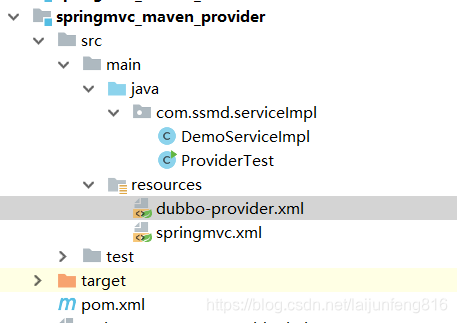
四、创建module,名为springmvc_maven_consumer右键项目名->new->module,选择maven工程,点击next:
1.在springmvc_maven_consumer的Java目录下,分别如下:
(1)Consumer类:用于启动Consumer提供的服务。
package com.ssmd.consumer;
import com.ssmd.service.DemoService;
import org.springframework.context.support.ClassPathXmlApplicationContext;
import java.io.IOException;
public class Consumer {
public static void main(String[] args) {
//测试常规服务
ClassPathXmlApplicationContext context =
new ClassPathXmlApplicationContext("springmvc.xml");
context.start();
DemoService demoService = (DemoService) context.getBean("demoService");
System.out.println(demoService.getPermissions(2L));
try {
System.in.read();
} catch (IOException e) {
e.printStackTrace();
}
}
}
(3)在resources目录下,创建springmvc.xml文件和consumer.xml,用于配置dubbo的服务提供方(provider)。
springmvc.xml配置文件
<?xml version="1.0" encoding="UTF-8"?>
<beans xmlns="http://www.springframework.org/schema/beans" xmlns:aop="http://www.springframework.org/schema/aop"
xmlns:context="http://www.springframework.org/schema/context"
xmlns:util="http://www.springframework.org/schema/util" xmlns:xsi="http://www.w3.org/2001/XMLSchema-instance"
xsi:schemaLocation="http://www.springframework.org/schema/aop
http://www.springframework.org/schema/aop/spring-aop-4.0.xsd
http://www.springframework.org/schema/beans
http://www.springframework.org/schema/beans/spring-beans-4.0.xsd
http://www.springframework.org/schema/context
http://www.springframework.org/schema/context/spring-context-4.0.xsd
http://www.springframework.org/schema/util
http://www.springframework.org/schema/util/spring-util-4.0.xsd"
default-autowire="byName">
<aop:aspectj-autoproxy />
<context:component-scan base-package="com.ssmd.consumer" />
<import resource="classpath:/consumer.xml" />
</beans>
consumer.xml配置文件
<?xml version="1.0" encoding="UTF-8"?>
<beans xmlns="http://www.springframework.org/schema/beans"
xmlns:xsi="http://www.w3.org/2001/XMLSchema-instance"
xmlns:dubbo="http://code.alibabatech.com/schema/dubbo"
xsi:schemaLocation="http://www.springframework.org/schema/beans http://www.springframework.org/schema/beans/spring-beans.xsd
http://code.alibabatech.com/schema/dubbo http://code.alibabatech.com/schema/dubbo/dubbo.xsd">
<dubbo:application name="demotest-consumer" owner="programmer" organization="dubbox"/>
<!--向 zookeeper 订阅 provider 的地址,由 zookeeper 定时推送-->
<dubbo:registry address="zookeeper://127.0.0.1:2181"/>
<!--使用 dubbo 协议调用定义好的 api.PermissionService 接口-->
<dubbo:reference id="demoService" interface="com.ssmd.service.DemoService"/>
</beans>
pom.xml配置文件
<?xml version="1.0" encoding="UTF-8"?>
<project xmlns="http://maven.apache.org/POM/4.0.0"
xmlns:xsi="http://www.w3.org/2001/XMLSchema-instance"
xsi:schemaLocation="http://maven.apache.org/POM/4.0.0 http://maven.apache.org/xsd/maven-4.0.0.xsd">
<parent>
<artifactId>springmvc_maven_dubbo</artifactId>
<groupId>com.ssmd</groupId>
<version>1.0-SNAPSHOT</version>
</parent>
<modelVersion>4.0.0</modelVersion>
<artifactId>springmvc_maven_consumer</artifactId>
<properties>
<project.build.sourceEncoding>UTF-8</project.build.sourceEncoding>
<maven.compiler.source>1.7</maven.compiler.source>
<maven.compiler.target>1.7</maven.compiler.target>
</properties>
<dependencies>
<dependency>
<groupId>com.ssmd</groupId>
<artifactId>springmvc_maven_api</artifactId>
<version>1.0-SNAPSHOT</version>
</dependency>
</dependencies>
</project>
dubbo-consumer模块创建完成。目录结构如下
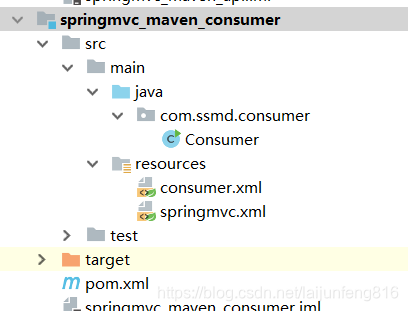
四。项目运行。
启动zookeeper
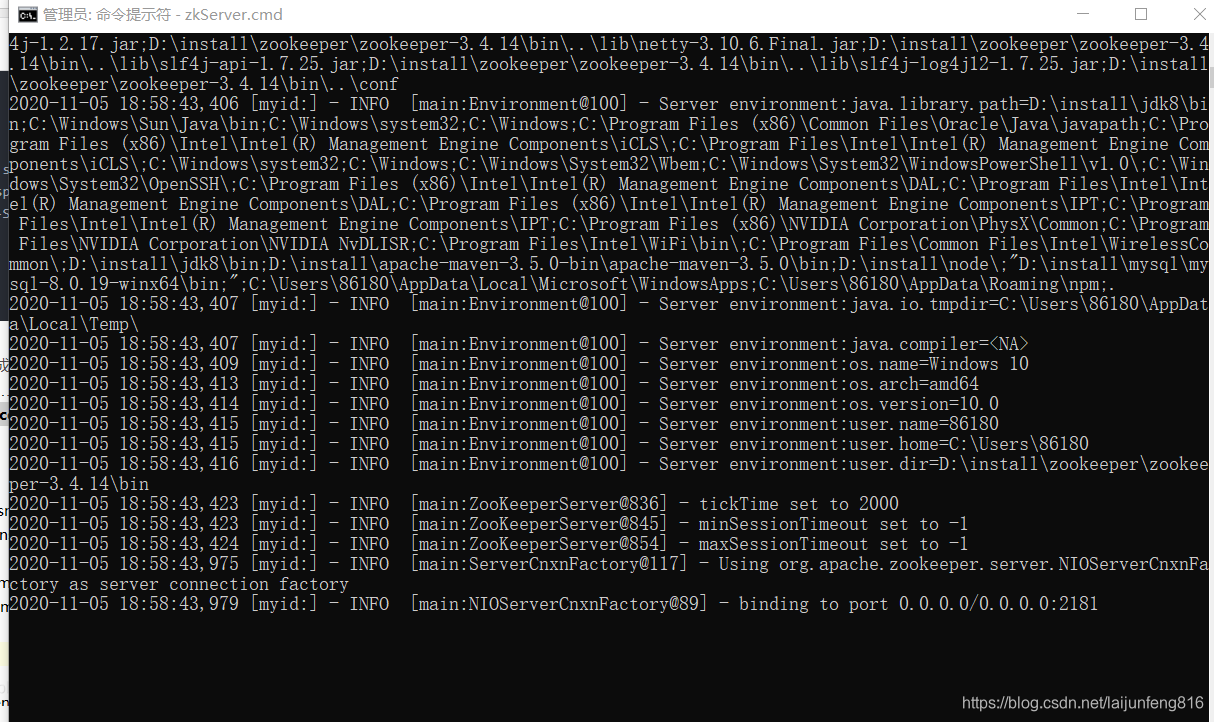
启动dubbo

1.先启动provider:运行Provider类的main方法。
2.启动Consumer:运行Consumer类的main方法。
运行
此时,Provider打印如下信息:
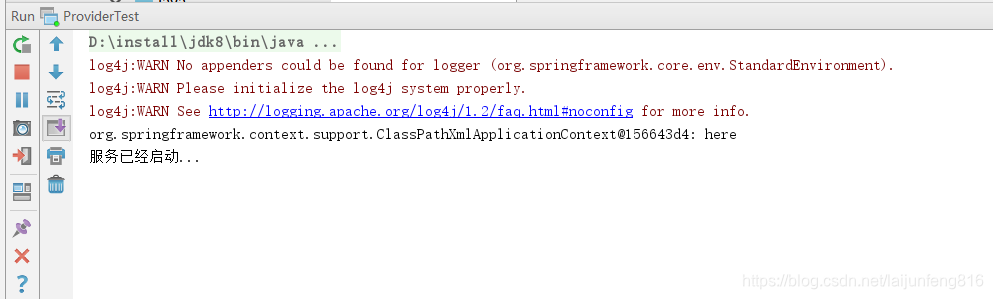

Consumer会打印如下信息:
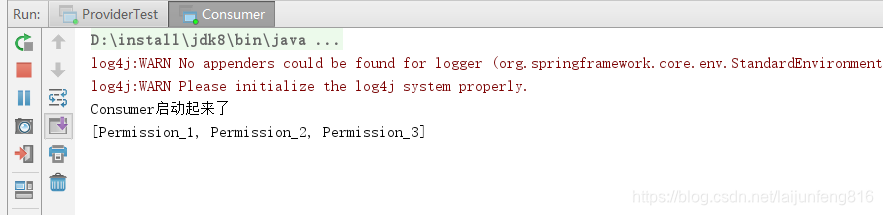

附上代码
链接:https://pan.baidu.com/s/1xcYvk9c36b11C1G_5FLdVA
提取码:8r5n





 本文详细介绍了如何在IDEA中使用maven创建一个包含服务提供者和服务消费者的Dubbo工程。首先新建一个Maven项目,然后分别创建名为springmvc_maven_api和springmvc_maven_provider的module,分别实现服务接口和提供服务。接着创建springmvc_maven_consumer模块作为服务消费者。每个模块都有相应的Java类和配置文件。最后,启动zookeeper和dubbo,运行服务提供者和消费者,完成Duboo服务的调用。
本文详细介绍了如何在IDEA中使用maven创建一个包含服务提供者和服务消费者的Dubbo工程。首先新建一个Maven项目,然后分别创建名为springmvc_maven_api和springmvc_maven_provider的module,分别实现服务接口和提供服务。接着创建springmvc_maven_consumer模块作为服务消费者。每个模块都有相应的Java类和配置文件。最后,启动zookeeper和dubbo,运行服务提供者和消费者,完成Duboo服务的调用。

















 1325
1325

 被折叠的 条评论
为什么被折叠?
被折叠的 条评论
为什么被折叠?










