20210305
time.strftime("%Y%m%d%H%M%S", time.localtime())
时间格式化
20210206
https://www.runoob.com/w3cnote/python3-print-func-b.html
重点
20210206
https://blog.youkuaiyun.com/a19990412/article/details/80149112
!r
20210205
https://www.jianshu.com/p/7fc0a177fd1f
%r
20210103
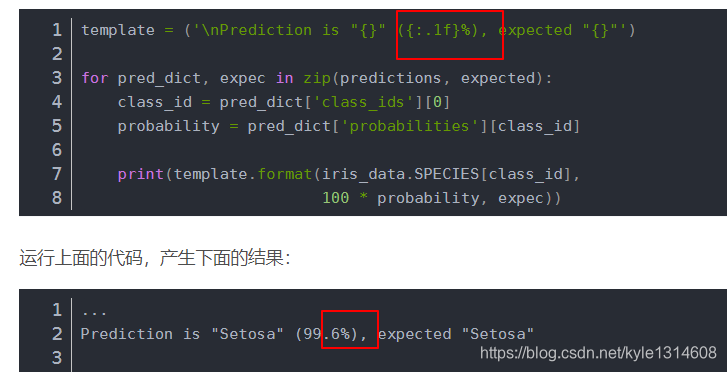
https://blog.youkuaiyun.com/weixin_42427638/article/details/80686294
print %
单独一个% 就表示%
https://blog.youkuaiyun.com/qq_19691995/article/details/84197252
** 字典作为关键字参数传入
20201228
print(’%2d-%02d’%(3,1))中的2和02表示什么意思?
%2d : 输出内容至少占两位且右对齐,输出内容不足两位时在左侧用空格补齐,大于等于两位时正常输出
%02d :输出内容至少占两位且右对齐,输出内容不足两位时在左侧用0补齐,大于等于两位时正常输出
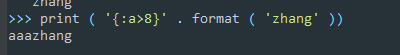
冒号是填充
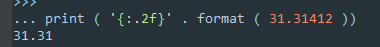
f 是浮点型
2是小数点位数
点号 是小数
https://blog.youkuaiyun.com/u012149181/article/details/78965472
1,打印字符串(str),利用%s。
>>> print ('My name is %s' % ('TaoXiao'))
My name is TaoXiao
- 1
- 2
- 3
2,打印整数,浮点数。
>>> print ("He is %d years old" % (23)) # 整数 %d
He is 23 years old
>>> print ("His height is %f m" % (1.73)) # 浮点数 %f
His height is 1.730000 m
>>> print ("His height is %.2f m" %(1.73)) # 浮点数(指定保留小数点位数) %.2f
His height is 1.73 m
>>> print ("His height is %.4f m" %(1.73)) # 浮点数(强制保留4位) %.4f
His height is 1.7300 m
- 1
- 2
- 3
- 4
- 5
- 6
- 7
- 8
- 9
- 10
- 11
- 12
3,利用format。这是官方推荐用的方式,%方式将可能在后面的版本被淘汰。
>>> print('{1},{0},{1}'.format('TaoXiao',18)) # 通过位置传递,相当方便,可以重复,可以换位置。
18,TaoXiao,18
>>> print('{name}: {age}'.format(age=24,name='TaoXiao')) # 通过关键字传递
TaoXiao: 24
- 1
- 2
- 3
- 4
- 5
- 6
format还有其他很多用法。可以点击这里。




 本文详细介绍了Python中打印和格式化字符串的各种方法,包括使用%操作符、f-string和format()函数。涵盖了整数、浮点数和字符串的格式化,以及如何控制输出宽度和精度。
本文详细介绍了Python中打印和格式化字符串的各种方法,包括使用%操作符、f-string和format()函数。涵盖了整数、浮点数和字符串的格式化,以及如何控制输出宽度和精度。

















 2965
2965

 被折叠的 条评论
为什么被折叠?
被折叠的 条评论
为什么被折叠?








