一、问题描述
1、swiper高度赋值不生效,写法是:style="{ height: swiperHeight }",发现高度设置不生效,即使写成固定值也不行。
2、有四张轮播图,只有第一张正常显示,其余三张不展示且查看元素高度为0
3、另一个页面中也用了swiper,也是高度有问题,swiper的高度竟然没有swiper-item下view内容高度高,导致内容展示不全。我的view是写了一个固定高度,swiper写的height:100%;swiper-item写的height:auto;
二、问题解决
1、swiper添加maxHeight动态赋值:style="{ height: swiperHeight, maxHeight: swiperHeight }"或者写死max-height:520px;
2、因为我的层级是这样的
swiper > swiper-item > view(class为.item) > image
如图所示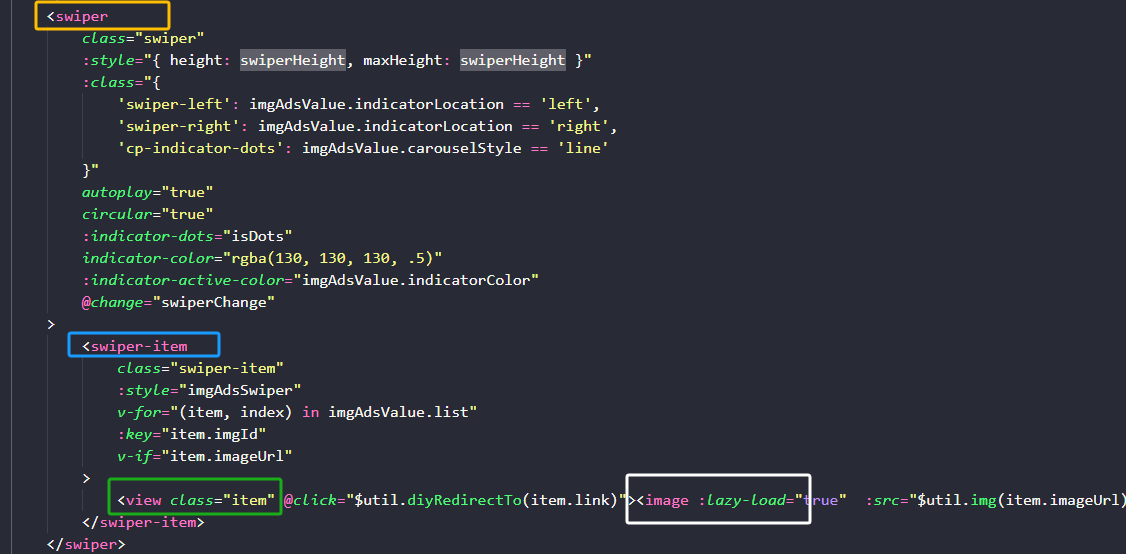
就因为我的样式.swiper-item中多写了一个position:relative;导致的问题,去掉即可
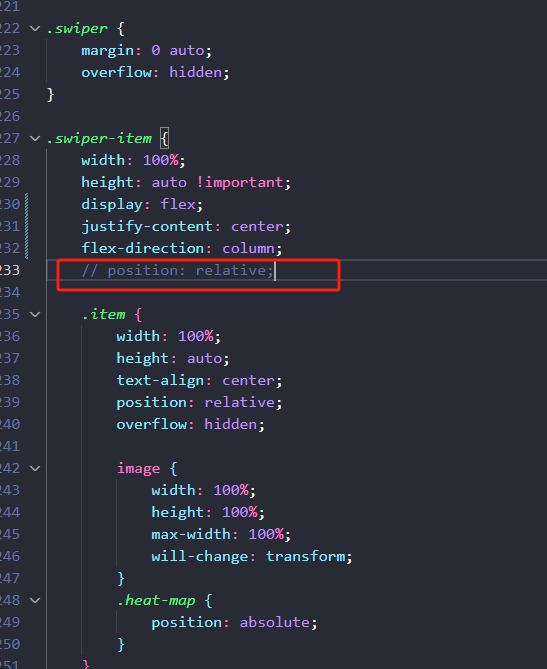
3、具体样式如下:
.swiper {
width: 100%;
height: 100%;
overflow: auto; /* 添加溢出隐藏 */
}
.swiperItem {
display: flex;
justify-content: center;
margin-top: 20rpx;
width: 560rpx!important;
border: none!important;
height: auto;
}
.item {
width: 452rpx;
height: 580rpx;
border-radius: 16rpx;
background: #f4fdff;
padding: 0 34rpx;
display: flex;
flex-direction: column;
align-items: center;
}
解决:动态获取内容高度且动态调整高度解决。
getSwiperHeight() {
const query = uni.createSelectorQuery().in(this);
query
.select('.item')
.boundingClientRect((data) => {
if (data && data.height) {
this.swiperHeight = data.height + 16 + 'px !important';
}
})
.exec();
},
swiper上加上 :style="{ height: swiperHeight}",而且这时候不用加max-height,但是问题1 不写max-height就不行,可能是问题1 中内容元素是图片,设置了mode="widthFix"高度自动变化,而问题3内容view是写死的高度,所以只需要设置height即可吧。
也是大大的无语了,而且微信小程序中也没事。




















 1万+
1万+

 被折叠的 条评论
为什么被折叠?
被折叠的 条评论
为什么被折叠?








