1.首先新建一个项目工程new-Dynamic Web Project
①遇到问题:eclipse没有(添加)”Dynamic Web Project”选项的方法
解决方法:https://blog.youkuaiyun.com/u011070171/article/details/50018801
②JDK版本最小1.6
修改:https://jingyan.baidu.com/article/ed2a5d1f6f4ea309f6be17b9.html
2.JSP文档
①The superclass "javax.servlet.http.HttpServlet" was not found on the Java Build Path
解决方法:https://blog.youkuaiyun.com/dietime1943/article/details/75127417
②在ecplise安装Tomcat过程中出现next置灰问题,查了三小时资料。。。。
help-->installNewNewsoftware 在work里面输入http://download.eclipse.org/releases/kepler
然后在出现的扩展里依次展开Web,XML, Java EE and OSGi Enterprise Development ->JST Server AdaptersExtensions
选择JST Server AdaptersExtensions,然后next
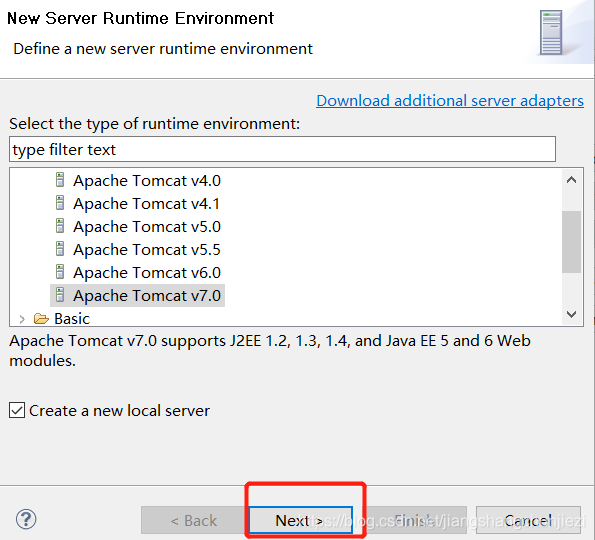
3,将项目部署到Tomcat中
ecplise:https://blog.youkuaiyun.com/longyuhome/article/details/8362635
4. 在ecplise中启动Tomcat出错:Failed to start component [StandardEngine[Catalina]
解决方法:导入的jar包冲突
解决方法: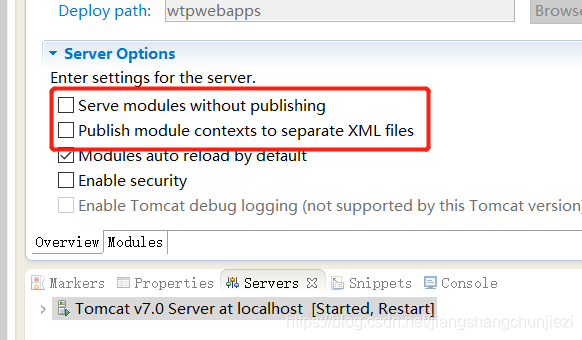
去掉勾选
6.报错:java.lang.ClassNotFoundException: org.springframework.web.servlet.DispatcherServlet
解决方法:引入spring-webmvc.jar包
7.复制web项目,依然引用原项目
解决方法:右键项目--properties--web project settings 写本项目名称
修改工程下的.setting文件夹下的org.eclipse.wst.common.component文件;
修改工作空间下的.metadata下的.plugin下的org.eclipse.wst.server.core下的server.xml的list key值。
7.spring配置出现前缀 "tx" 未绑定、前缀 "mvc" 未绑定等情况
解决方法:
在spring.xml中bean中加入命名空间
xmlns:mvc="http://www.springframework.org/schema/mvc"
http://www.springframework.org/schema/mvc
http://www.springframework.org/schema/mvc/spring-mvc.xsd





 本文围绕在Eclipse中新建Dynamic Web Project项目展开,介绍了项目创建、JSP文档配置、Tomcat安装与部署项目过程中遇到的问题及解决办法,如eclipse无相关选项、JDK版本修改、Tomcat启动出错等,还提及了spring配置的问题处理。
本文围绕在Eclipse中新建Dynamic Web Project项目展开,介绍了项目创建、JSP文档配置、Tomcat安装与部署项目过程中遇到的问题及解决办法,如eclipse无相关选项、JDK版本修改、Tomcat启动出错等,还提及了spring配置的问题处理。

















 被折叠的 条评论
为什么被折叠?
被折叠的 条评论
为什么被折叠?








