$ vagrant box list # 查看本地box列表
$ vagrant box remove # 从box列表移除
遇到如下提示:
$ cd ~/Homestead && vagrant up
Bringing machine 'homestead-7' up with 'virtualbox' provider...
==> homestead-7: Importing base box 'lc/homestead'...
==> homestead-7: Matching MAC address for NAT networking...
==> homestead-7: Checking if box 'lc/homestead' version '8.2.1' is up to date...
A VirtualBox machine with the name 'homestead-7' already exists.
Please use another name or delete the machine with the existing
name, and try again.
删除,homestead-7 即可
//-----------------------
下面我们来说说,如果重新安装homestead
$ vagrant.exe destroy
$ vagrant.exe box list
$ vagrant.exe box remove lc/homestead
然后
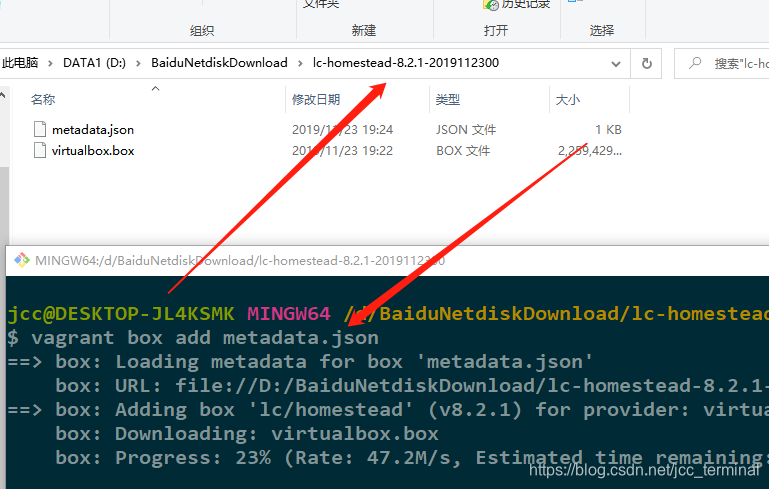
T580@DESKTOP MINGW64 /c/lc-homestead-8.2.1-2019112300
$ vagrant box add metadata.json
然后结合
构建 Laravel 开发环境,进行操作





















 2382
2382

 被折叠的 条评论
为什么被折叠?
被折叠的 条评论
为什么被折叠?








