RTL8812AU假如按正常配置,在国内的话,应该是默认5G只是149打后的信道可以使用。
参考AX411 Access Point Country and Channel Support - TechLibrary - Juniper Networks
找了一圈发现该驱动可用:
git clone https://github.com/morrownr/8812au-20210629.git下载后修改8812.conf里options行添加rtw_country_code=CN
# Edit the following line to change, add or delete options:
options 8812au rtw_drv_log_level=1 rtw_led_ctrl=1 rtw_vht_enable=1 rtw_power_mgnt=1 rtw_switch_usb_mode=0 rtw_country_code=CN
#完美!
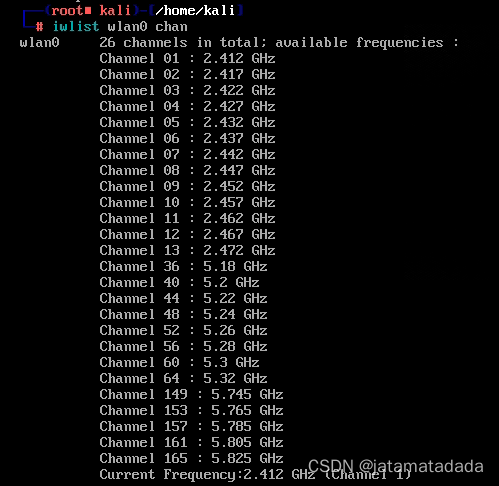
后续发现
sudo apt install realtek-rtl88xxau-dkms
rmmod 88XXau
modprobe 88XXau rtw_country_code=CN也可行




 文章介绍了如何通过从GitHub克隆特定版本的RTL8812AU驱动并修改配置文件(8812.conf),设置rtw_country_code为CN,以使无线适配器在国内能正常使用149及以后的5G信道。
文章介绍了如何通过从GitHub克隆特定版本的RTL8812AU驱动并修改配置文件(8812.conf),设置rtw_country_code为CN,以使无线适配器在国内能正常使用149及以后的5G信道。
















 921
921

 被折叠的 条评论
为什么被折叠?
被折叠的 条评论
为什么被折叠?








