K8S-Demo集群实践17:部署私有云盘owncloud(10.6版本)
一、下载容器镜像
[root@harbor ~]# docker pull owncloud/server:10.6
[root@harbor ~]# docker tag owncloud/server:10.6 harbor.demo/owncloud/server:10.6
[root@harbor ~]# docker push harbor.demo/owncloud/server:10.6
- harbor.demo 是部署在集群外的容器镜像仓库
- 查找更多owncloud容器镜像 https://hub.docker.com/r/owncloud/server/
二、快速测试
1、启动容器
[root@harbor ~]# docker run -d --name aOwncloud -p8080:8080 harbor.demo/owncloud/server:10.6
2、查看日志
[root@harbor ~]# docker logs --follow aOwncloud
Creating volume folders...
Creating hook folders...
Removing custom folder...
Linking custom folder...
Removing config folder...
Linking config folder...
Writing config file...
Fixing base perms...
Fixing data perms...
Fixing hook perms...
Installing server database...
creating sqlite db
ownCloud was successfully installed
ownCloud is already latest version
Writing objectstore config...
Writing php config...
Updating htaccess config...
.htaccess has been updated
Writing apache config...
Enabling cron background...
Set mode for background jobs to 'cron'
Touching cron configs...
Starting cron daemon...
Starting apache daemon...
3、浏览器访问
- 地址:http://harbor.demo:8080

- 登录owncloud,用户名 admin 密码 admin
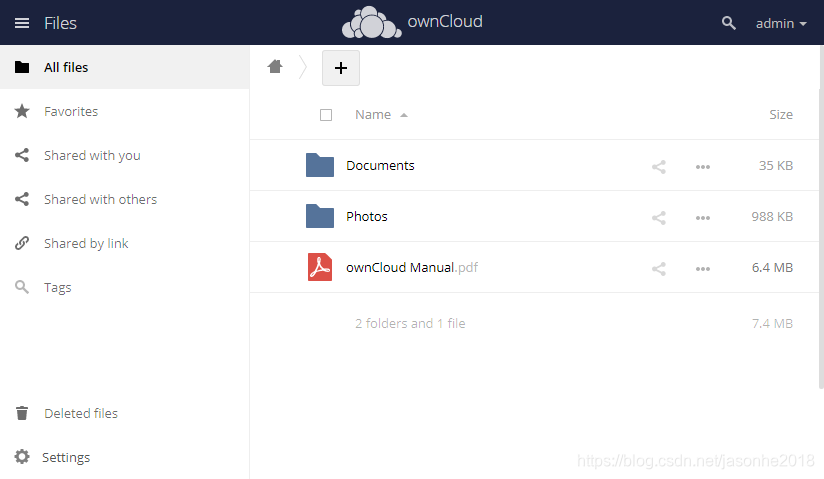
4、退出并删除容器
[root@harbor ~]# docker stop aOwncloud
[root@harbor ~]# docker rm aOwncloud
三、准备Yaml文件
1、命名空间 owncloud-ns.yaml
apiVersion: v1
kind: Namespace
metadata:
name: owncloud
2、部署 owncloud-deployment.yaml
apiVersion: apps/v1
kind: Deployment
metadata:

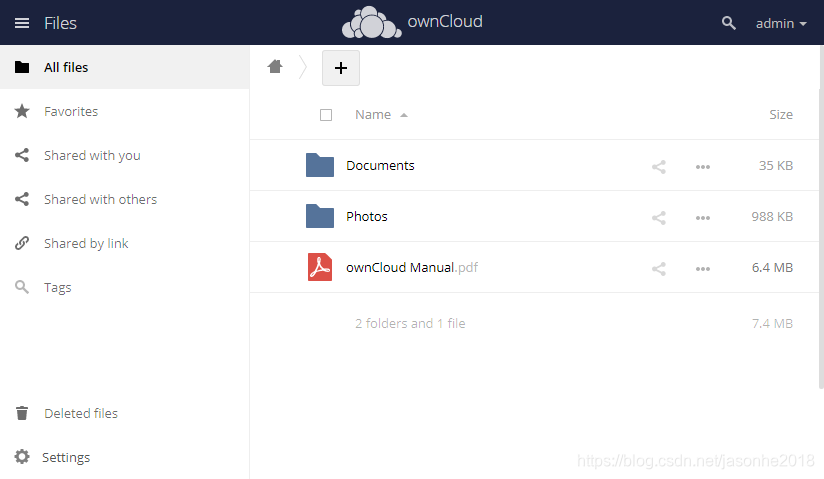





 最低0.47元/天 解锁文章
最低0.47元/天 解锁文章

















 3990
3990










