Order&Shipping Transactions Status Summary
| Step | Order Header Status | Order Line Status | Order Flow Workflow Status (Order Header) | Line Flow Workflow Status (Order Line) | Shipping Transaction Status(RELEASED_STATUS in WDD) | |
|---|---|---|---|---|---|---|
| 1. Enter an Order | Entered | Entered | Book Order Manual | Enter – Line | N/A | |
| 2. Book the Order | Booked | Awaiting Shipping | Close Order | Schedule ->Create Supply ->Ship – Line | Ready to Release(R) | |
| 3. Pick the Order | Booked | Picked | Close Order | Ship – Line | 1.Released to Warehouse(S)(Pick Release but not pick confirm) 2.Staged/Pick Confirmed(Y)(After pick confirm) | |
| 4. Ship the Order | Booked | Shipped | Close Order | Fulfill – Deferred | 1.Shipped(After ship confirm) 2.Interfaced(C)(After ITS) | |
| Booked | Closed | Close Order | Fulfill ->Invoice Interface ->Close Line -> End | |||
| 5. Close the Order | Closed | Closed | End | End |

(1) Occurs when pick release has started but not completed. Either no allocations were created or allocations were not yet been pick confirmed.
(2) Occurs when deferred interface is turned on and interface has not kicked off.

OM = Order Management Sales order form
SE = Shipping Transactions or execution form
1)Entered (OM): Order is saved but not booked
2)Booked (OM): Order is Booked.
3)Awaiting Shipping (OM): Order is booked but lines are not yet picked.
Navigating to Shipping Execution, the delivery line status flow is:
4)Not Ready to Release (SE): A delivery line may be in this status when it is interfaced manually into Shipping, is not scheduled and has no reservations. When lines are imported automatically from Order Management this status is not used
5)Released to Warehouse (SE): Pick Release has started but not yet completed. One of the reason could be allocation have not been pick confirmed. The Pick Release process creates a Move Order Header & Mover Order Line in Inventory. This is a common status for users that perform a two-step pick release process. This status indicates that inventory allocation has occurred however pick conformation has not yet taken place.
6)Ready to Release (SE): Order Line is booked and passed to shipping execution. The line is now eligible to pick Release.
7)Backordered(SE): The status of Backorderd is assigned to a line under the following circumstances.
9) Confirmed (SE) : The delivery line is shipped or backordered and the trip stops are open.
10) Picked (OM) : Pick release is complete, both allocations and pick confirm
11) Picked Partial (OM) : This status occurs when a delivery line is not allocated the full quantity during Pick Release and Ship Confirm has not occurred
12) Interfaced (SE) : The delivery line is shipped and Inventory interface concurrent process is complete.
13) Awaiting Fulfillment (OM) : When fulfillment set is used, Not all shippable lines in a fulfillment set or a
configuration are fulfilled
14) Fulfilled (OM) : All lines in a fulfillment set are fulfilled.
15) Interfaced to Receivables (OM) : The order is linked with Receivables and the invoice is created.
16) Partially Interfaced to Receivables (OM) : This status is used in a PTO flow and indicates that the particular PTO item is required for revenue.
17) Closed (OM) : Closed indicates that the line is closed.
18) Canceled (OM) : Indicates that the line has been completely canceled. No further processing will occur for this line.
WSH_DELIVERY_DETAILS.Release_Status can have any of the below valid values
SELECT lookup_type,
lookup_code,
meaning,
description
FROM fnd_lookup_values
WHERE lookup_type = 'PICK_STATUS'
AND LANGUAGE = 'US';| LOOKUP_TYPE | LOOKUP_CODE | MEANING | DESCRIPTION |
|---|---|---|---|
| PICK_STATUS | B | Backordered | Line failed to be allocated in Inventory |
| PICK_STATUS | C | Shipped | Line has been shipped |
| PICK_STATUS | D | Cancelled | Line is Cancelled |
| PICK_STATUS | E | Replenishment Requested | Line has been replenishment requested |
| PICK_STATUS | F | Replenishment Completed | Line has been replenishment completed |
| PICK_STATUS | I | Interfaced | Line has been shipped and interfaced to Order Management and Inventory |
| PICK_STATUS | K | Planned for Crossdocking | Line has been Planned for X-dock |
| PICK_STATUS | L | Closed | Line has been Received |
| PICK_STATUS | N | Not Ready to Release | Line is not ready to be released |
| PICK_STATUS | P | Purged | Line has been purged from source system |
| PICK_STATUS | R | Ready to Release | Line is ready to be released |
| PICK_STATUS | S | Released to Warehouse | Line has been released to Inventory for processing |
| PICK_STATUS | X | Not Applicable | Line is not applicable for Pick Release |
| PICK_STATUS | Y | Staged/Pick Confirmed | Line has been picked and staged by Inventory |
WSH_NEW_DELIVERIES.status_code column values
SELECT lookup_type,
lookup_code,
meaning,
description
FROM fnd_lookup_values
WHERE lookup_type = 'TRIP_STATUS'
AND LANGUAGE = 'US';| LOOKUP_TYPE | LOOKUP_CODE | MEANING | DESCRIPTION |
|---|---|---|---|
| TRIP_STATUS | CL | Closed | Trip has completed |
| TRIP_STATUS | IT | In-Transit | Trip is in-transit and has begun |
| TRIP_STATUS | OP | Open | Trip is Open and has not begun |
C: Shipped -Line has been shipped
D: Cancelled -Line is Cancelled
N:Not Ready for Release -Line is not ready to be released
R: Ready to Release: Line is ready to be released
S: Released to Warehouse: Line has been released to Inventory for processing
X: Not Applicable- Line is not applicable for Pick Release
Y: Staged- Line has been picked and staged by Inventory
some references:http://www.shareoracleapps.com/2011/02/wshdeliverydetailsreleasedstatus-pick.html
转载请注明出处:http://blog.youkuaiyun.com/pan_tian/article/details/7696528




 本文详细介绍了订单管理流程中的各个状态阶段,包括下单、预订、拣选、发货及关闭订单的过程,以及每个阶段的状态变化,如已下单、已预订、等待发货等。同时,文章还解释了发货细节状态,例如库存不足导致的回订、已发货、已确认等状态,为读者提供了一站式的订单与发货状态理解指南。
本文详细介绍了订单管理流程中的各个状态阶段,包括下单、预订、拣选、发货及关闭订单的过程,以及每个阶段的状态变化,如已下单、已预订、等待发货等。同时,文章还解释了发货细节状态,例如库存不足导致的回订、已发货、已确认等状态,为读者提供了一站式的订单与发货状态理解指南。
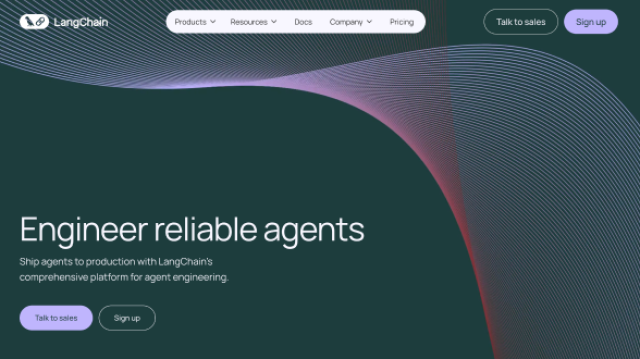
















 991
991

 被折叠的 条评论
为什么被折叠?
被折叠的 条评论
为什么被折叠?








