Here I discuss how can we query a form by giving certain query condition like
- Display only records where a particular column is null
- Display only records where column is greater than or less than a certain value
- Display only records where data is in certain range of value etc etc....
Press Function Key F11 to enter into query mode and Ctrl+F11 to run the query. Hash( # ) is the magic key here
Query

Result
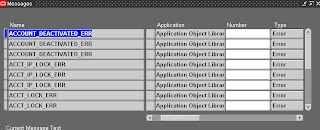
Condition2: Display all records where Number is not null
Query
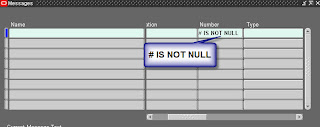
Result
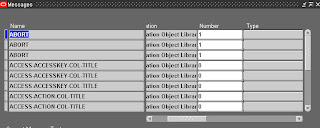 Condition3: Display all records where Number is greater than 1905
Condition3: Display all records where Number is greater than 1905
Query
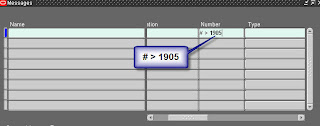 Result
Result
 Condition4: Display all records where Number is between 1905 and 1911
Condition4: Display all records where Number is between 1905 and 1911
Query
 Result
Result
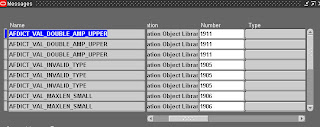 Condition5: Display all records where Number in 1905,1911
Condition5: Display all records where Number in 1905,1911
Query
 Result
Result
- Display only records where a particular column is null
- Display only records where column is greater than or less than a certain value
- Display only records where data is in certain range of value etc etc....
Press Function Key F11 to enter into query mode and Ctrl+F11 to run the query. Hash( # ) is the magic key here
Below are few examples with screenshots. As an example I have taken the FND_MESSAGE form which is available in the Application Developer responsibility. Navigation Application Developer-->Application-->Message

Query

Result
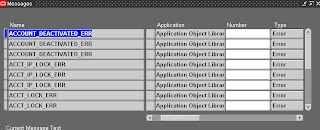
Condition2: Display all records where Number is not null
Query
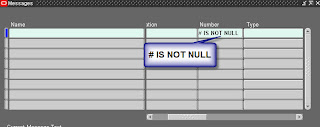
Result
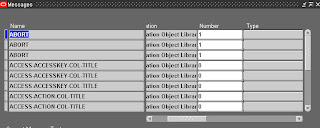 Condition3: Display all records where Number is greater than 1905
Condition3: Display all records where Number is greater than 1905
Query
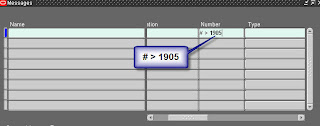 Result
Result
 Condition4: Display all records where Number is between 1905 and 1911
Condition4: Display all records where Number is between 1905 and 1911
Query
 Result
Result
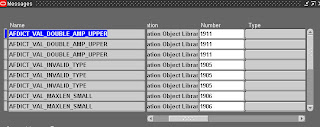 Condition5: Display all records where Number in 1905,1911
Condition5: Display all records where Number in 1905,1911
Query
 Result
Result
source:http://sureshvaishya.blogspot.jp/2008/02/tips-to-query-oracle-apps-forms.html




 本文介绍了如何使用Oracle Apps Forms进行条件查询,包括显示特定列为空、非空、大于或小于指定值、数值范围内的记录等操作。通过F11功能键进入查询模式,并使用Ctrl+F11运行查询。
本文介绍了如何使用Oracle Apps Forms进行条件查询,包括显示特定列为空、非空、大于或小于指定值、数值范围内的记录等操作。通过F11功能键进入查询模式,并使用Ctrl+F11运行查询。
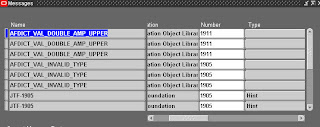
















 1137
1137

 被折叠的 条评论
为什么被折叠?
被折叠的 条评论
为什么被折叠?








