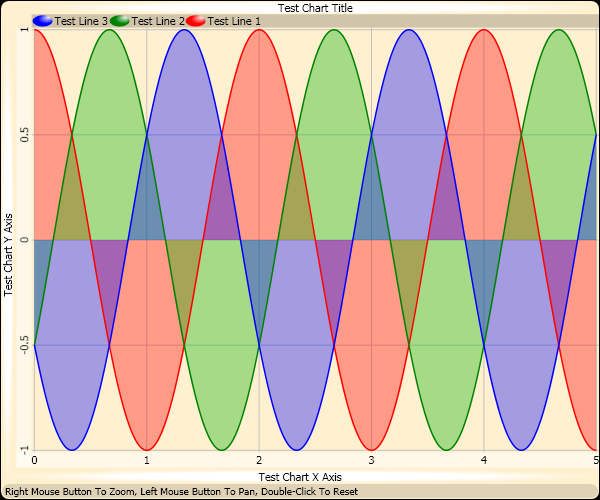
Introduction
This article gives an overview of the code and algorithms I created while writing a chart control for .NET 3.0/WPF. My chart control is useful in that it includes Pan/Zoom, has a clipboard helper that copies the chart to the clipboard in a resolution that the user desires, adds data to the image in the clipboard so that the user can paste a bitmap image or paste tab separated chart line values into a spreadsheet. The cursor, when moved over the chart, shows the value of the nearest point, or the value at the centre of the cursor. Polygons and lines can be added by coordinate to the chart, and the chart has a transparent background allowing it to be overlaid over any pretty background required. To zoom into the chart, hold down the right mouse button and move the mouse up or to the right, then to pan around just drag the chart with the left mouse button.
While this chart control is quite basic right now, I intend to add other features as they are required such as databinding to static and dynamic data sources with dynamically giving the chart an animated appearance, pipe shaded bars for bar charts, and other fancy chart primitives. Updates to this control can be found at the Swordfish Charts project page on Sourceforge where I've released it under the BSD license.
原文链接:http://www.codeproject.com/Articles/17097/WPF-Chart-Control-With-Pan-Zoom-and-More




 本文介绍了一个为.NET 3.0/WPF平台设计的图表控件,该控件支持平移/缩放功能,能将图表复制到剪贴板,并允许用户选择分辨率。此外,还提供了显示光标附近数据值的功能,可以添加多边形和线条,并具备透明背景以适应不同的应用场景。
本文介绍了一个为.NET 3.0/WPF平台设计的图表控件,该控件支持平移/缩放功能,能将图表复制到剪贴板,并允许用户选择分辨率。此外,还提供了显示光标附近数据值的功能,可以添加多边形和线条,并具备透明背景以适应不同的应用场景。

















 被折叠的 条评论
为什么被折叠?
被折叠的 条评论
为什么被折叠?








