下文来自:
http://www.cnblogs.com/qianxudetianxia/archive/2011/08/04/2088493.html
这个人的博客,所有技术文章 值得精读
---------------------------------------------------------------------------------------------------------------------------------------------------
游标ListView,提供索引标签,使用户能够快速定位列表项。
也可以叫索引ListView,有的人称也为Tweaked ListView,可能更形象些吧。
一看图啥都懂了:

1.游标(Fast scroll thumb)
就是右边的那个拖动的方块,这个非常的简单:
2 | android:id="@+id/tweaked_list" |
3 | android:layout_width="fill_parent" |
4 | android:layout_height="wrap_content" |
5 | android:fastScrollEnabled="true"/> |
也可以用在java后台书写:
1 | tweakedListView.setFastScrollEnabled(true); |
在数据量有一定大的时候,滑动列表,就会出现右边的所谓的"游标"了。
简单,这也是我为什么私下里喜欢自己写控件,但是工作中却喜欢用通用控件。
我们看下源代码,其实就是启用FastScroller对象:
02 | public voidsetFastScrollEnabled(booleanenabled) { |
03 | mFastScrollEnabled = enabled; |
05 | if(mFastScroller ==null) { |
06 | mFastScroller =newFastScroller(getContext(),this); |
09 | if(mFastScroller !=null) { |
2.字母索引
在Android学习系列(10)--App列表之拖拽ListView(上)中我们使用了一种WindowManager在ListView中添加一些自定义影像,这种方法我觉得一定是可行的。
但是,android系统给我们提供了一个更简单的方法:使用AlphabetIndexer。
AlphabetIndexer,实现了SectionIndexer接口,是adapter的一个辅助类,辅助实现在快滑时,显示索引字母。
使用字母索引的话,必须保证数据列表是按字母顺序排序,以便AlphabetIndexerh采用二分查找法快速定位。
3 | * sortedColumnIndex数据集合中的第几列 |
4 | * alphabet字母列表,用的最多的是"ABCDEFGHIJKLMNOPQRSTUVWXYZ" |
6 | public AlphabetIndexer(Cursor cursor,intsortedColumnIndex, CharSequence alphabet) {} |
用到3个方法:
2 | public intgetPositionForSection(intsection) {} |
3 | public intgetSectionForPosition(intposition) {} |
4 | public Object[] getSections() {} |
3.游标Cursor的实现
Cursor接口的实现,有两种选择:
(1).直接使用数据库查询返回的cursor
(2).自定义实现Cursor接口的新类
第一种方式很简单,查询一下数据库返回Cursor即可。
这里我们以第二种方式实践,伪装一个Cursor,主要是实现3个方法:
(1).getCount()
(2).moveToPosition()
(3). getString()
002 | * 伪装一个Cursor供AlphabetIndexer作数据索引源 |
004 | privateclassIndexCursorimplementsCursor{ |
006 | privateListAdapter adapter; |
008 | privateMap<String, String> map; |
010 | publicIndexCursor(ListAdapter adapter){ |
011 | this.adapter = adapter; |
015 | publicintgetCount() {returnthis.adapter.getCount();} |
018 | * 取得索引字母,这个方法非常重要,根据实际情况具体处理 |
020 | @SuppressWarnings("unchecked") |
022 | publicString getString(intcolumnIndex) { |
023 | map = (HashMap<String, String>)adapter.getItem(position); |
024 | returnmap.get(key).substring(0,1); |
028 | publicbooleanmoveToPosition(intposition) { |
029 | if(position<-1||position>getCount()){ |
033 | this.position = position; |
046 | publicvoidcopyStringToBuffer(intarg0, CharArrayBuffer arg1) {} |
048 | publicvoiddeactivate() {} |
050 | publicbyte[] getBlob(intarg0) {returnnull;} |
052 | publicintgetColumnCount() {return0;} |
054 | publicintgetColumnIndex(String columnName) {return0;} |
056 | publicintgetColumnIndexOrThrow(String columnName)throwsIllegalArgumentException {return0;} |
058 | publicString getColumnName(intcolumnIndex) {returnnull;} |
060 | publicString[] getColumnNames() {returnnull;} |
062 | publicdoublegetDouble(intcolumnIndex) {return0;} |
064 | publicBundle getExtras() {returnnull;} |
066 | publicfloatgetFloat(intcolumnIndex) {return0;} |
068 | publicintgetInt(intcolumnIndex) {return0;} |
070 | publiclonggetLong(intcolumnIndex) {return0;} |
072 | publicintgetPosition() {returnposition;} |
074 | publicshortgetShort(intcolumnIndex) {return0;} |
076 | publicbooleangetWantsAllOnMoveCalls() {returnfalse;} |
078 | publicbooleanisAfterLast() {returnfalse;} |
080 | publicbooleanisBeforeFirst() {returnfalse;} |
082 | publicbooleanisClosed() {returnfalse;} |
084 | publicbooleanisFirst() {returnfalse;} |
086 | publicbooleanisLast() {returnfalse;} |
088 | publicbooleanisNull(intcolumnIndex) {returnfalse;} |
090 | publicbooleanmove(intoffset) {returnfalse;} |
092 | publicbooleanmoveToFirst() {returnfalse;} |
094 | publicbooleanmoveToLast() {returnfalse;} |
096 | publicbooleanmoveToNext() {returnfalse;} |
098 | publicbooleanmoveToPrevious() {returnfalse;} |
100 | publicvoidregisterContentObserver(ContentObserver observer) {} |
102 | publicvoidregisterDataSetObserver(DataSetObserver observer) {} |
104 | publicbooleanrequery() {returnfalse;} |
106 | publicBundle respond(Bundle extras) {returnnull;} |
108 | publicvoidsetNotificationUri(ContentResolver cr, Uri uri) {} |
110 | publicvoidunregisterContentObserver(ContentObserver observer) {} |
112 | publicvoidunregisterDataSetObserver(DataSetObserver observer) {} |
这个类的实例就可作为AlphaIndexer的构造函数第一个参数数据游标。
4.自定义Adapter的实现
使用前面介绍的东西,我们来实现最终的IndexAdapter:
01 | class IndexAdapterextendsSimpleAdapterimplements SectionIndexer{ |
03 | privateAlphabetIndexer alphabetIndexer; |
05 | publicIndexAdapter(Context context,List<?extendsMap<String, ?>> data,intresource,String[] from,int[] to) { |
06 | super(context, data, resource, from, to); |
09 | alphabetIndexer =newAlphabetIndexer(newIndexCursor(this),0,"ABCDEFGHIJKLMNOPQRSTUVWXYZ"); |
13 | publicObject[] getSections() { |
14 | returnalphabetIndexer.getSections(); |
18 | publicintgetPositionForSection(intsection) { |
19 | returnalphabetIndexer.getPositionForSection(section); |
23 | publicintgetSectionForPosition(intposition) { |
24 | returnalphabetIndexer.getSectionForPosition(position); |
5.跑起来
提供样本数据如下:
01 | public List<Map<String, String>> getData(){ |
02 | List<Map<String, String>> itemList =newArrayList<Map<String, String>>(); |
03 | String alphas ="ABCDEFGHIJKLMNOPQRSTUVWXYZ"; |
05 | Map<String, String> map =null; |
06 | for(charc:alphas.toCharArray()){ |
07 | for(inti=0; i<10; i++){ |
08 | map =newHashMap<String, String>(); |
09 | map.put("itemText",""+c+i); |
子项的布局文件:
01 | <?xmlversion="1.0"encoding="utf-8"?> |
03 | android:orientation="vertical" |
04 | android:layout_width="fill_parent" |
05 | android:layout_height="50dip" |
06 | android:gravity="center_vertical" |
09 | android:id="@+id/tweaked_item_text" |
10 | android:layout_width="fill_parent" |
11 | android:layout_height="wrap_content"/> |
使用并运行:
01 | protected void onCreate(Bundle savedInstanceState) { |
02 | super.onCreate(savedInstanceState); |
03 | setContentView(R.layout.tweake_list); |
05 | tweakedListView = (ListView)findViewById(R.id.tweaked_list); |
08 | List<Map<String, String>> itemList = getData(); |
09 | ListAdapter adapter =newIndexAdapter(this, itemList, R.layout.tweake_list_item,newString[]{"itemText"},newint[]{R.id.tweaked_item_text}); |
10 | tweakedListView.setAdapter(adapter); |
效果如下:
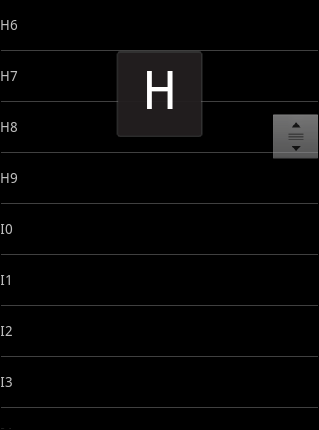
6.小结
这种索引效果,在大数据量列表显示中非常的实用,是android开发必备常识。
本文只是一个简单的sample,实际工作中肯定会需要进一步扩展定义:
(1).对于复杂类型的处理,可根据Map<String,?>扩展自定义实体类,再通过adapter转换使用即可。
(2).对于索引字母列表,可动态设置,举个例子,你的列表只有ABCD四个字母,如果索引字母列表还是设置“ABCDEFGHIJKLMNOPQRSTUVWXYZ”就不合适了,会有个索引偏位的问题。
(3).对于复杂界面的显示,可重写adapter的getView方法自定义视图。
注意:如果不想出现,右边的辅助拖动块,就 设置android:fastScrollEnabled=false

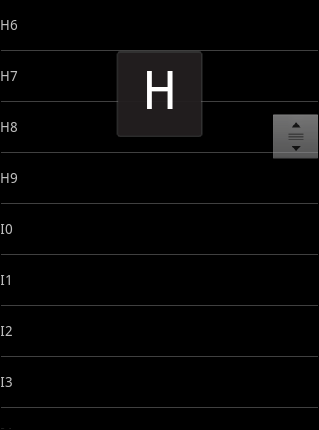




 本文详细介绍了如何在Android应用中使用游标ListView与字母索引功能,包括设置游标、实现字母索引以及自定义Adapter等关键步骤。通过示例代码演示了如何在大数据量列表显示中实现高效且直观的索引效果。
本文详细介绍了如何在Android应用中使用游标ListView与字母索引功能,包括设置游标、实现字母索引以及自定义Adapter等关键步骤。通过示例代码演示了如何在大数据量列表显示中实现高效且直观的索引效果。
















 1036
1036

 被折叠的 条评论
为什么被折叠?
被折叠的 条评论
为什么被折叠?








