Problem: the default search engine in Chrome is locked with a message:
This setting is enforced by your administrator
How to unblock it?
he search engine change is restricted by group policy.
1. Run the command promt as administrator:
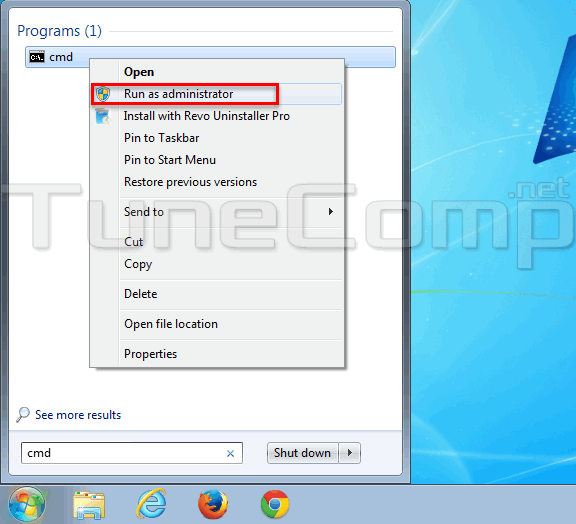
2. Paste each of three strings into console and press Enter:
RD /S /Q "%WinDir%\System32\GroupPolicyUsers" RD /S /Q "%WinDir%\System32\GroupPolicy" gpupdate /force
Wait until two notifications appear:
User Policy update has completed successfully. Computer Policy update has completed successfully.
After that you can close the command promt window and try to change the search engine in Chrome:




 本文介绍了解除Chrome浏览器中被锁定的默认搜索引擎的方法。通过管理员权限运行命令提示符并输入特定命令,可以清除组策略设置,进而允许用户更改默认搜索引擎。
本文介绍了解除Chrome浏览器中被锁定的默认搜索引擎的方法。通过管理员权限运行命令提示符并输入特定命令,可以清除组策略设置,进而允许用户更改默认搜索引擎。
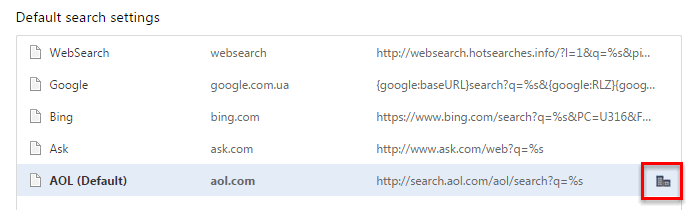
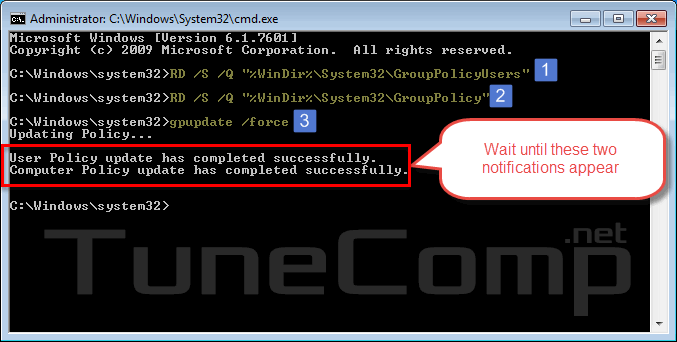
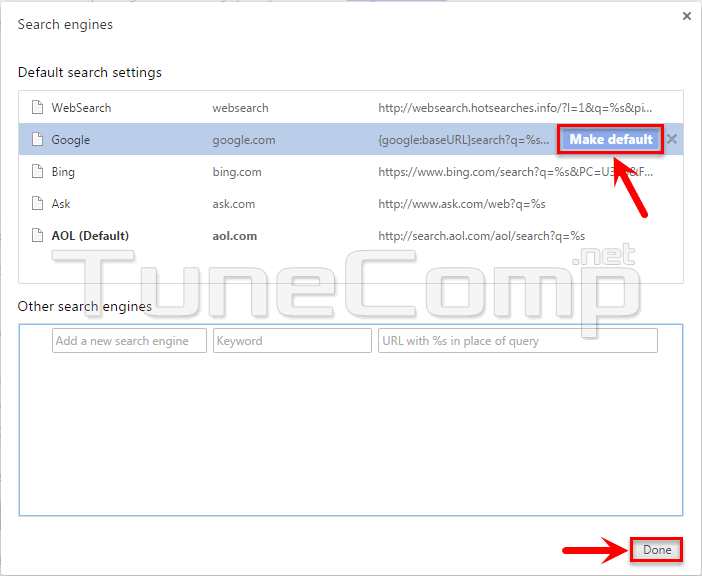

















 3211
3211

 被折叠的 条评论
为什么被折叠?
被折叠的 条评论
为什么被折叠?








