网络加载时需要一段时间,这段时间可以加载一个加载中对话框,这里定义了两个,一个是加载普通图片做成的桢动画,一个是git动画
(1)CustomProgressDialog.java
/**************************************************************************************
* [Project]
* MyProgressDialog
* [Package]
* com.lxd.widgets
* [FileName]
* CustomProgressDialog.java
* [Copyright]
* Copyright 2012 LXD All Rights Reserved.
* [History]
* Version Date Author Record
*--------------------------------------------------------------------------------------
* 1.0.0 2012-4-27 lxd (rohsuton@gmail.com) Create
**************************************************************************************/
package com.lxd.widgets;
import com.lxd.activity.R;
import android.app.Dialog;
import android.content.Context;
import android.graphics.drawable.AnimationDrawable;
import android.view.Gravity;
import android.widget.ImageView;
import android.widget.TextView;
/********************************************************************
* [Summary]
* TODO 请在此处简要描述此类所实现的功能。因为这项注释主要是为了在IDE环境中生成tip帮助,务必简明扼要
* [Remarks]
* TODO 请在此处详细描述类的功能、调用方法、注意事项、以及与其它类的关系.
*******************************************************************/
public class CustomProgressDialog extends Dialog {
private Context context = null;
private static CustomProgressDialog customProgressDialog = null;
public CustomProgressDialog(Context context){
super(context);
this.context = context;
//外部可以点击消失
setCanceledOnTouchOutside(true);
}
public CustomProgressDialog(Context context, int theme) {
super(context, theme);
//外部可以点击消失
setCanceledOnTouchOutside(true);
}
public static CustomProgressDialog createDialog(Context context){
customProgressDialog = new CustomProgressDialog(context,R.style.CustomProgressDialog);
customProgressDialog.setContentView(R.layout.customprogressdialog);
customProgressDialog.getWindow().getAttributes().gravity = Gravity.CENTER;
return customProgressDialog;
}
public void onWindowFocusChanged(boolean hasFocus){
if (customProgressDialog == null){
return;
}
ImageView imageView = (ImageView) customProgressDialog.findViewById(R.id.loadingImageView);
AnimationDrawable animationDrawable = (AnimationDrawable) imageView.getBackground();
animationDrawable.start();
}
/**
*
* [Summary]
* setTitile 标题
* @param strTitle
* @return
*
*/
public CustomProgressDialog setTitile(String strTitle){
return customProgressDialog;
}
/**
*
* [Summary]
* setMessage 提示内容
* @param strMessage
* @return
*
*/
public CustomProgressDialog setMessage(String strMessage){
TextView tvMsg = (TextView)customProgressDialog.findViewById(R.id.id_tv_loadingmsg);
if (tvMsg != null){
tvMsg.setText(strMessage);
}
return customProgressDialog;
}
}
(2)CustomProgressDialogWithGif.java
/**************************************************************************************
* [Project]
* MyProgressDialog
* [Package]
* com.lxd.widgets
* [FileName]
* CustomProgressDialog.java
* [Copyright]
* Copyright 2012 LXD All Rights Reserved.
* [History]
* Version Date Author Record
*--------------------------------------------------------------------------------------
* 1.0.0 2012-4-27 lxd (rohsuton@gmail.com) Create
**************************************************************************************/
package com.lxd.widgets;
import android.app.Dialog;
import android.content.Context;
import android.content.DialogInterface;
import android.view.Gravity;
import android.widget.TextView;
import com.lxd.activity.R;
import com.lxd.view.gifview.GifView;
/********************************************************************
* [Summary]
* TODO 请在此处简要描述此类所实现的功能。因为这项注释主要是为了在IDE环境中生成tip帮助,务必简明扼要
* [Remarks]
* TODO 请在此处详细描述类的功能、调用方法、注意事项、以及与其它类的关系.
*******************************************************************/
/**
* 加入gif动画
*
* @author chenwenbiao
* @date 2014-4-24 下午5:57:16
* @version V1.0
*/
public class CustomProgressDialogWithGif extends Dialog{
private GifView gifView = null;
private TextView tvMsg = null;
public CustomProgressDialogWithGif(Context context , String strMessage){
this(context,R.style.CustomProgressDialog , strMessage);
}
public CustomProgressDialogWithGif(Context context, int theme , String strMessage) {
super(context, theme);
setContentView(R.layout.customprogressdialog_with_gif);
getWindow().getAttributes().gravity = Gravity.CENTER;
gifView = (GifView)findViewById(R.id.loading_anim_gif);
tvMsg = (TextView)findViewById(R.id.loading_tips_tv);
if (strMessage != null){
tvMsg.setText(strMessage);
}
setOnDismissListener(new OnDismissListener() {
@Override
public void onDismiss(DialogInterface dialog) {
destroyGif();
}
});
gifView.setGifImage(R.drawable.loading4);
gifView.setLoopAnimation();
}
/**
* 记得要消毁gifview,不然程序会卡死
*/
private void destroyGif() {
if (gifView != null) {
gifView.destroy();
}
gifView = null;
}
}
(3)MainActivity.java
package com.lxd.activity;
import android.app.Activity;
import android.os.Bundle;
import android.view.View;
import android.view.View.OnClickListener;
import android.view.Window;
import android.view.WindowManager;
import com.lxd.widgets.CustomProgressDialog;
import com.lxd.widgets.CustomProgressDialogWithGif;
public class MainActivity extends Activity {
private String TAG = getClass().getName();
// private CustomProgressDialogWithGif gifProgressDialog = null;
private CustomProgressDialog imageProgressDialog = null;
@Override
public void onCreate(Bundle savedInstanceState) {
super.onCreate(savedInstanceState);
this.requestWindowFeature(Window.FEATURE_NO_TITLE);//去掉标题栏
this.getWindow().setFlags(WindowManager.LayoutParams.FLAG_FULLSCREEN,
WindowManager.LayoutParams.FLAG_FULLSCREEN);//去掉信息栏
setContentView(R.layout.main);
View gifBtn = findViewById(R.id.gif_custom_preogeress_dialog_btn);
gifBtn.setOnClickListener(new OnClickListener() {
@Override
public void onClick(View arg0) {
/**
* gif图片占用内存大,需要及时释放,这里到的时候就重新生成,对话框一关闭,自动调用
*/
CustomProgressDialogWithGif gifProgressDialog = new CustomProgressDialogWithGif(MainActivity.this , "正在加载中...");
gifProgressDialog.show();
}
});
View imageBtn = findViewById(R.id.image_custom_preogeress_dialog_btn);
imageProgressDialog = CustomProgressDialog.createDialog(this);
imageProgressDialog.setMessage("正在加载中...");
imageBtn.setOnClickListener(new OnClickListener() {
@Override
public void onClick(View v) {
imageProgressDialog.show();
}
});
}
}这里值得注意是gif图片加载要及时消毁,要用就new出来。
styles.xml
<?xml version="1.0" encoding="utf-8"?>
<resources>
<!-- 自定义弹窗的样式 -->
<style name="CustomDialog" parent="@android:style/Theme.Dialog">
<item name="android:windowFrame">@null</item>
<item name="android:windowIsFloating">true</item>
<item name="android:windowContentOverlay">@null</item>
<item name="android:windowAnimationStyle">@android:style/Animation.Dialog</item>
<item name="android:windowSoftInputMode">stateUnspecified|adjustPan</item>
</style>
<style name="CustomProgressDialog" parent="@style/CustomDialog">
<item name="android:windowBackground">@color/transparent</item>
<item name="android:windowNoTitle">true</item>
</style>
</resources>
效果图:
(1)主界面
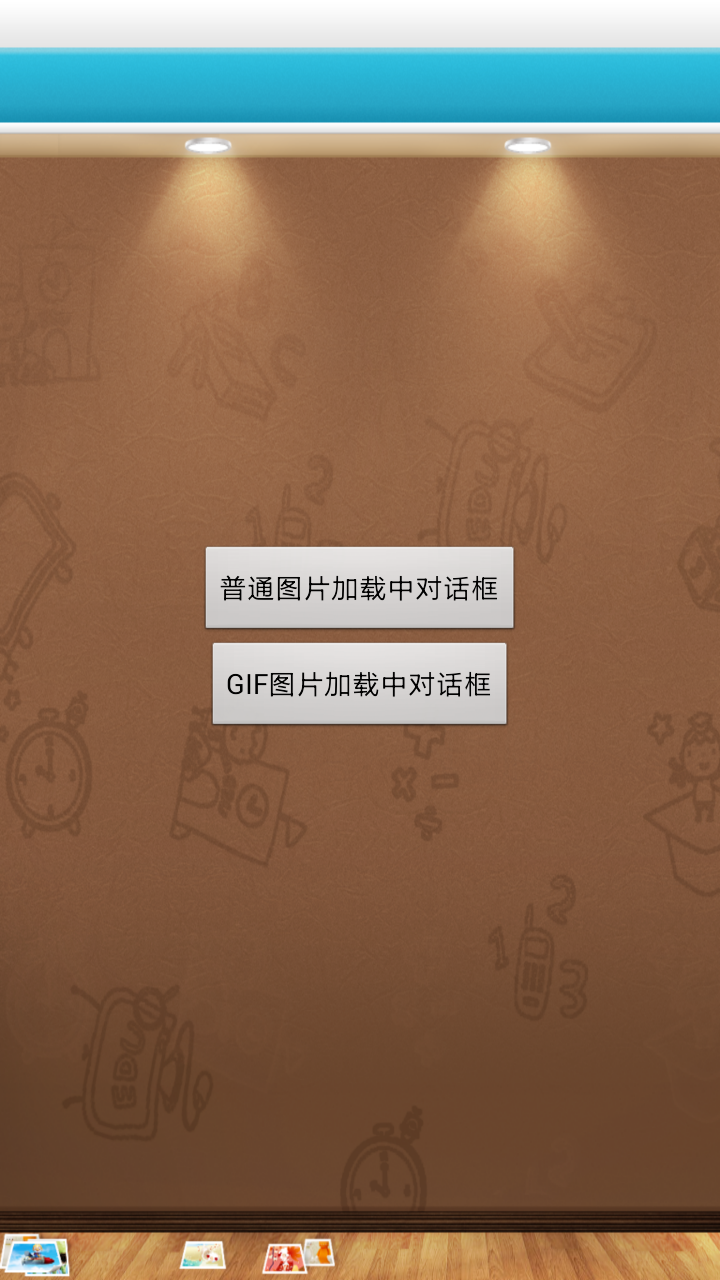
(2)普通图片主界
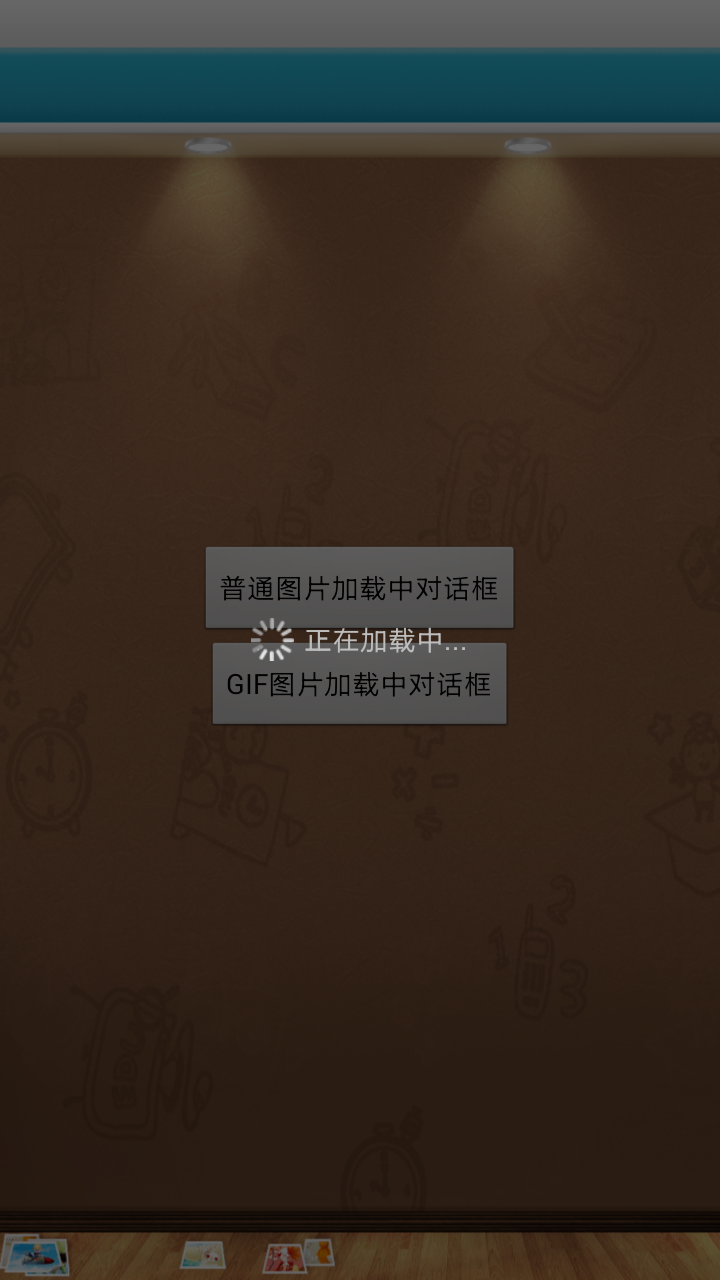
(3)gif动画界面
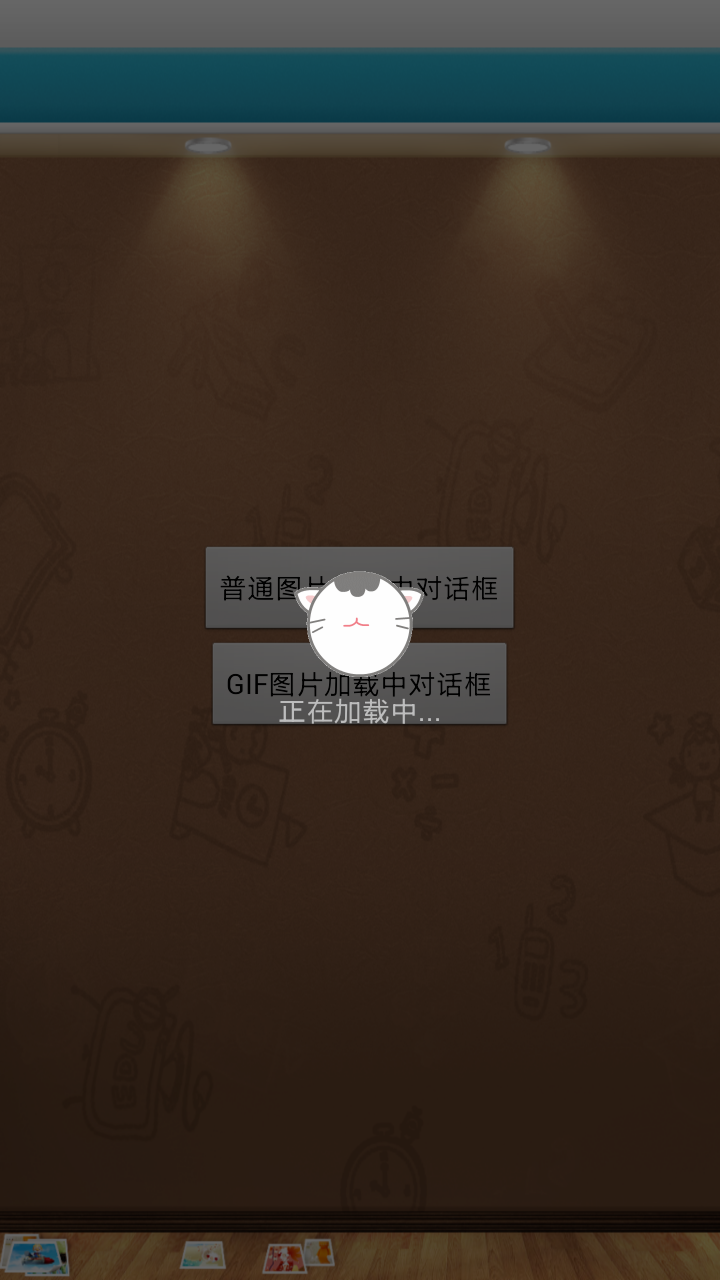





















 797
797

 被折叠的 条评论
为什么被折叠?
被折叠的 条评论
为什么被折叠?








