Revit中参数都有一个组,我们通过Definition.ParameterGroup 将会返回一个BuiltInParameterGroup类型的枚举对象。
如何获得这个对应的中文组的名字?
答:
通过
LabelUtils.GetLabelFor(BuiltInParameterGroup)既可以返回你要的结果。
LabelUtils还可以返回内置参数的对应字符串,显示单位,参数类型等等内置类型的对应字符串。
下面是所有可用的函数。
| | GetLabelFor(BuiltInParameter) |
Gets the user-visible name for a BuiltInParameter.
|
| | GetLabelFor(BuiltInParameterGroup) |
Gets the user-visible name for a BuiltInParameterGroup.
|
| | GetLabelFor(DisplayUnitType) |
Gets the user-visible name for a DisplayUnitType.
|
| | GetLabelFor(ParameterType) |
Gets the user-visible name for a ParameterType.
|
| | GetLabelFor(UnitSymbolType) |
Gets the user-visible name for a UnitSymbolType.
|
| | GetLabelFor(UnitType) |
Gets the user-visible name for a UnitType.
|
| | GetLabelFor(DuctLossMethodType, Document) |
Gets the user-visible name for a DuctLossMethodType.
|
| | GetLabelFor(gbXMLBuildingType, Document) |
Gets the user-visible name for a gbXMLBuildingType.
|
| | GetLabelFor(PipeFlowState, Document) |
Gets the user-visible name for a PipeFlowState.
|
| | GetLabelFor(PipeLossMethodType, Document) |
Gets the user-visible name for a PipeLossMethodType.
|
转载请复制以下信息:
原文链接: http://blog.youkuaiyun.com/joexiongjin/article/details/10149127
作者: 叶雄进 , Autodesk ADN




 本文介绍在Revit中如何获取参数所属组的中文名称,利用LabelUtils类的GetLabelFor方法,可以轻松实现这一功能。此外还列举了LabelUtils提供的其他用于获取内置参数、单位类型等中文名称的方法。
本文介绍在Revit中如何获取参数所属组的中文名称,利用LabelUtils类的GetLabelFor方法,可以轻松实现这一功能。此外还列举了LabelUtils提供的其他用于获取内置参数、单位类型等中文名称的方法。
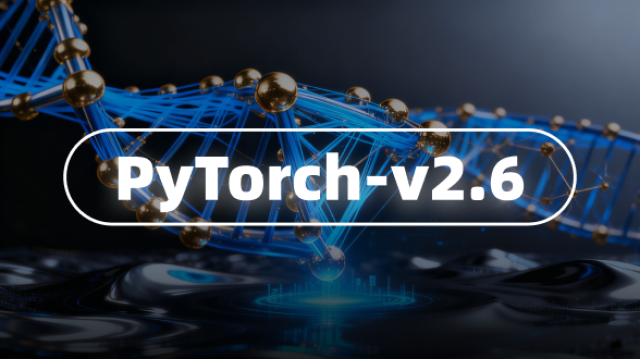
















 1920
1920

 被折叠的 条评论
为什么被折叠?
被折叠的 条评论
为什么被折叠?








