NGINX相关知识
---------------------------------------
nginx 和 tengine(淘宝) 类似,
1.查看网站的head头:
curl -I www.51cto.com
2.安装nginx步骤:
一。先安装pcre依赖,rewrite需要用:
yum install pcre pcre-devel openssl-devel
二。到http://nginx.org官网下载稳定版本:
tar -zxvf nginx-1.10.2.tar.gz
./configure --prefix=/usr/local/nginx --user=nginx --group=nginx \
--with-http_ssl_module --with-http_stub_status_module
make && make install
useradd nginx -s /sbin/nologin -M3.查看安装时的参数:
./sbin/nginx -V
4.配置文件:
worker_processes 1; 线程数,配置成CPU核数
worker_connections 1024; 每个worker允许的最大并发数5.生效配置:
./sbin/nginx -t 测试配置文件是否正确
./sbin/nginx -s reload 加载配置文件
6.使用include优化配置文件:
include vhost/*.conf;
vim conf/vhost/status.conf
server{
listen 80;
server_name status.wmj.com;
location / {
stub_status on;
access_log off;
}
}
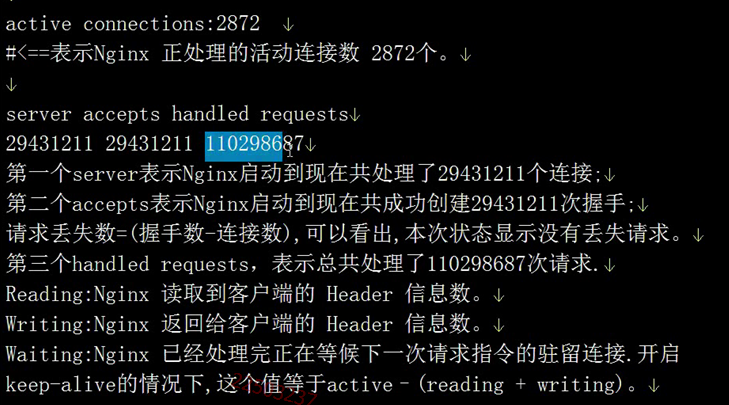
8.error日志配置:
vim conf/nginx.conf
error_log logs/error.log error;
可以放在 http,server 头里面
vim conf/nginx.conf
log_format main '$remote_addr - $remote_user [$time_local] "$request" '
'$status $body_bytes_sent "$http_referer" '
'"$http_user_agent" "$http_x_forwarded_for" "$request_time"';
access_log logs/bbs_access.log main;10.重定向rewrite的使用:
server {
listen 80;
server_name rewrite.wmj.com;
access_log logs/www_access.log main;
rewrite ^/(.*) http://www.wmj.com/$1 permanent;
}
将"http://rewrite.wmj.com/wmj.html"重定向到"http://www.wmj.com/wmj.html"
permanent: 表示301重定向,没有的话是302























 1081
1081

 被折叠的 条评论
为什么被折叠?
被折叠的 条评论
为什么被折叠?








