Unigui For Delphi 学习之 使用UniDAC数据库访问控件连接SQL Server数据库
环境:RAD Stduio 10.3
语言:delphi
才开始学习Borland的delphi,在此的基础是会些C/C++ 熟悉的环境是Visual Studio .很多错误欢迎指出,互相学习。
使用UniDAC原因:因为Unigui 虽有如下的一套数据展示控件,但没有连接和访问数据库的控件。
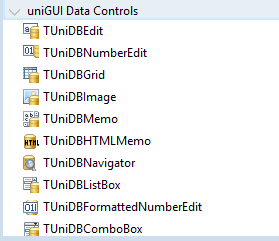
安装UniDAC的程序中可以在uniGUi项目右下区的控件组里看到UniDAC
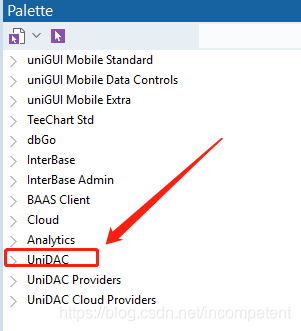
在此基础上,连接SQLServer数据库。我的电脑安装的是SQLServer,书上的是Oracle。UniDAC支持目前很多数据库。
1.首先,New-other-Application Wizard,创建一个UniGUi项目。
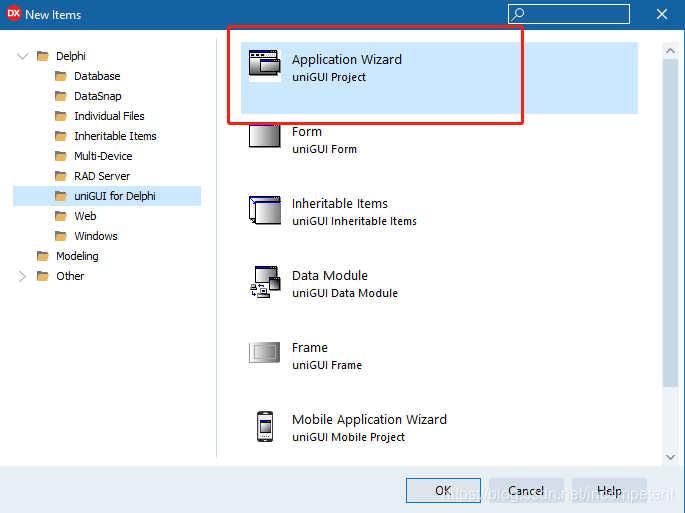
2.MainForm,也就是Main.pas文件中添加一个打开按钮UniBitBtn,如下
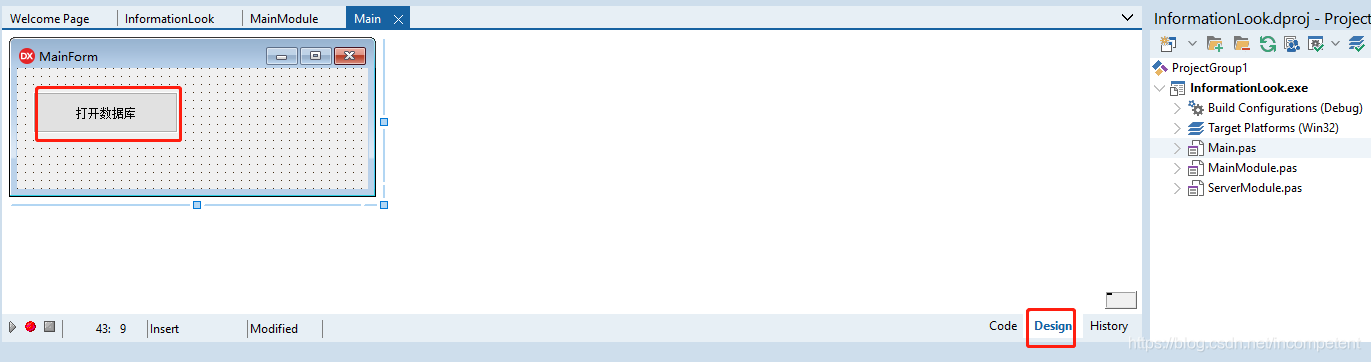 3.打开MainModule.pas。如下图所示找到相应的控件
3.打开MainModule.pas。如下图所示找到相应的控件
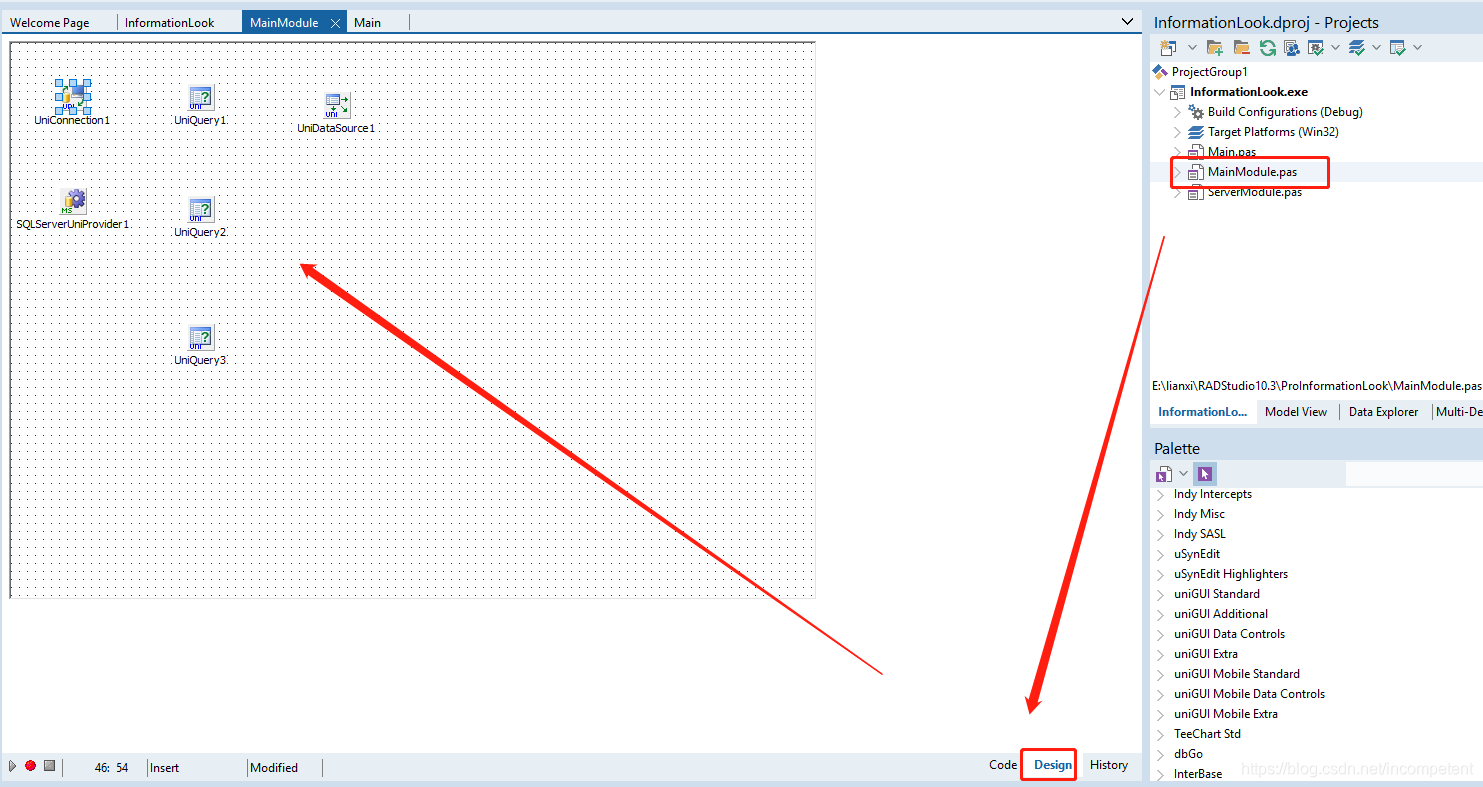
4.双击MainModule空白处,进入函数OnCreate函数里
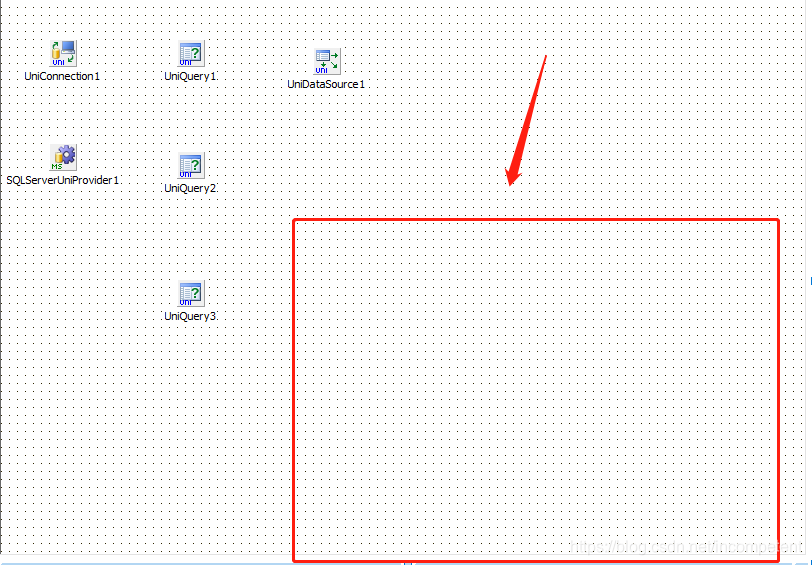 这样写。
这样写。
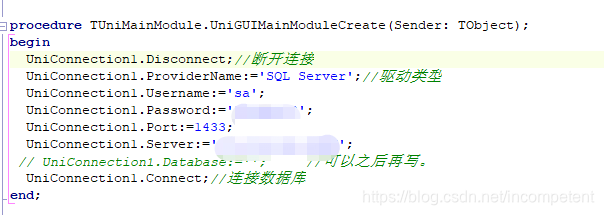 5.返回之前的Main.pas.双击打开按钮,进入编辑。
5.返回之前的Main.pas.双击打开按钮,进入编辑。
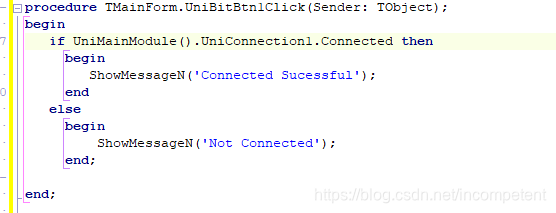
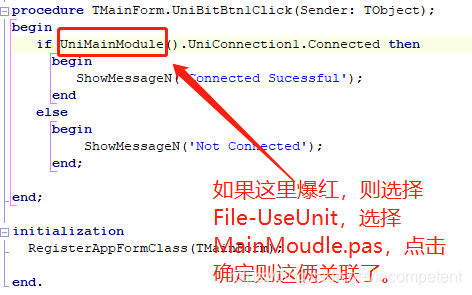 6.运行程序F9.
6.运行程序F9.
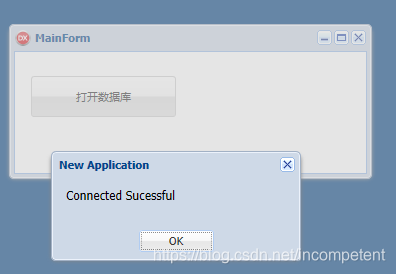





 本文介绍使用Unigui For Delphi和UniDAC数据库访问控件连接SQL Server数据库。作者在RAD Stduio 10.3环境下用Delphi语言学习,因Unigui缺少连接数据库控件而选用UniDAC,还详细说明了创建UniGUi项目及连接数据库的步骤。
本文介绍使用Unigui For Delphi和UniDAC数据库访问控件连接SQL Server数据库。作者在RAD Stduio 10.3环境下用Delphi语言学习,因Unigui缺少连接数据库控件而选用UniDAC,还详细说明了创建UniGUi项目及连接数据库的步骤。
















 3303
3303

 被折叠的 条评论
为什么被折叠?
被折叠的 条评论
为什么被折叠?








