http://zhaohongjian000.is-programmer.com/posts/34688.html
https://blog.youkuaiyun.com/sdvch/article/details/45921927
https://blog.youkuaiyun.com/kongbaidepao/article/details/72802340?utm_source=blogxgwz1
https://www.cnblogs.com/shamoguzhou/p/6233407.html
busybox.sh脚本:用于将下载的busybox-armv7l 最终push 到设备中。
进shell后,根据需要ln -s busybox ls 等等修改命令链接,根据需要,相应修改echo
#!/bin/bash
#cp busybox-armv7l busybox
#echo -e "#commenet out this line"
adb root
adb remount
adb push busybox /system/bin/
adb push busybox.sh /data
#"
echo -e "after enter shell,
#after you enter shell
we'v finished:
#adb push busybox /system/bin/
#adb push busybox.sh /data
you now should:
cd /data
chomd 777 busybox.sh
busybox vi busybox.sh
comment out #echo lines
then
|source busybox.sh |"
echo -e "comment out this line #
cd /system/bin
chmod 777 busybox
rm vi ls find xargs tee tar tail ping
ln -s busybox vi
ln -s busybox ls
ln -s busybox find
ln -s busybox xargs
ln -s busybox tee
ln -s busybox tar
ln -s busybox tail
ln -s busybox ping
ls
#commenet out this line"
#echo -e "comment out this line #
adb shell
#commenet out this line"
1.download busybox
https://busybox.net/downloads/binaries/1.28.1-defconfig-multiarch/
https://busybox.net/downloads/
cp busybox-armv7l busybox
2.push to /system/bin/
adb push busybox /system/bin/
adb root
adb remount
adb push busybox /system/bin/
3.set config
ln -s busybox ls
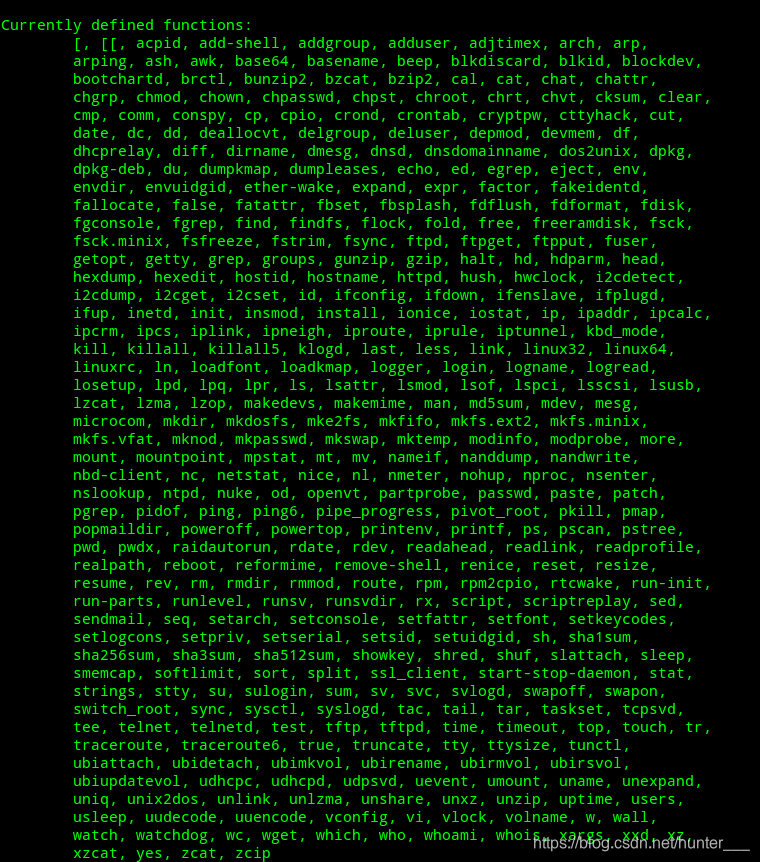





 本文详细介绍了如何将BusyBox ARMv7版本下载并推送到目标设备的过程,包括配置ADB为root权限,重新挂载文件系统,以及通过符号链接实现BusyBox命令的替换。教程覆盖了从BusyBox的下载、推送至设备的/system/bin目录,再到配置BusyBox以替代原有命令的完整步骤。
本文详细介绍了如何将BusyBox ARMv7版本下载并推送到目标设备的过程,包括配置ADB为root权限,重新挂载文件系统,以及通过符号链接实现BusyBox命令的替换。教程覆盖了从BusyBox的下载、推送至设备的/system/bin目录,再到配置BusyBox以替代原有命令的完整步骤。
















 1224
1224

 被折叠的 条评论
为什么被折叠?
被折叠的 条评论
为什么被折叠?








