我的问题
类型匹配问题
java.lang.NumberFormatException: For input string: "439.0"
at java.lang.NumberFormatException.forInputString(NumberFormatException.java:65)
at java.lang.Integer.parseInt(Integer.java:580)
at java.lang.Integer.valueOf(Integer.java:766)
实体
public class StudentInfoEntity implements java.io.Serializable {
/**入学成绩*/
@Excel(name="入学成绩",width=15,type=4)
private Integer admissionScore;
/**英语成绩*/
@Excel(name="英语成绩",width=15,type=4)
private Integer englishScore;
}
excel数据
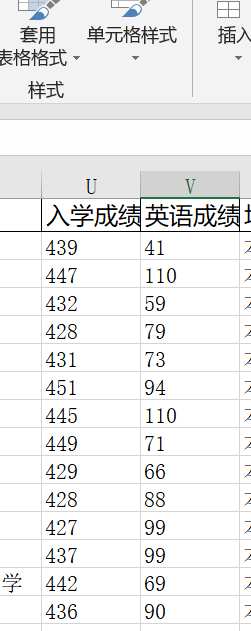
解决办法使用ExcelDataHandlerDefaultImpl
进行类型转换
package com.util;
import org.apache.commons.lang3.ArrayUtils;
import org.jeecgframework.poi.handler.impl.ExcelDataHandlerDefaultImpl;
import java.util.Map;
public class ExcelHandler extends ExcelDataHandlerDefaultImpl {
@Override
public Object importHandler(Object obj, String name, Object value) {
if(ArrayUtils.contains( this.getNeedHandlerFields(),name)){
Double d = Double.valueOf(value.toString());
return d.intValue();
}else{
return super.importHandler(obj, name, value);
}
}
}
controller导入
@RequestMapping(params = "importExcel", method = RequestMethod.POST)
@ResponseBody
public AjaxJson importExcel(HttpServletRequest request, HttpServletResponse response) {
AjaxJson j = new AjaxJson();
Integer year = Integer.valueOf(request.getParameter("year"));
MultipartHttpServletRequest multipartRequest = (MultipartHttpServletRequest) request;
Map<String, MultipartFile> fileMap = multipartRequest.getFileMap();
for (Map.Entry<String, MultipartFile> entity : fileMap.entrySet()) {
MultipartFile file = entity.getValue();// 获取上传文件对象
ImportParams params = new ImportParams();
ExcelHandler excelHandler = new ExcelHandler();
//设置要转换的字段
excelHandler.setNeedHandlerFields(new String[] { "入学成绩","英语成绩" });
params.setTitleRows(0);
params.setHeadRows(1);
params.setDataHanlder(excelHandler);
params.setNeedSave(true);
try {
List<StudentInfoEntity> listJeecgDemoExcelEntitys = ExcelImportUtil.importExcel(file.getInputStream(),StudentInfoEntity.class,params);
for (StudentInfoEntity studentInfoEntity : listJeecgDemoExcelEntitys) {
studentInfoService.save(studentInfoEntity);
studentInfoEntity.setYear(year);
}
j.setMsg("文件导入成功!");
} catch (Exception e) {
e.printStackTrace();
j.setMsg("文件导入失败!");
logger.error(e.getMessage());
}finally{
try {
file.getInputStream().close();
} catch (IOException e) {
e.printStackTrace();
}
}
}
return j;
}




 针对Java处理Excel数据时出现的类型匹配问题,如NumberFormatException错误,本文介绍了一种使用自定义ExcelDataHandlerDefaultImpl子类来转换特定字段类型的解决方案,确保了入学成绩和英语成绩等字段能正确从字符串转换为整数。
针对Java处理Excel数据时出现的类型匹配问题,如NumberFormatException错误,本文介绍了一种使用自定义ExcelDataHandlerDefaultImpl子类来转换特定字段类型的解决方案,确保了入学成绩和英语成绩等字段能正确从字符串转换为整数。

















 1930
1930

 被折叠的 条评论
为什么被折叠?
被折叠的 条评论
为什么被折叠?










