Transact Move Order Form, In case organization is WMS enabled, 'Transact' is disabled.User Must transact move order in Mobile device.
Navigation of transacting move order in MSCA.
Whse Mgmt Responsibility-> Task -> Manual Tasks -> Paper Based Pick -> Enter 'Pick ID'
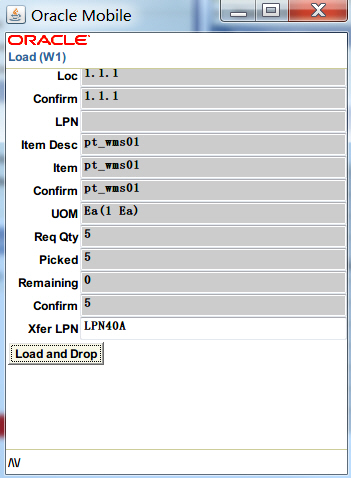
(If you only Load, Then you also need perform 'Drop',Tasks -> Manual Tasks ->Directed Move ->Drop Loaded LPNs)
--------------------------------------------------------------
Way 1. Warehouse Manager Responsibility -> Inquiry -> Warehouse Control Board,In Result Page,Display 'Transact Number', This is Pick ID.
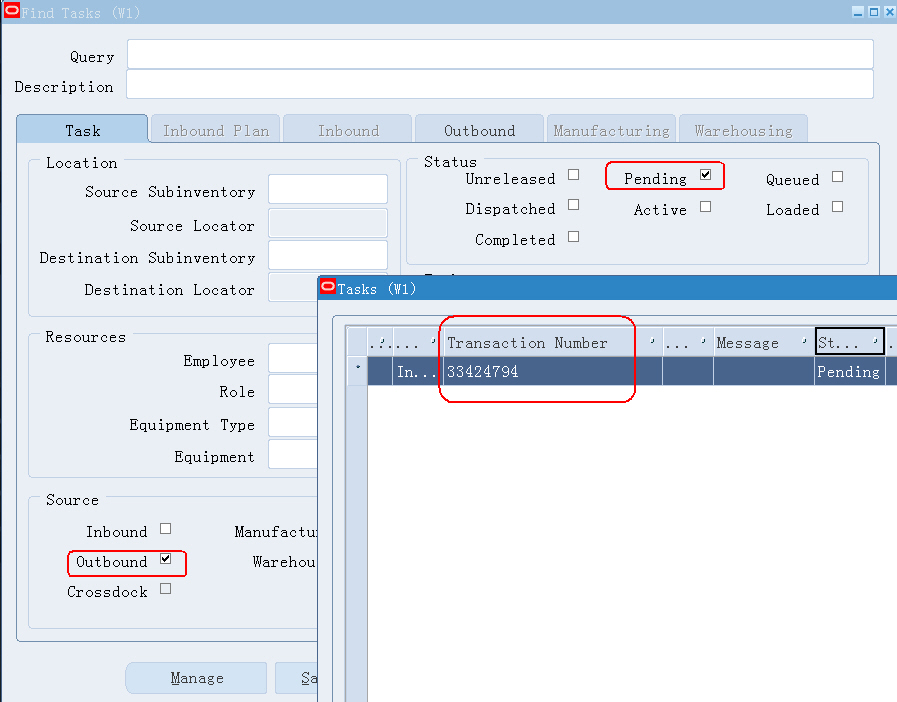
Way 2. In Pending Transaction Form, Transaction_Temp_Id of pending allocation is Pick ID as well.
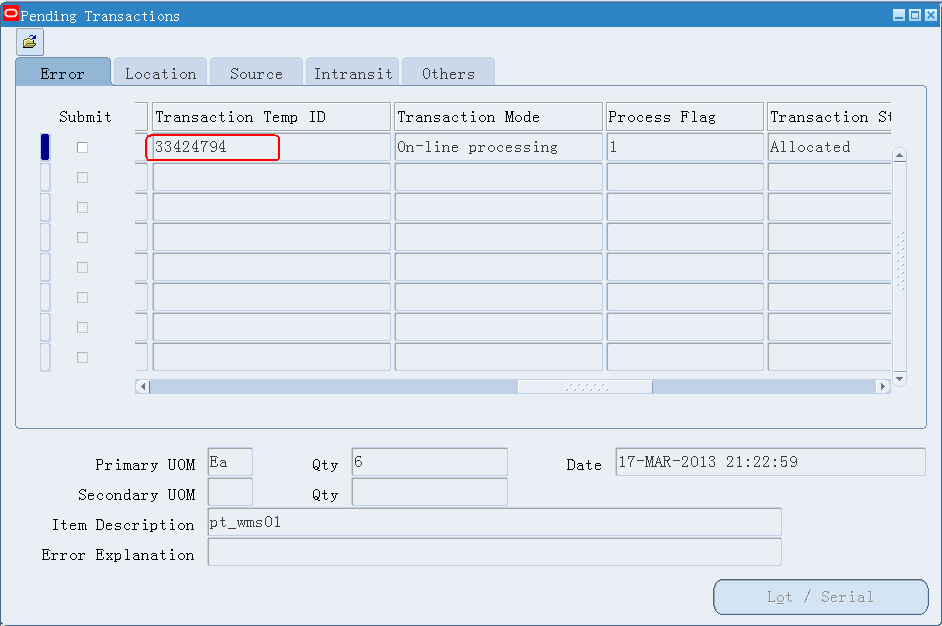
Way 3. In case you are picking sales order, you can find pick id from 'Pick Slip Report'
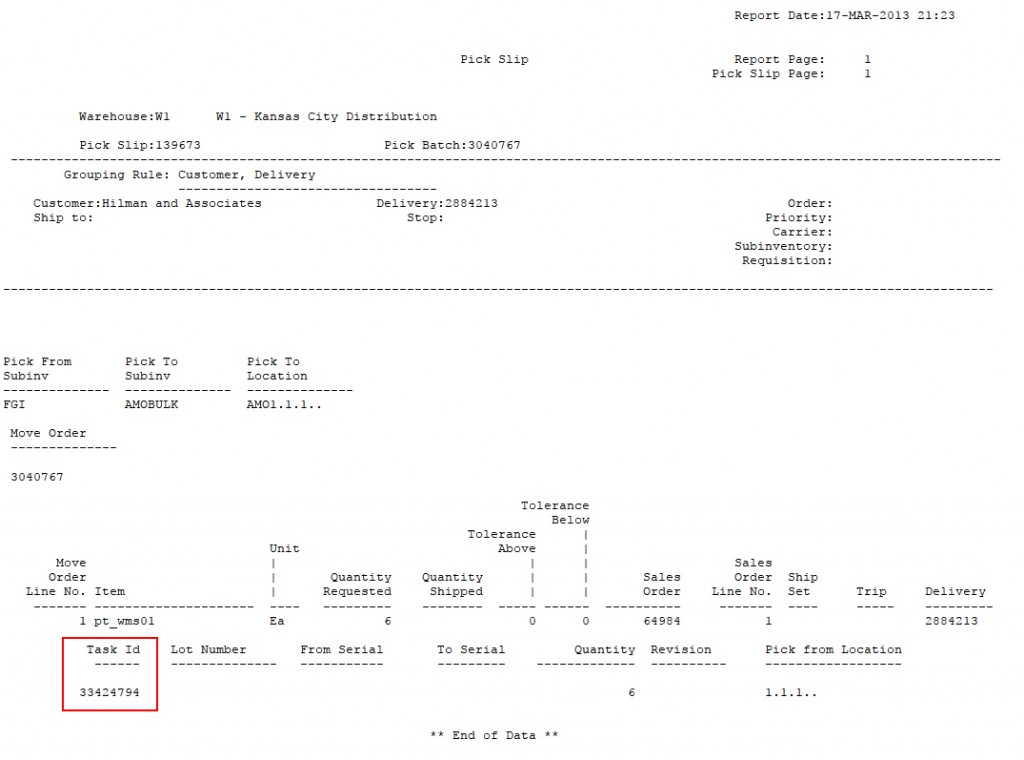
--------------------------------------------------------------
Paper Based Picking
In some scenarios paper based picking, where the system produces a paper report, and the operator has the ability to decide which task to perform next, may be useful. Paper based picking could be helpful when the operator knows more efficient paths to go from locator to locator that cannot easily be modeled in the system, or if some pick methodology not easily mapped to the methodologies above is required.
Paper based picking is available for all of the material movement tasks, which excludes only cycle counting tasks. You must enter a task number that is provided on the move order report. These reports can be automatically printed as part of the task creation process.
再分享一下我老师大神的人工智能教程吧。零基础!通俗易懂!风趣幽默!还带黄段子!希望你也加入到我们人工智能的队伍中来!https://blog.youkuaiyun.com/jiangjunshow




 本文详细介绍了在WMS启用的组织中如何通过移动设备进行移动订单交易,包括任务分配、手动任务处理、纸基拣选流程及Pick ID查找方法。适用于仓库管理和物流操作人员。
本文详细介绍了在WMS启用的组织中如何通过移动设备进行移动订单交易,包括任务分配、手动任务处理、纸基拣选流程及Pick ID查找方法。适用于仓库管理和物流操作人员。
















 1万+
1万+

 被折叠的 条评论
为什么被折叠?
被折叠的 条评论
为什么被折叠?








