wildfly需要java的环境变量
安装
官网下载压缩包 wildfly官网下载
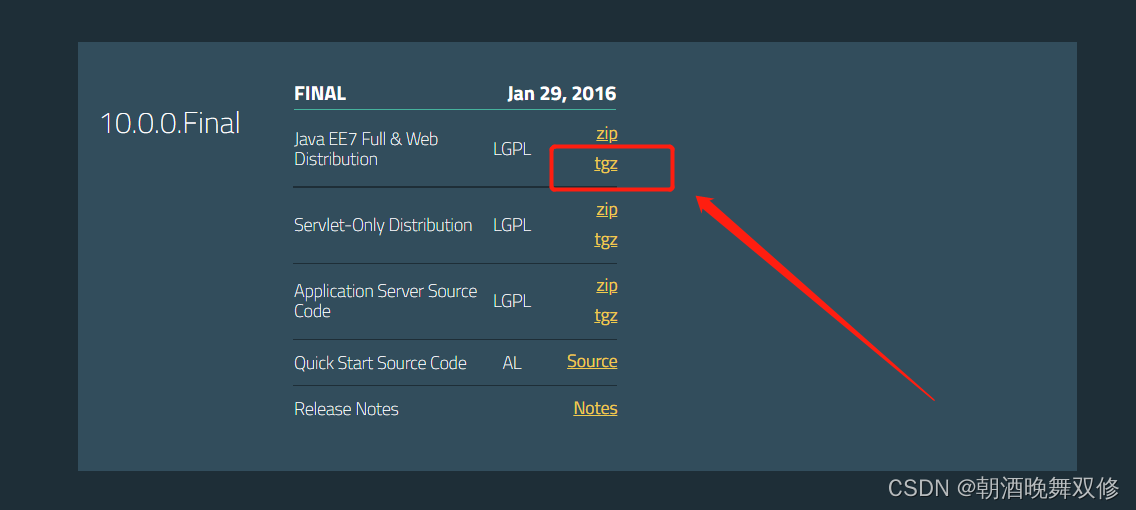
上传到linux服务器中,然后解压,并修改目录名称
tar -xvf wildfly-10.0.0.Final.tar.gz
mv wildfly-10.0.0.Final wildfly
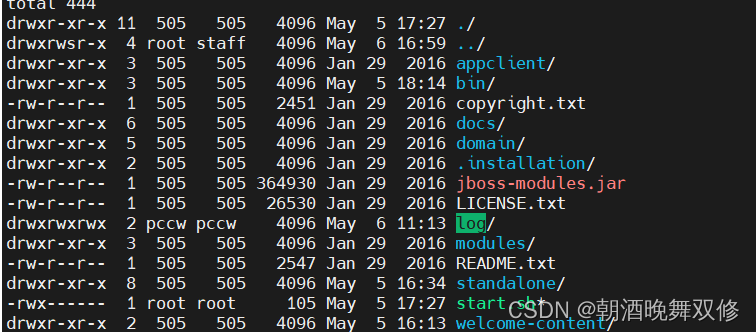
bin目录下的standalone.sh是启动文件standalone目录下configuration目录下standalone.xml为配置文件
启动
进入到bin目录下,运行
./standalone.sh
如果出现权限问题,使用sudo -E ./standalone.sh,或者先拿到root权限再执行运行命令
执行成功后可以通过浏览器默认路径 IP:8080 访问,显示以下界面启动成功

如果浏览器无法访问,需要进入配置文件,将文件中的所有127.0.0.1修改为0.0.0.0
cd wildfly/standalone/configuration/standalone.xml
自签证书配置SSL
-
进入linux系统
jre的bin目录下,执行以下代码生成自签证书keytool -genkey -alias "pccw" -keyalg "RSA" -keystore "/home/pccw/cert/pccw.keystore" -dname "CN=172.2.2.2 , OU=PCCW.COM , O=PCCW, L=GuangDong, ST=ShenZhen, C=CN" -keypass 000000 -storepass 000000 -validity 730- CN= 写服务端的ip或域名,OU= O= L= ST= C= 可以随便写,validity 是证书有效期 默认是 90天,730 等于2年
- -keystore: 生成路径 ; -keypass/-storepass: 设置密码,后续配置证书时需要
keytool -export -file "/home/pccw/cert/pccw.crt" -alias "pccw" -keystore "/home/pccw/cert/pccw.keystore" -
查看
/home/pccw/cert路径下是否已经生成证书
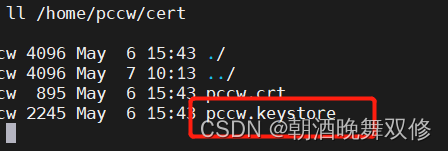
-
在
configuration目录下新建目录cert,将证书移动到cert文件夹下 -
配置wildfly的SSL,进入配置文件
cd wildfly/standalone/configuration/standalone.xml -
找到
<security-realms>标签,在里边新增一下内容<security-realm name="SslRealm"> <server-identities> <ssl> <keystore path="./cert/pccw.keystore" relative-to="jboss.server.config.dir" alias="pccw" keystore-password="000000"/> </ssl> </server-identities> </security-realm>*path: 是证书的路径;relative-to: 固定写法; alias/keystore-password: 生成证书时所设置; *
-
找到以下位置,增加配置
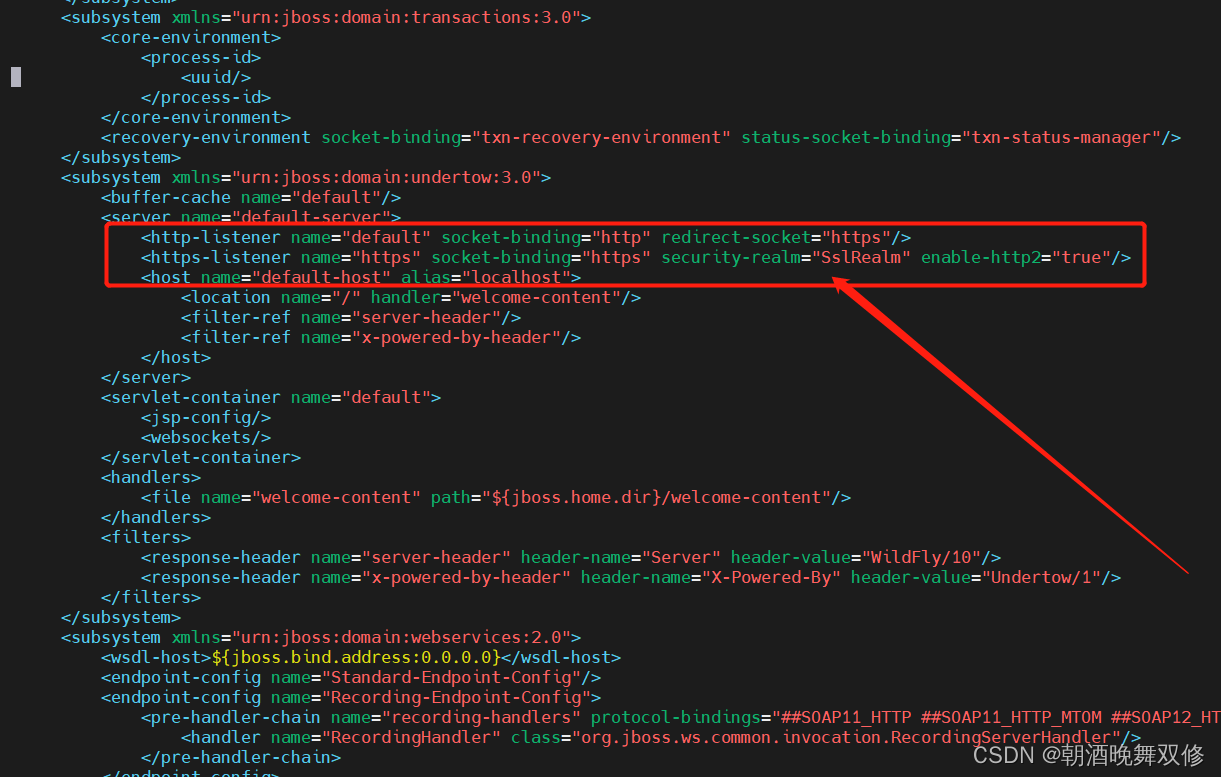
<https-listener name="https" socket-binding="https" security-realm="SslRealm" enable-http2="true"/>
- 重启wildfly,浏览器访问
IP:8443,显示wildfly界面则配置成功
配置开机自启动
-
进入
/etc/systemd/system目录下,编辑rc-local.service,正常是有三个部分组成- [Unit] 段: 启动顺序与依赖关系
- [Service] 段: 启动行为,如何启动,启动类型
- [Install] 段: 定义如何安装这个配置文件,即怎样做到开机启动
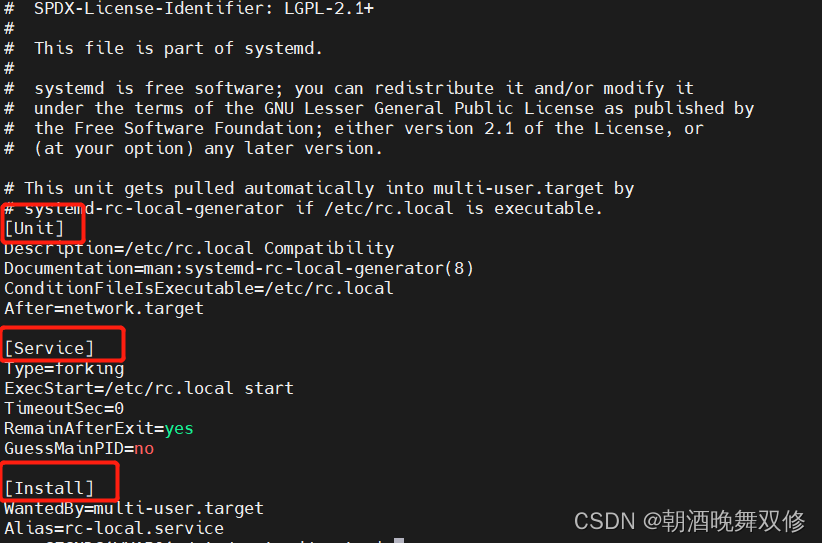
如果没有
Install,可以添加复制以下内容添加进去[Install] WantedBy=multi-user.target Alias=rc-local.service -
编辑
/etc/rc.localsudo vim /etc/rc.local -
写入以下内容
#!/bin/sh -e #rc.local #This script is executed at the end of each multiuser runlevel. #Make sure that the script will "exit 0" on success or any other #value on error. #In order to enable or disable this script just change the execution #bits. #By default this script does nothing. #这里写入你要执行的命令;或者脚本(16.04之前版本只需要操作这里就ok了) #默认开机自动wildfly bash /ec/uat/product/wildfyec/bin/standalone.sh > /ec/uat/product/wildfyec/standalone/log/wildfyec.log 2>&1 & exit 0 -
创建软链接
ln -s /lib/systemd/system/rc-local.service /etc/systemd/system/ -
加权限
sudo chmod +x /etc/rc.local -
启用服务
sudo systemctl enable rc-local -
启动服务并检查状态,显示
active,则表示已激活sudo systemctl start rc-local.service sudo systemctl status rc-local.service -
重启服务器
sudo reboot,查看是否自启动成功
如果启动失败,查看日志,如果显示没有java的环境变量,需要修改启动文件,
sudo vim wildfly/bin/standalone.sh
在文件开头添加刷新环境变量配置
source /etc/profile
echo "$JAVA_HOME"
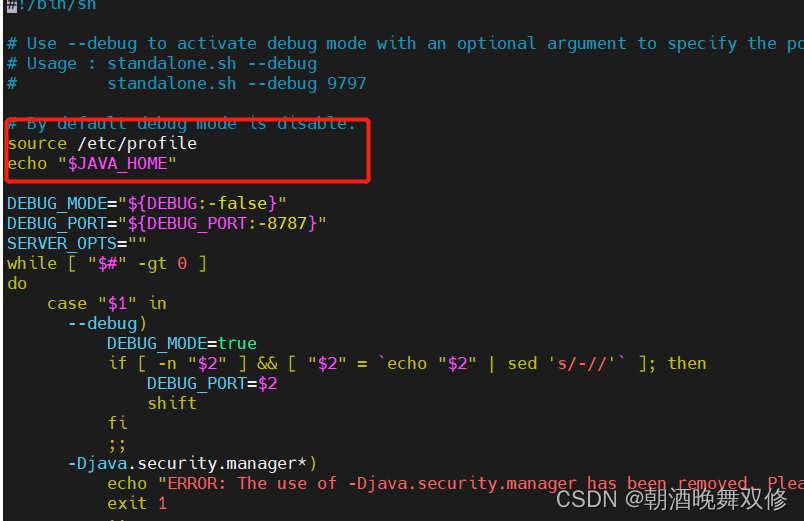








 本文档详细介绍了如何在Linux环境中安装和配置Wildfly服务器,包括启动和访问服务器,设置开机自启动,以及配置SSL自签证书实现HTTPS连接。首先,从官网下载Wildfly并解压,通过standalone.sh脚本启动服务。接着,利用keytool生成自签证书,并将其配置到Wildfly的安全 Realm 中。最后,通过修改配置文件实现SSL连接,并配置开机自启动,确保服务器在系统启动时自动运行。
本文档详细介绍了如何在Linux环境中安装和配置Wildfly服务器,包括启动和访问服务器,设置开机自启动,以及配置SSL自签证书实现HTTPS连接。首先,从官网下载Wildfly并解压,通过standalone.sh脚本启动服务。接着,利用keytool生成自签证书,并将其配置到Wildfly的安全 Realm 中。最后,通过修改配置文件实现SSL连接,并配置开机自启动,确保服务器在系统启动时自动运行。

















 被折叠的 条评论
为什么被折叠?
被折叠的 条评论
为什么被折叠?








