package com.company;
import java.io.*;
import java.util.Enumeration;
import java.util.zip.ZipEntry;
import java.util.zip.ZipFile;
import java.util.zip.ZipInputStream;
import java.util.zip.ZipOutputStream;
class unzip{
byte doc[]=null;
String filename=null;
String unzipath=null;
public unzip(String filename,String unzipath)
{
this.filename=filename;
this.unzipath=unzipath;
}
public void dounzip()
{
try{
//这里filename是文件名,如xxx.zip
ZipInputStream zipis=new ZipInputStream(new FileInputStream(filename));
ZipEntry fentry=null;
while((fentry=zipis.getNextEntry())!=null)
{
//fentry逐个读取zip中的条目,第一个读取的名称为test。
//test条目是文件夹,因此会创建一个File对象,File对象接收的参数为地址
//然后就会用exists,判断该参数所指定的路径的文件或者目录是否存在
//如果不存在,则构建一个文件夹;若存在,跳过
//如果读到一个zip,也继续创建一个文件夹,然后继续读zip里面的文件,如txt
if(fentry.isDirectory()){
File dir = new File(unzipath+fentry.getName());
if(!dir.exists()){
dir.mkdirs();
}
}
else {
//fname是文件名,fileoutputstream与该文件名关联
String fname=new String(unzipath+fentry.getName());
try{
//新建一个out,指向fname,fname是输出地址
FileOutputStream out = new FileOutputStream(fname);
doc=new byte[512];
int n;
//若没有读到,即读取到末尾,则返回-1
while((n=zipis.read(doc,0,512))!=-1)
{
//这就把读取到的n个字节全部都写入到指定路径了
out.write(doc,0,n);
// System.out.println(n);
}
out.close();
out=null;
doc=null;
}catch (Exception ex) {
System.out.println("there is a problem");
}
}
}
zipis.close();
}catch (IOException ioex){ System.out.println("io错误:"+ioex);}
System.out.println("finished!");
}
}
public class unzipTester {
public static void main(String[]args)throws IOException,ClassNotFoundException{
String zipFile=args[0];
String unzipPath=args[1];
unzip myzip=new unzip(zipFile,unzipPath);
myzip.dounzip();
}
}
下面是文件名和解压缩的路径,注意windows下路径的最后要加上/,然后就是对于test.zip,解压缩读取的第一个entry为test/,因此拼接在一起就是创建一个c:/users/enz/desktop/test的文件夹(因为我的桌面无test文件夹)(还有就是,entry为test/,最后得到的文件的getName是test,而dir输出是c:/users/enz/desktop/test,这里不是c:/users/enz/desktop/test/)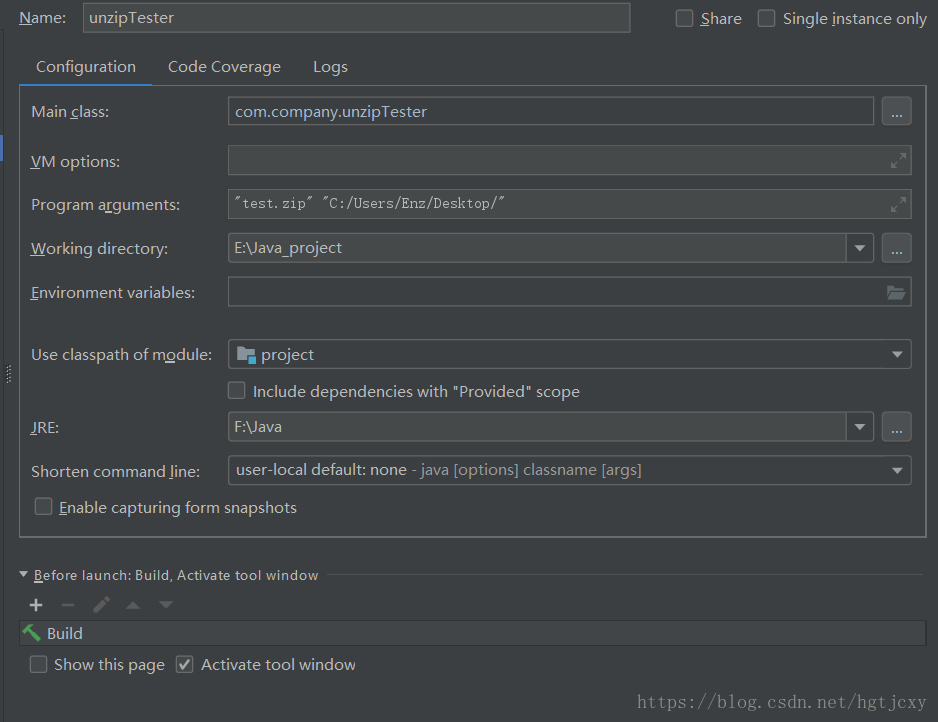




 本文介绍如何在Java中使用ZipInputStream进行文件解压缩。通过指定文件名和解压缩路径,例如在Windows环境下,注意路径末尾需加'/'。以test.zip为例,解压后会在桌面创建一个名为test的文件夹。需要注意的是,虽然entry为'test/',但实际创建的文件名为'test',目录为'c:/users/enz/desktop/test',而非'c:/users/enz/desktop/test/'。
本文介绍如何在Java中使用ZipInputStream进行文件解压缩。通过指定文件名和解压缩路径,例如在Windows环境下,注意路径末尾需加'/'。以test.zip为例,解压后会在桌面创建一个名为test的文件夹。需要注意的是,虽然entry为'test/',但实际创建的文件名为'test',目录为'c:/users/enz/desktop/test',而非'c:/users/enz/desktop/test/'。
















 827
827

 被折叠的 条评论
为什么被折叠?
被折叠的 条评论
为什么被折叠?








