最近在项目中遇到了关于spring security的问题,所以学习一下。
需要引入依赖:
<dependency>
<groupId>org.springframework.security</groupId>
<artifactId>spring-security-web</artifactId>
<version>4.2.3.RELEASE</version>
<exclusions>
<exclusion>
<groupId>org.springframework</groupId>
<artifactId>spring-web</artifactId>
</exclusion>
</exclusions>
</dependency>
<dependency>
<groupId>org.springframework.security</groupId>
<artifactId>spring-security-config</artifactId>
<version>4.2.3.RELEASE</version>
<exclusions>
<exclusion>
<groupId>org.springframework</groupId>
<artifactId>spring-web</artifactId>
</exclusion>
</exclusions>
</dependency>用户身份认证:
自定义一个实现类MUserDetailsService来实现UserDetailsService接口。
其中需要实现一个loadUserByUsername方法,用来读取用户的角色。
在这里需要从数据库中通过用户名来查询用户的信息和用户所属的角色
其中MGrantedAuthority实现了GrantedAuthority接口,用于构建用户权限。
MUserDeatils实现了UserDeatils接口,用于存放用户信息与权限。
UserDetailsService在身份认证中的作用:
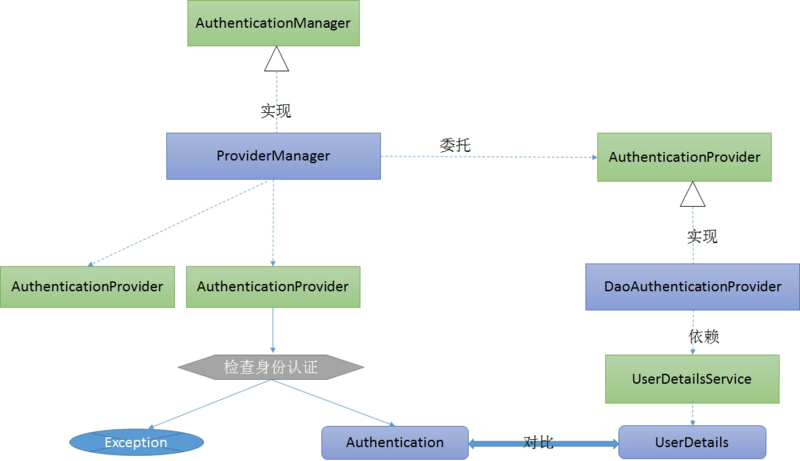
Spring Security中进行身份验证的是AuthenticationManager接口,ProviderManager是它的一个默认实现,但它并不用来处理身份认证,而是委托给配置好的AuthenticationProvider,每个AuthenticationProvider会轮流检查身份认证。检查后或者返回Authentication对象或者抛出异常。验证身份就是加载响应的UserDetails,看看是否和用户输入的账号、密码、权限等信息匹配。此步骤由实现AuthenticationProvider的DaoAuthenticationProvider(它利用UserDetailsService验证用户名、密码和授权)处理。包含 GrantedAuthority 的 UserDetails对象在构建 Authentication对象时填入数据。
CasUserDetailService.class中的loadUserByUsername方法
@Override
public UserDetails loadUserByUsername(String username) throws UsernameNotFoundException {
//查询用户信息
AdminUser adminUser = adminUserService.getUserByLoginName(username);
if (adminUser == null) {
throw new UsernameNotFoundException("不是新应用管理平台的用户!请联系管理员添加权限!");
}
//构建权限
Collection<GrantedAuthority> grantedAuthorities = new HashSet<>();
// 每位同学都默认拥有的角色
grantedAuthorities.add(new SimpleGrantedAuthority(SecurityConstant.ROLE_COMMON));
//查询用户角色
List<AdminUserRole> roles = this.adminUserService.getUserRoles(adminUser.getId());
if (CollectionUtils.isNotEmpty(roles)) {
for (AdminUserRole ur : roles) {
GrantedAuthority ga = new SimpleGrantedAuthority(SecurityConstant.ROLE_NAME_PREFIX + ur.getRoleId());
grantedAuthorities.add(ga);
}
}
return new User(adminUser.getUserName(), StringUtils.EMPTY, grantedAuthorities);
}SimpleGrantedAuthority.class
public final class SimpleGrantedAuthority implements GrantedAuthority {
private static final long serialVersionUID = 420L;
private final String role;
public SimpleGrantedAuthority(String role) {
Assert.hasText(role, "A granted authority textual representation is required");
this.role = role;
}
public String getAuthority() {
return this.role;
}
public boolean equals(Object obj) {
if (this == obj) {
return true;
} else {
return obj instanceof SimpleGrantedAuthority ? this.role.equals(((SimpleGrantedAuthority)obj).role) : false;
}
}
public int hashCode() {
return this.role.hashCode();
}
public String toString() {
return this.role;
}
}CasUserDeatils.class
实现UserDetails接口定义好变量。
读取资源与所属角色
需要自定义实现类实现FilterInvocationSecurityMetadataSource接口。通过loadResourceDefine方法可以实现资源与权限的对应关系。
要使我们自定义的MFilterInvocationSecurityMetadataSource生效,我们还需要定义一个MyFilterSecurityInterceptor类。
这里的数据需要从数据库中取得。另外自定义接口UrlMatcher,实现类为AntUrlPathMatcher。
MFilterInvocationSecurityMetadataSource.class
@Component
public class MFilterInvocationSecurityMetadataSource implements FilterInvocationSecurityMetadataSource {
@Autowired
public IRescAndRoleService iRescAndRoleService ;
@Autowired
private IUserService iUserService ;
private UrlMatcher urlMatcher = new AntUrlPathMatcher();
// 资源权限集合
private static Map<String, Collection<ConfigAttribute>> resourceMap = null;
public void loadResourceDefine(){
resourceMap = new HashMap<String, Collection<ConfigAttribute>>();
//取得用户信息
List<User> userList = iUserService.query();
//取得资源与角色列表
List<RescAndRole> resourceList = iRescAndRoleService.query();
System.out.println(resourceList);
for (RescAndRole resource : resourceList) {
Collection<ConfigAttribute> atts = new ArrayList<ConfigAttribute>();
atts.add(new SecurityConfig(resource.getRoleName() ));
resourceMap.put(resource.getResString(), atts);
}
}
@Override
public Collection<ConfigAttribute> getAttributes(Object o) throws IllegalArgumentException {
loadResourceDefine();//防止无法注入问题
// guess object is a URL.
String url = ((FilterInvocation) o).getRequestUrl();
Iterator<String> ite = resourceMap.keySet().iterator();
while (ite.hasNext()) {
String resURL = ite.next();
if (urlMatcher.pathMatchesUrl(resURL, url)) {
return resourceMap.get(resURL);
}
}
return null;
}
@Override
public Collection<ConfigAttribute> getAllConfigAttributes() {
return null;
}
@Override
public boolean supports(Class<?> aClass) {
return true;
}
}AntUrlPathMatcher.class
public class AntUrlPathMatcher implements UrlMatcher {
private boolean requiresLowerCaseUrl;
private PathMatcher pathMatcher;
public AntUrlPathMatcher() {
this(true);
}
public AntUrlPathMatcher(boolean requiresLowerCaseUrl) {
this.requiresLowerCaseUrl = true;
this.pathMatcher = new AntPathMatcher();
this.requiresLowerCaseUrl = requiresLowerCaseUrl;
}
public Object compile(String path) {
if (this.requiresLowerCaseUrl) {
return path.toLowerCase();
}
return path;
}
public void setRequiresLowerCaseUrl(boolean requiresLowerCaseUrl) {
this.requiresLowerCaseUrl = requiresLowerCaseUrl;
}
public boolean pathMatchesUrl(Object path, String url) {
if (("/**".equals(path)) || ("**".equals(path))) {
return true;
}
return this.pathMatcher.match((String) path, url);
}
public String getUniversalMatchPattern() {
return "/**";
}
public boolean requiresLowerCaseUrl() {
return this.requiresLowerCaseUrl;
}
public String toString() {
return super.getClass().getName() + "[requiresLowerCase='"
+ this.requiresLowerCaseUrl + "']";
}
}MyFilterSecurityInterceptor.class
public class MyFilterSecurityInterceptor extends AbstractSecurityInterceptor
implements Filter {
private FilterInvocationSecurityMetadataSource securityMetadataSource;
public void doFilter(ServletRequest request, ServletResponse response,
FilterChain chain) throws IOException, ServletException {
FilterInvocation fi = new FilterInvocation(request, response, chain);
invoke(fi);
}
public FilterInvocationSecurityMetadataSource getSecurityMetadataSource() {
return this.securityMetadataSource;
}
public Class<? extends Object> getSecureObjectClass() {
return FilterInvocation.class;
}
public void invoke(FilterInvocation fi) throws IOException,
ServletException {
InterceptorStatusToken token = super.beforeInvocation(fi);
try {
fi.getChain().doFilter(fi.getRequest(), fi.getResponse());
} finally {
super.afterInvocation(token, null);
}
}
public SecurityMetadataSource obtainSecurityMetadataSource() {
return this.securityMetadataSource;
}
public void setSecurityMetadataSource(
FilterInvocationSecurityMetadataSource newSource) {
this.securityMetadataSource = newSource;
}
public void destroy() {
}
public void init(FilterConfig arg0) throws ServletException {
}
}决策管理器
自定义一个决策管理器MyAccessDecisionManager实现AccessDecisionManager接口。其中的decide方法,决定某一个用户是否有权限访问某个url
/* (non-Javadoc)
* @see org.springframework.security.access.AccessDecisionManager#decide(org.springframework.security.core.Authentication, java.lang.Object, java.util.Collection)
* 该方法决定该权限是否有权限访问该资源,其实object就是一个资源的地址,authentication是当前用户的
* 对应权限,如果没登陆就为游客,登陆了就是该用户对应的权限
*/
@Override
public void decide(Authentication authentication, Object object,
Collection<ConfigAttribute> configAttributes)
throws AccessDeniedException, InsufficientAuthenticationException {
if(configAttributes == null) {
return;
}
System.out.println(object.toString()); // object is a URL.
//所请求的资源拥有的权限(一个资源对多个权限)
Iterator<ConfigAttribute> iterator = configAttributes.iterator();
while(iterator.hasNext()) {
ConfigAttribute configAttribute = iterator.next();
//访问所请求资源所需要的权限
String needPermission = configAttribute.getAttribute();
System.out.println("访问"+object.toString()+"需要的权限是:" + needPermission);
//用户所拥有的权限authentication
Collection<? extends GrantedAuthority> authorities = authentication.getAuthorities();
for(GrantedAuthority ga : authorities) {
if(needPermission.equals(ga.getAuthority())) {
return;
}
}
}
//没有权限
throw new AccessDeniedException(" 没有权限访问! ");
}
@Override
public boolean supports(ConfigAttribute attribute) {
// TODO Auto-generated method stub
return true;
}
@Override
public boolean supports(Class<?> clazz) {
// TODO Auto-generated method stub
return true;
}配置XML
添加Seucrity的过滤器,将拦截所有资源访问
注意
只能配置成 /*
<!--加载Security配置文件与mybatis配置文件-->
<context-param>
<param-name>contextConfigLocation</param-name>
<param-value>
WEB-INF/config/security.xml
WEB-INF/config/spring-mybatis.xml
</param-value>
</context-param>
<!-- spring security 的过滤器配置 -->
<filter>
<filter-name>springSecurityFilterChain</filter-name>
<filter-class>org.springframework.web.filter.DelegatingFilterProxy</filter-class>
</filter>
<filter-mapping>
<filter-name>springSecurityFilterChain</filter-name>
<url-pattern>/*</url-pattern>
</filter-mapping>spring-security.xml
<b:beans xmlns="http://www.springframework.org/schema/security"
xmlns:b="http://www.springframework.org/schema/beans" xmlns:xsi="http://www.w3.org/2001/XMLSchema-instance"
xsi:schemaLocation="http://www.springframework.org/schema/beans http://www.springframework.org/schema/beans/spring-beans.xsd
http://www.springframework.org/schema/security http://www.springframework.org/schema/security/spring-security.xsd">
<!--登陆页面不验证-->
<http pattern="/userLogin.html" security="none" />
<!--静态文件请求不验证-->
<http pattern="/js/**" security="none" />
<http pattern="/css/**" security="none" />
<!--restful请求-->
<http pattern="/login" security="none" />
<http pattern="/getGrid" security="none" />
<!--浏览器会自动请求网站图标:favicon.ico -不验证 -->
<http pattern="/favicon.ico" security="none" />
<http >
<!--自定义权限不足时显示的页面-->
<access-denied-handler error-page="/accessHint.html"></access-denied-handler>
<!-- 自定义登录界面 -->
<form-login
authentication-failure-url="/userLogin.html?error=true"
login-page="/userLogin.html"
default-target-url="/index.html"
login-processing-url="/j_spring_security_check" />
<logout invalidate-session="true"
logout-success-url="/userLogin.html"
logout-url="/j_spring_security_logout"/>
<!-- 通过配置custom-filter来增加过滤器,before="FILTER_SECURITY_INTERCEPTOR"表示在SpringSecurity默认的过滤器之前执行。 -->
<custom-filter ref="filterSecurityInterceptor" before="FILTER_SECURITY_INTERCEPTOR" />
<csrf disabled="true" />
</http>
<!-- 认证过滤器 -->
<b:bean id="filterSecurityInterceptor"
class="com.hand.security.utils.MyFilterSecurityInterceptor">
<b:property name="rejectPublicInvocations" value="true"/>
<!-- 用户拥有的权限 -->
<b:property name="accessDecisionManager" ref="accessDecisionManager" />
<!-- 用户是否拥有所请求资源的权限 -->
<b:property name="authenticationManager" ref="authenticationManager" />
<!-- 资源与权限对应关系 -->
<b:property name="securityMetadataSource" ref="securityMetadataSource" />
</b:bean>
<!-- 2、更改验证信息加载方式 -->
<authentication-manager alias="authenticationManager">
<authentication-provider
user-service-ref="mUserDetailsService">
<!--如果用户的密码采用加密的话 <password-encoder hash="md5" /> -->
</authentication-provider>
</authentication-manager>
<!-- 1、配置自定义类MUserDetailsService -->
<b:bean id="mUserDetailsService" class="com.hand.security.service.impl.MUserDetailsService" />
<!--访问决策器,决定某个用户具有的角色,是否有足够的权限去访问某个资源 -->
<b:bean id="accessDecisionManager" class="com.hand.security.utils.MyAccessDecisionManager"></b:bean>
<!--资源源数据定义,将所有的资源和权限对应关系建立起来,即定义某一资源可以被哪些角色访问 -->
<b:bean id="securityMetadataSource" class="com.hand.security.utils.MFilterInvocationSecurityMetadataSource" ></b:bean>
</b:beans>





 本文详细介绍Spring Security的权限管理实现,包括用户身份认证、资源权限分配、决策管理及自定义实现。通过自定义MUserDetailsService实现UserDetailsService接口进行用户认证,使用MyAccessDecisionManager判断用户访问权限。
本文详细介绍Spring Security的权限管理实现,包括用户身份认证、资源权限分配、决策管理及自定义实现。通过自定义MUserDetailsService实现UserDetailsService接口进行用户认证,使用MyAccessDecisionManager判断用户访问权限。
















 328
328

 被折叠的 条评论
为什么被折叠?
被折叠的 条评论
为什么被折叠?








