写在前面,实践Spring Security遇到的坑:
org.springframework.beans.factory.NoSuchBeanDefinitionException: No bean named 'springSecurityFilterChain' available
出现该原因是Spring ContextLoaderListener 上下面加载不到该bean,应当让配置ContextLoaderListener上下文的扫描到该包:
/** * @Date 2019-05-03 * @Author lifei */ @Configuration @ComponentScan(basePackages = {"com.hef.spittr", "config"}, excludeFilters = {@ComponentScan.Filter(type = FilterType.ANNOTATION, classes = {EnableWebMvc.class})}) public class RootConfig { }详细代码在github上:StompUserSpringSecuritySpittr
一、使用下面 Spring Security最简单的配置,就能无偿地得到一个登陆页面
配置DelegatingFilterProxy:
package com.hef.spittr.config;
import org.springframework.security.web.context.AbstractSecurityWebApplicationInitializer;
public class SecurityWebInitializer extends AbstractSecurityWebApplicationInitializer {
}配置WebSecurityConfigurerAdapter:
package com.hef.spittr.config;
import com.hef.spittr.service.SpitterUserService;
import org.springframework.context.annotation.Configuration;
import org.springframework.http.HttpMethod;
import org.springframework.security.config.annotation.authentication.builders.AuthenticationManagerBuilder;
import org.springframework.security.config.annotation.web.builders.HttpSecurity;
import org.springframework.security.config.annotation.web.configuration.EnableWebSecurity;
import org.springframework.security.config.annotation.web.configuration.WebSecurityConfigurerAdapter;
@Configuration
@EnableWebSecurity
public class SecurityConfig extends WebSecurityConfigurerAdapter {
/**
* 基于内存的用户存储
* inMemoryAuthentication() 启动用户存储
* @param auth
* @throws Exception
*/
@Override
protected void configure(AuthenticationManagerBuilder auth) throws Exception {
//super.configure(auth);
// 用两个用户来配置内存用户存储
auth.inMemoryAuthentication()
.withUser("user").password("password").roles("USER").and()
.withUser("admin").password("password").roles("USER", "ADMIN");
}
}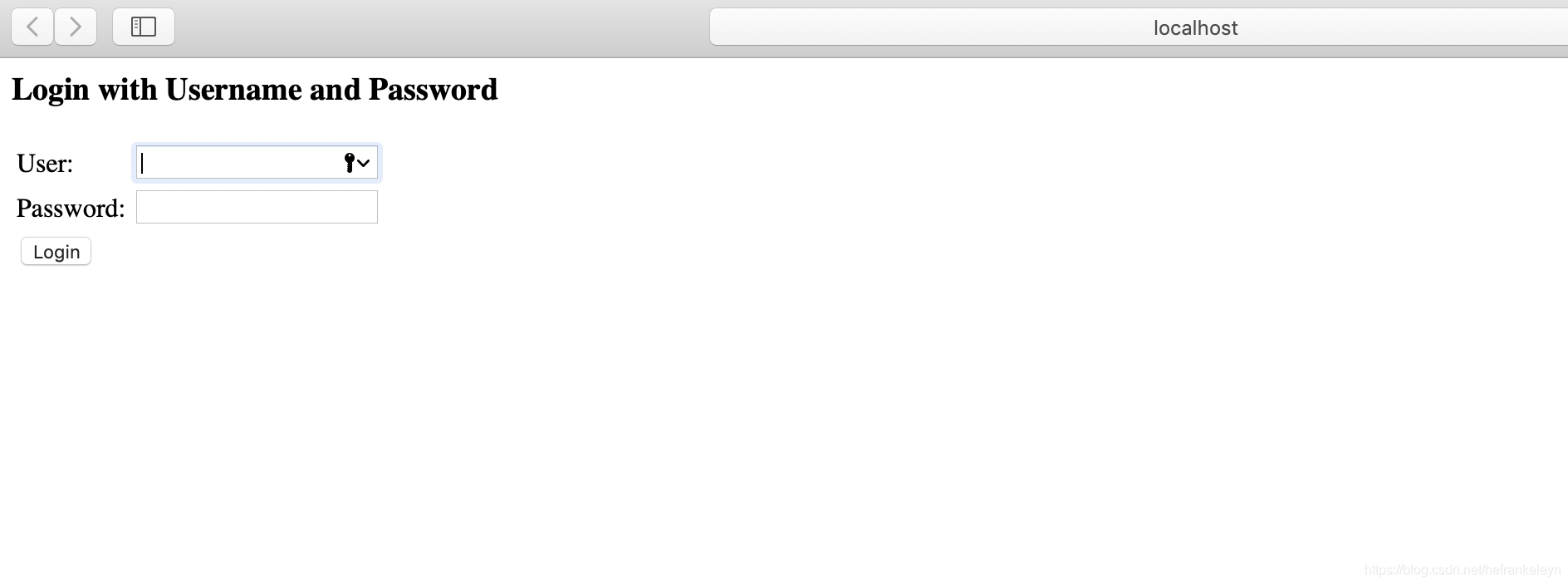 一旦重写configure(HttpSecurity)方法,就失去了这个简单的登陆页面。在configure(HttpSecurity)方法中调用formLogin()之后,还能找回这个功能,此时访问应用的"/login"或者导航到需要认证的页面时,将会在浏览器中展示登陆页面。
一旦重写configure(HttpSecurity)方法,就失去了这个简单的登陆页面。在configure(HttpSecurity)方法中调用formLogin()之后,还能找回这个功能,此时访问应用的"/login"或者导航到需要认证的页面时,将会在浏览器中展示登陆页面。





 本文介绍了在Spring Security实践中遇到的问题及解决方法。当出现'No bean named 'springSecurityFilterChain' available'异常时,解决方案是调整ContextLoaderListener的扫描范围。通过配置DelegatingFilterProxy和WebSecurityConfigurerAdapter,可以轻松创建一个登陆页面。当在configure(HttpSecurity)中添加formLogin(),即可恢复默认的登陆页面功能。
本文介绍了在Spring Security实践中遇到的问题及解决方法。当出现'No bean named 'springSecurityFilterChain' available'异常时,解决方案是调整ContextLoaderListener的扫描范围。通过配置DelegatingFilterProxy和WebSecurityConfigurerAdapter,可以轻松创建一个登陆页面。当在configure(HttpSecurity)中添加formLogin(),即可恢复默认的登陆页面功能。
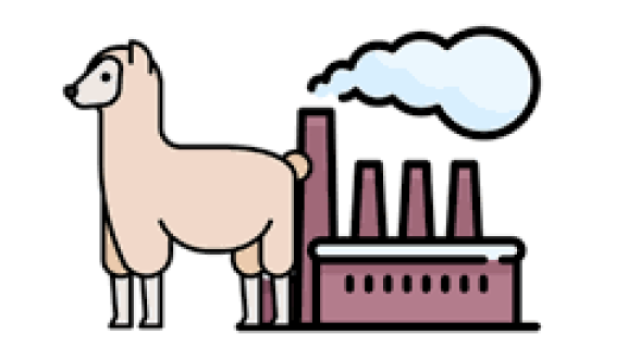
















 5062
5062

 被折叠的 条评论
为什么被折叠?
被折叠的 条评论
为什么被折叠?








