Just like the feature in drupal 7. In drupal8, the feature module have already intergreated inside. so you can easy to sync your site from to local to remote. please do the step as below and enjoy it .
The process is the same if you mirror your site from local to server or the other direction. I will describe the deployment from local to remote server to simplify the explanation.
- Install your site on your local Wamp, Xamp, Mamp or whatever webserver you are using.
- Move all files inside your drupal directory to the server. You can do this with Version control (Git, SVN etc) or by using FTP
- Do not copy anything inside sites/default except of default.settings.php. So sites/default/files is not copied, neither is settings.php
- Create a fresh database on your remote server and do a fresh install of Drupal.
- Export the configuration via /admin/config/development/configuration/full/export
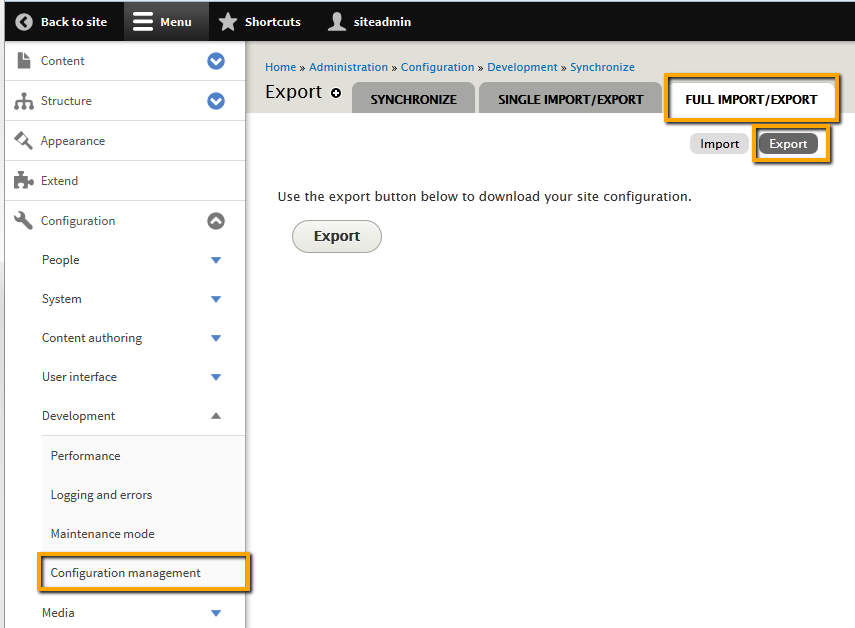
- Import the config.tar.gz file you get from that via /admin/config/development/configuration/full/import
- Export the database from your local web server using PHPmyadmin or another tool. The preferred Drupal module for that is https://drupal.org/project/backup_migrateonce it will be ready for Drupal 8.
- Import the database using the same tool into the Drupal 8 site on your remote server
- Voila! Everything should be synchronized. As long as you are not synchronizing content like nodes or users, you can also just use the CMI config.tar.gz file to synchronize. If in doubt or you are not a very versed Drupal user, always synchronize the database also.





 本文提供了一步式指南,详细说明如何使用Drupal 8将本地网站无缝部署到远程服务器,包括安装、文件迁移、数据库操作等关键步骤。确保在不复制敏感内容的情况下,高效地完成网站的跨平台同步。
本文提供了一步式指南,详细说明如何使用Drupal 8将本地网站无缝部署到远程服务器,包括安装、文件迁移、数据库操作等关键步骤。确保在不复制敏感内容的情况下,高效地完成网站的跨平台同步。
















 3242
3242

 被折叠的 条评论
为什么被折叠?
被折叠的 条评论
为什么被折叠?








