没有特别的幸运,那么就特别的努力!!!
既然没有优人的天赋,那就拼吧!
先看下效果:
方式一:html + css
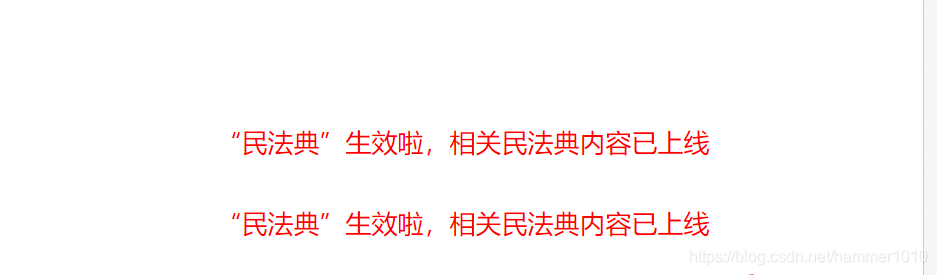
代码部分:
<div class="newsTip up">
<p style="color:red;font-size: 26px;">“民法典”生效啦,相关民法典内容已上线</p>
<p style="color:red;font-size: 26px;">“民法典”生效啦,相关民法典内容已上线</p>
</div>
.newsTip {
position: absolute;
font-size: 22px;
line-height: 55px;
width: 100%;
color: #2b96fe;
bottom: 0px;
text-align: center;
/*animation: move1 4s infinite;*/
}
.newsTip.up {
animation: move1 4s infinite;
}
@keyframes move1 {
from {
bottom: 0px;
}
50% {
bottom: 55px;
}
to {
bottom: 110;
}
}
方式二:js实现

html
<div class="test" id="test"></div>
css
.test{
width: 455px;
height: 180px;
position: relative;
overflow: hidden;
/* z-index:9; */
}
js
gun("test",400);
//屏幕滚动
function gun(id,num){ // id定位最大要滚动框(relative) num滚动高度值
var box=document.getElementById(id);
function scrollup(){
// l1.offsetHeight 默认显示屏数据轮流滚动
if(box.scrollTop>=num){ //滚动条距离顶部的值恰好等于list1的高度时,
//达到滚动临界点,此时将让scrollTop=0,让list1回到初始位置,实现无缝滚动
box.scrollTop=0;
}else{
box.scrollTop++;
}
}
var scrollMove=setInterval(scrollup,80);//数值越大,滚动速度越慢
//鼠标经过时,滚动停止
box.onmouseover=function(){
clearInterval(scrollMove)
};
//鼠标离开时,滚动继续
box.onmouseout=function(){
scrollMove=setInterval(scrollup,80);
}
}
希望能帮助到大家,同时祝愿大家在开发旅途中愉快!!!























 704
704










