原始效果图
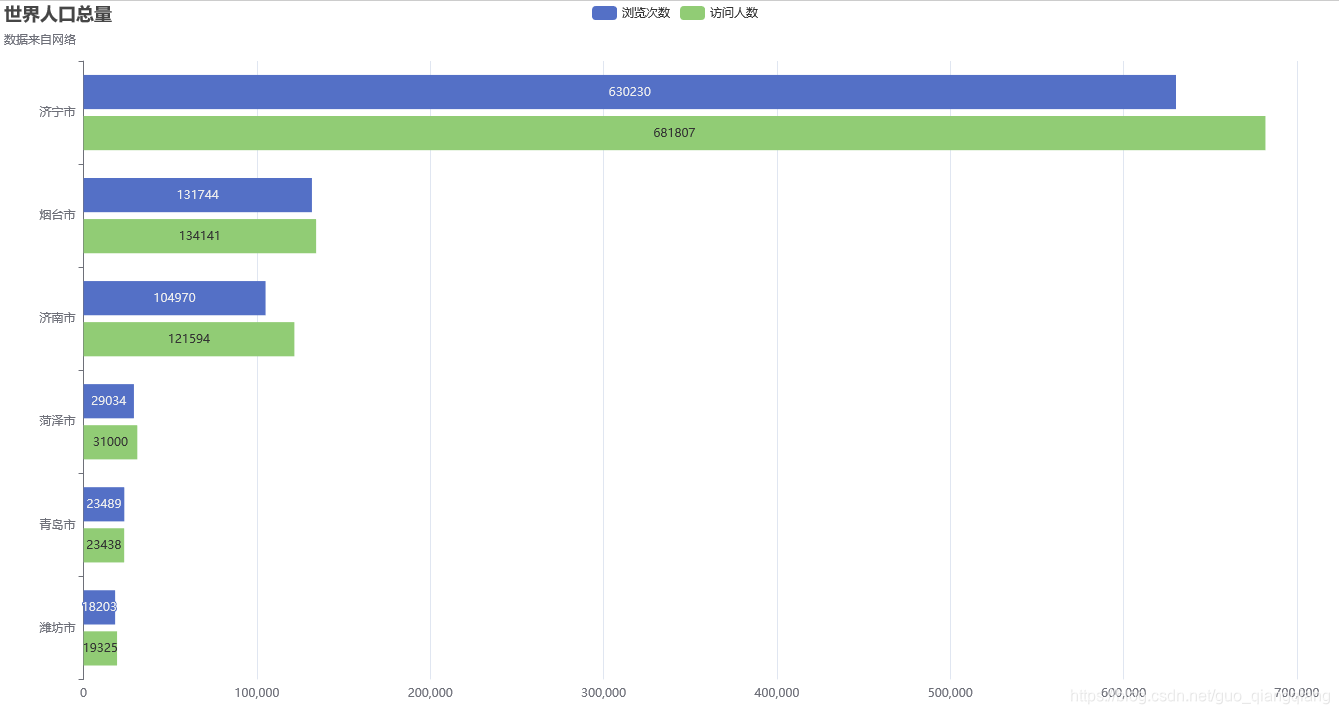
修改后效果图
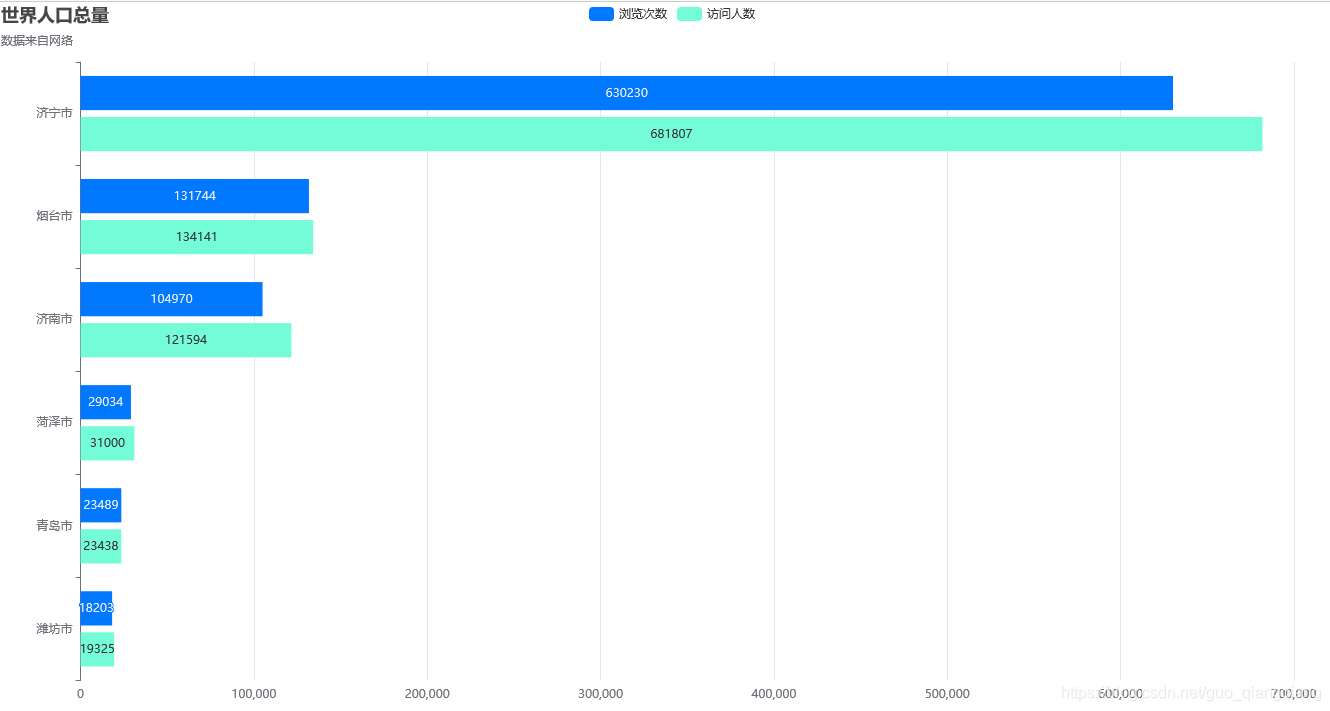
关键代码
series: [
{
name: '浏览次数',
type: 'bar',
data: [18203, 23489, 29034, 104970, 131744, 630230],
itemStyle:{
color:'#0078FF',
}
},
{
name: '访问人数',
type: 'bar',
data: [19325, 23438, 31000, 121594, 134141, 681807],
itemStyle:{
color:'#74FBD7',
}
}
]
条形图设置不同颜色
series: [
{
name: '浏览次数',
type: 'bar',
data: [18203, 23489, 29034, 104970, 131744, 630230],
itemStyle: {
color: function (params) {
var colorlist = ['#DA251D', '#E67716', '#FBC300', '#11440f', '#32585a', '#00ff77'];
return colorlist[params.dataIndex];
}
}
},
{
name: '访问人数',
type: 'bar',
data: [19325, 23438, 31000, 121594, 134141, 681807],
itemStyle: {
color: function (params) {
var colorlist = ['#00ff77', '#32585a', '#11440f', '#FBC300', '#E67716', '#DA251D'];
return colorlist[params.dataIndex];
}
}
}
]
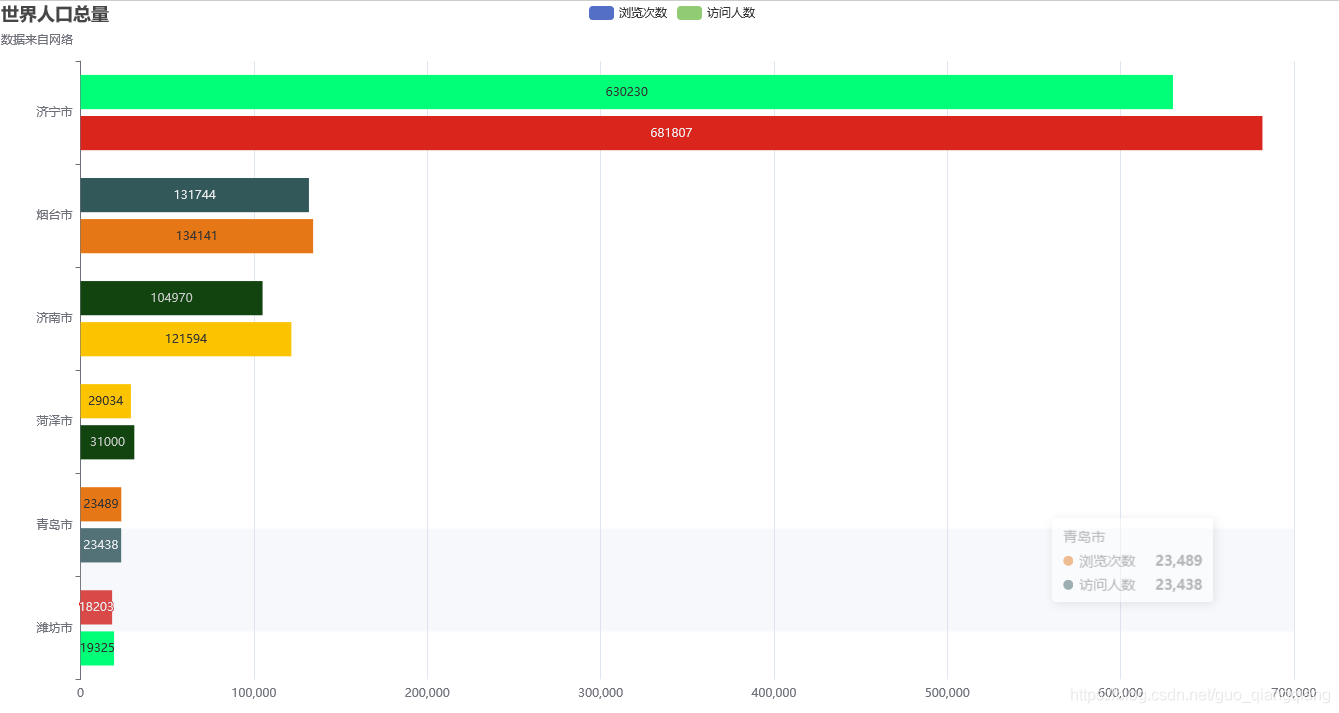








 本文介绍了如何使用Echarts的series.itemStyle.color属性来为柱状图的每个柱体设置不同的颜色,通过示例代码展示了从原始默认颜色到自定义颜色的效果变化。
本文介绍了如何使用Echarts的series.itemStyle.color属性来为柱状图的每个柱体设置不同的颜色,通过示例代码展示了从原始默认颜色到自定义颜色的效果变化。
















 1万+
1万+

 被折叠的 条评论
为什么被折叠?
被折叠的 条评论
为什么被折叠?








